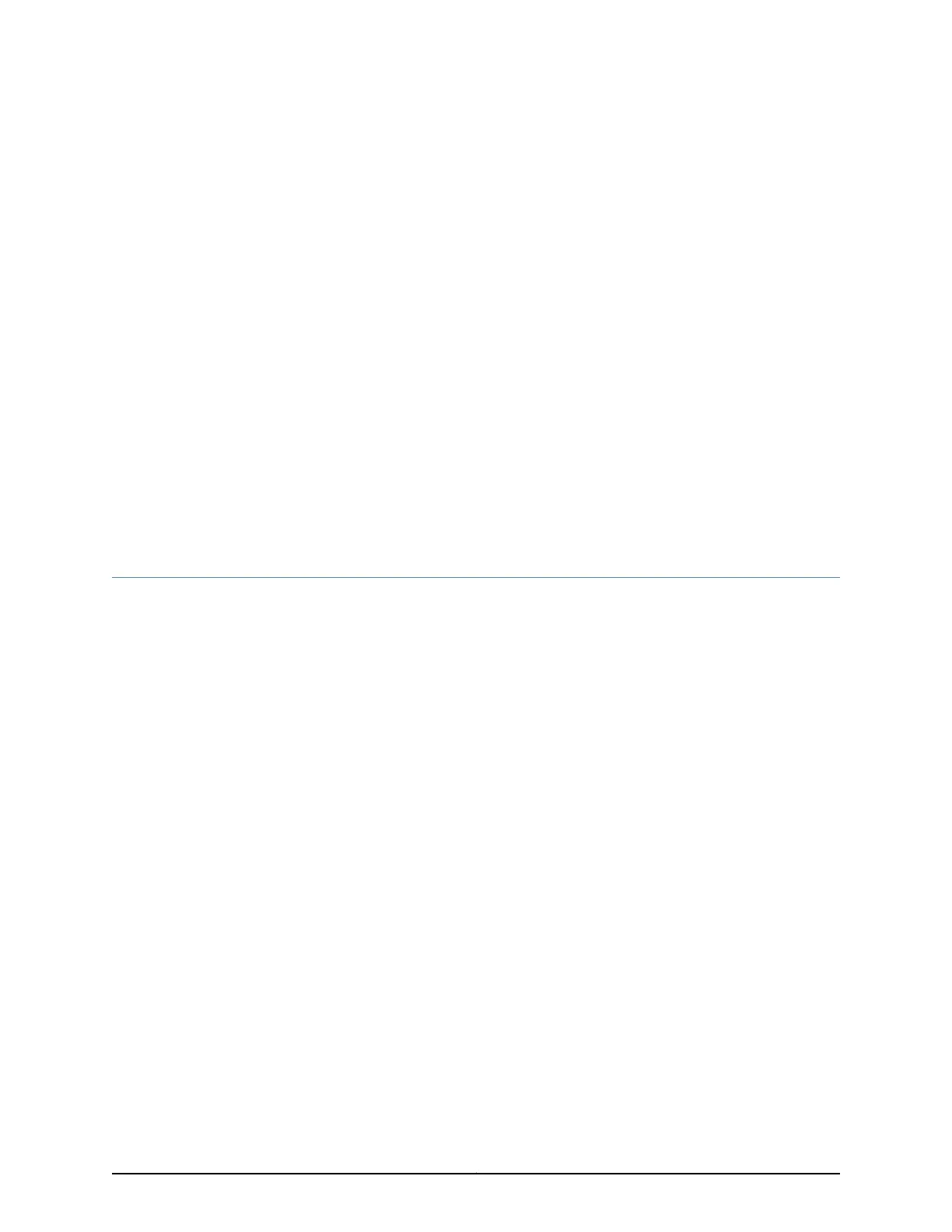CHAPTER 1
EX3300 Switch Overview
•
EX3300 Switches Hardware Overview on page 3
•
EX3300 Switch Models on page 4
•
Chassis Physical Specifications for EX3300 Switches on page 5
•
Front Panel of an EX3300 Switch on page 6
•
Rear Panel of an EX3300 Switch on page 7
•
EX3300 Switch Hardware and CLI Terminology Mapping on page 8
EX3300 Switches Hardware Overview
Juniper Networks EX Series Ethernet Switches provide scalable connectivity for the
enterprise market, including branch offices, campus locations, and data centers. The
switches run the Juniper Networks Junos operating system (Junos OS), which provides
Layer 2 and Layer 3 switching, routing, and security services. The same Junos OS code
base that runs on EX Series switches also runs on all Juniper Networks J Series, M Series,
MX Series, and T Series routers and SRX Series services gateways.
Juniper Networks EX3300 Ethernet Switches provide connectivity for low-density
environments.
This topic describes:
•
EX3300 Switches First View on page 3
•
Uplink Ports on page 4
•
Power over Ethernet Plus Ports on page 4
EX3300 Switches First View
EX3300 switches provide:
•
Either 24 or 48 built-in network ports with 10/100/100BASE-T Gigabit Ethernet
connectors (ports labeled 0 through 23 or 0 through 47)
•
Four uplink ports (ports labeled 0 through 3)
•
Virtual Chassis capability—You can connect up to six EX3300 switches together to
form one unit that you manage as a single chassis, called a Virtual Chassis.
•
Power over Ethernet Plus (PoE+) on all network ports (in PoE+-capable models only)
3Copyright © 2011, Juniper Networks, Inc.
