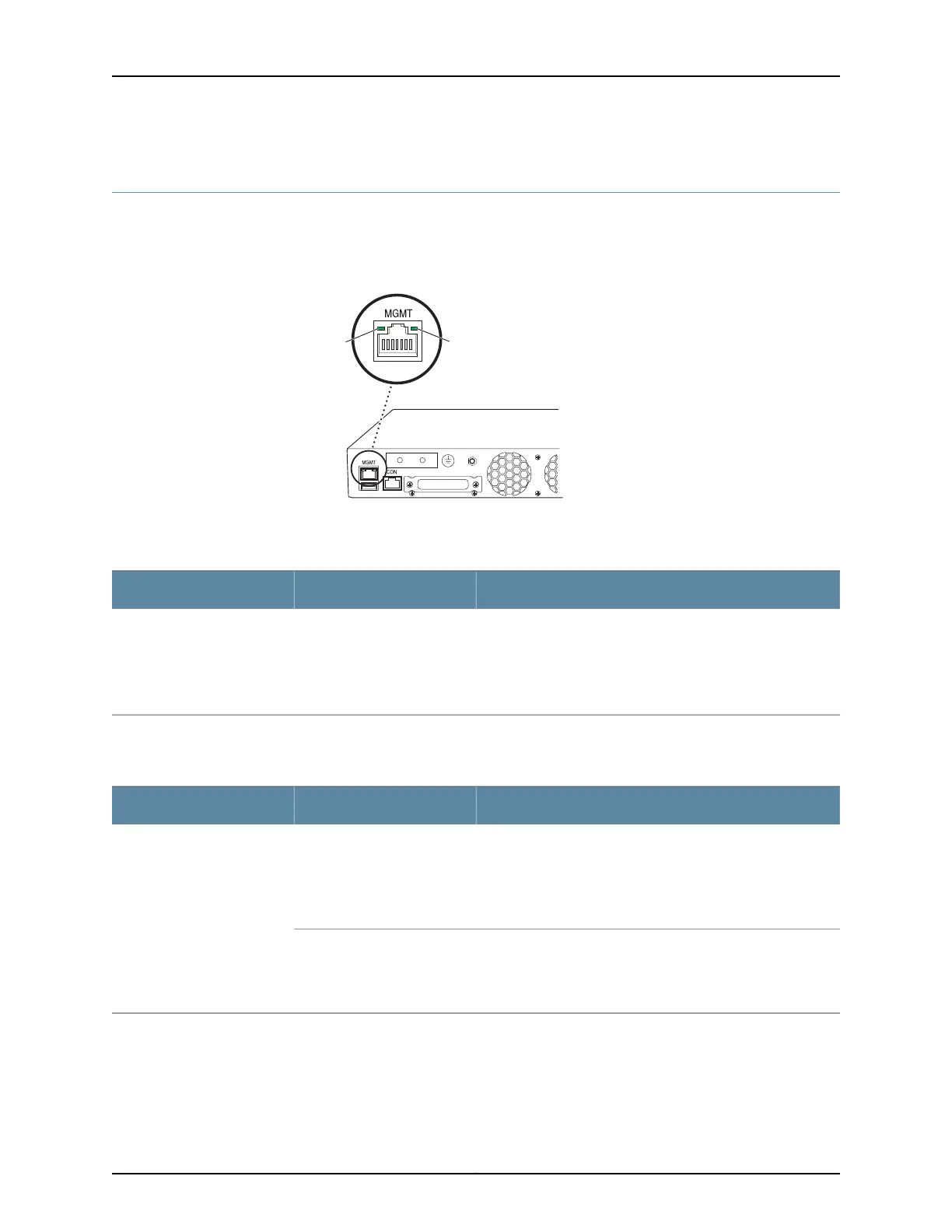Management Port LEDs in EX3300 Switches
The management port on the rear panel of an EX3300 switch has two LEDs that indicate
link/activity and port status (see Figure 9 on page 20).
Figure 9: LEDs on the Management Port on an EX3300 Switch
g027006
Link/Activity
LED
Status
LED
Table 8 on page 20 describes the Link/Activity LED.
Table 8: Link/Activity LED on the Management Port on an EX3300 Switch
State and DescriptionColorLED
•
Blinking—The port and the link are active, and there is link
activity.
•
On steadily—The port and the link are active, but there is no
link activity.
•
Off—The port is not active.
GreenLink/Activity
Table 9 on page 20 describes the Status LED.
Table 9: Status LED on the Management Port on an EX3300 Switch
State and DescriptionLCD IndicatorLED
Indicates the speed. The speed indicators are:
•
One blink per second—10 Mbps
•
Two blinks per second—100 Mbps
•
Three blinks per second—1000 Mbps
SPDStatus
Indicates the duplex mode. The status indicators are:
•
On steadily—Port is set to full-duplex mode.
•
Off—Port is set to half-duplex mode.
DPX
Related
Documentation
Connecting an EX Series Switch to a Network for Out-of-Band Management on page 95•
Copyright © 2011, Juniper Networks, Inc.20
Complete Hardware Guide for EX3300 Ethernet Switches
