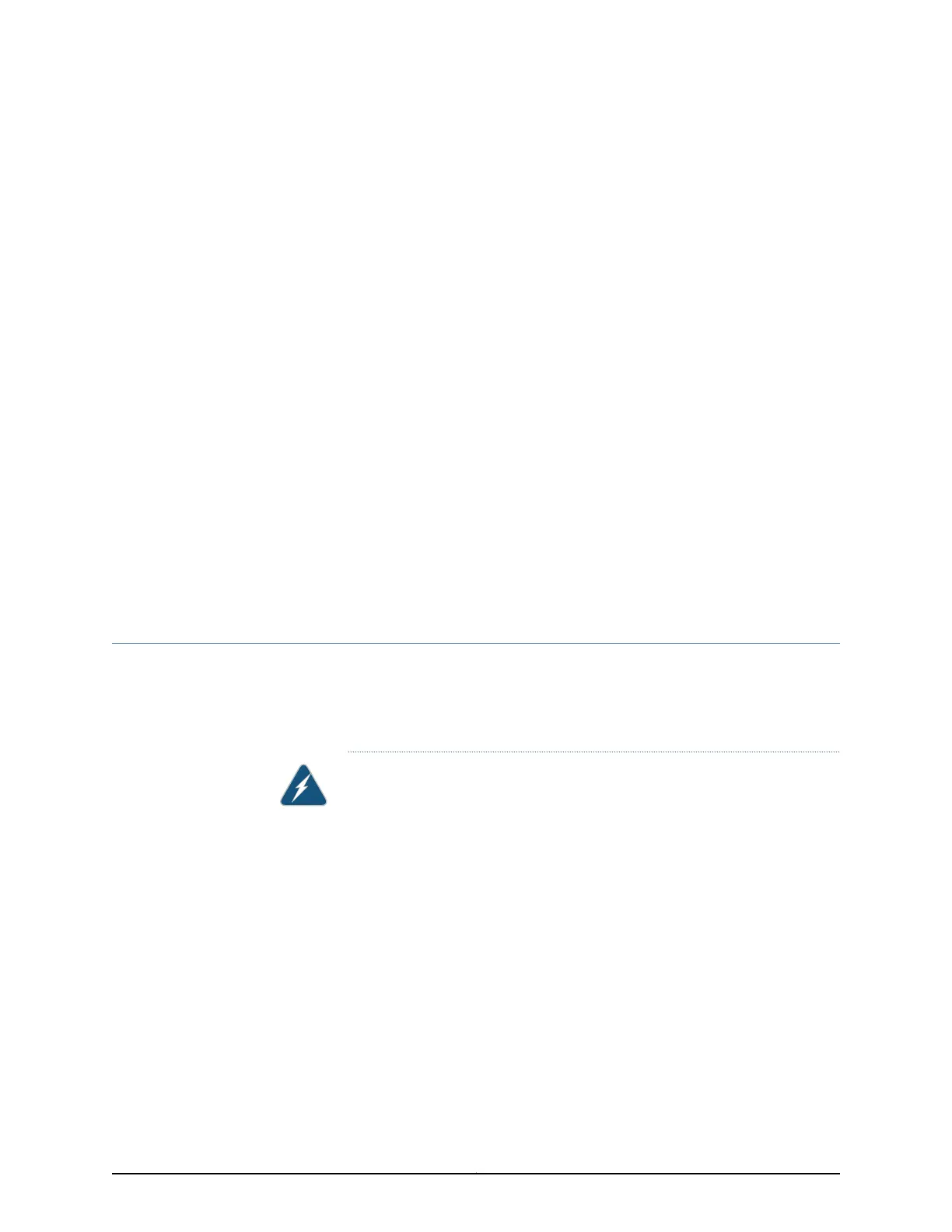CHAPTER 18
Installation and Maintenance Safety
Information
•
Installation Instructions Warning on page 143
•
Chassis Lifting Guidelines for EX3300 Switches on page 144
•
Ramp Warning on page 145
•
Rack-Mounting and Cabinet-Mounting Warnings on page 146
•
Wall-Mounting Warning for EX3300 Switches on page 150
•
Grounded Equipment Warning on page 150
•
Maintenance and Operational Safety Guidelines and Warnings on page 151
Installation Instructions Warning
This topic applies to hardware devices in the EX Series product family, which includes
switches and the XRE200 External Routing Engine.
This topic also applies to hardware devices in the QFX Series.
WARNING: Read the installation instructions before you connect the device
to a power source.
Waarschuwing Raadpleeg de installatie-aanwijzingenvoordat u het systeem
met de voeding verbindt.
Varoitus Lue asennusohjeetennen järjestelmänyhdistämistävirtalähteeseen.
Attention Avant de brancher lesystèmesur la sourced'alimentation,consulter
les directives d'installation.
Warnung Lesen Sie die Installationsanweisungen, bevor Sie das System an
die Stromquelle anschließen.
Avvertenza Consultarele istruzioni di installazioneprima di collegare il sistema
all'alimentatore.
Advarsel Les installasjonsinstruksjonene før systemet kobles til strømkilden.
143Copyright © 2011, Juniper Networks, Inc.
