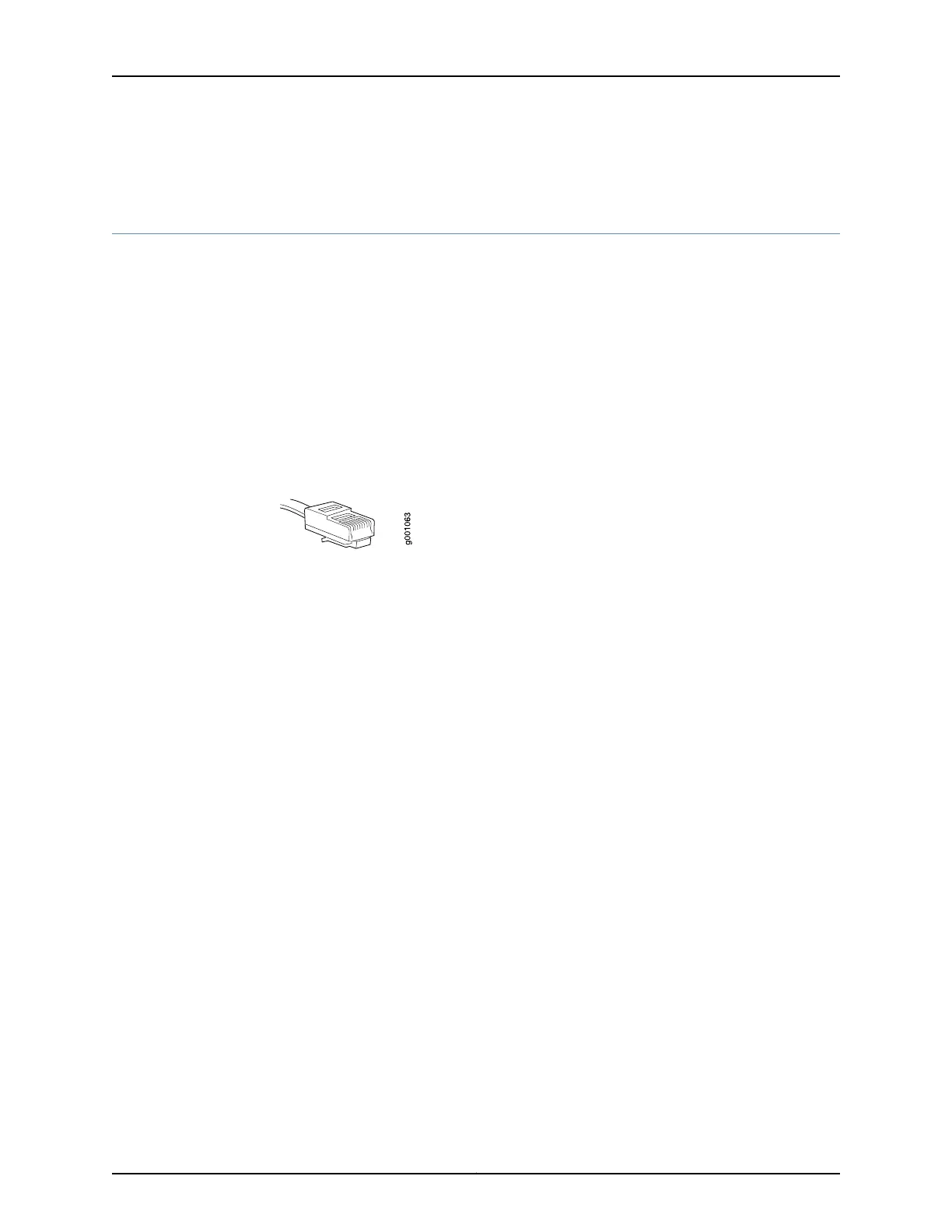• Power Supply in EX3300 Switches on page 21
Connecting an EX Series Switch to a Network for Out-of-Band Management
This topic applies to multiple hardware devices in the EX Series product family, which
includes switches and the XRE200 External Routing Engine.
You can monitor and manage these devices using a dedicated management channel.
Each device has a management port with an RJ-45 connector for out-of-band
management. Use the management port to connect the EX Series switch or external
Routing Engine to the management device.
Ensure that you have an Ethernet cable with an RJ-45 connector available. One such
cable is provided with the device. Figure 38 on page 95 shows the RJ-45 connector of
the Ethernet cable supplied with the device.
Figure 38: Ethernet Cable Connector
To connect a device to a network for out-of-band management (see Figure 39 on
page 96):
1. Connect one end of the Ethernet cable to the management port (labeled MGMT) on
the device.
For the location of the MGMT port on different devices:
•
See EX2200 Switches Hardware Overview.
•
See Rear Panel of an EX3200 Switch.
•
See “Rear Panel of an EX3300 Switch” on page 7.
•
See Rear Panel of an EX4200 Switch.
•
See Front Panel of an EX4500 Switch.
•
See Switch Fabric and Routing Engine (SRE) Module in an EX6200 Switch.
•
See Switch Fabric and Routing Engine (SRE) Module in an EX8208 Switch.
•
See Routing Engine (RE) Module in an EX8216 Switch.
•
See Front Panel of an XRE200 External Routing Engine.
2. Connect the other end of the Ethernet cable to the management device.
95Copyright © 2011, Juniper Networks, Inc.
Chapter 11: Connecting the Switch
