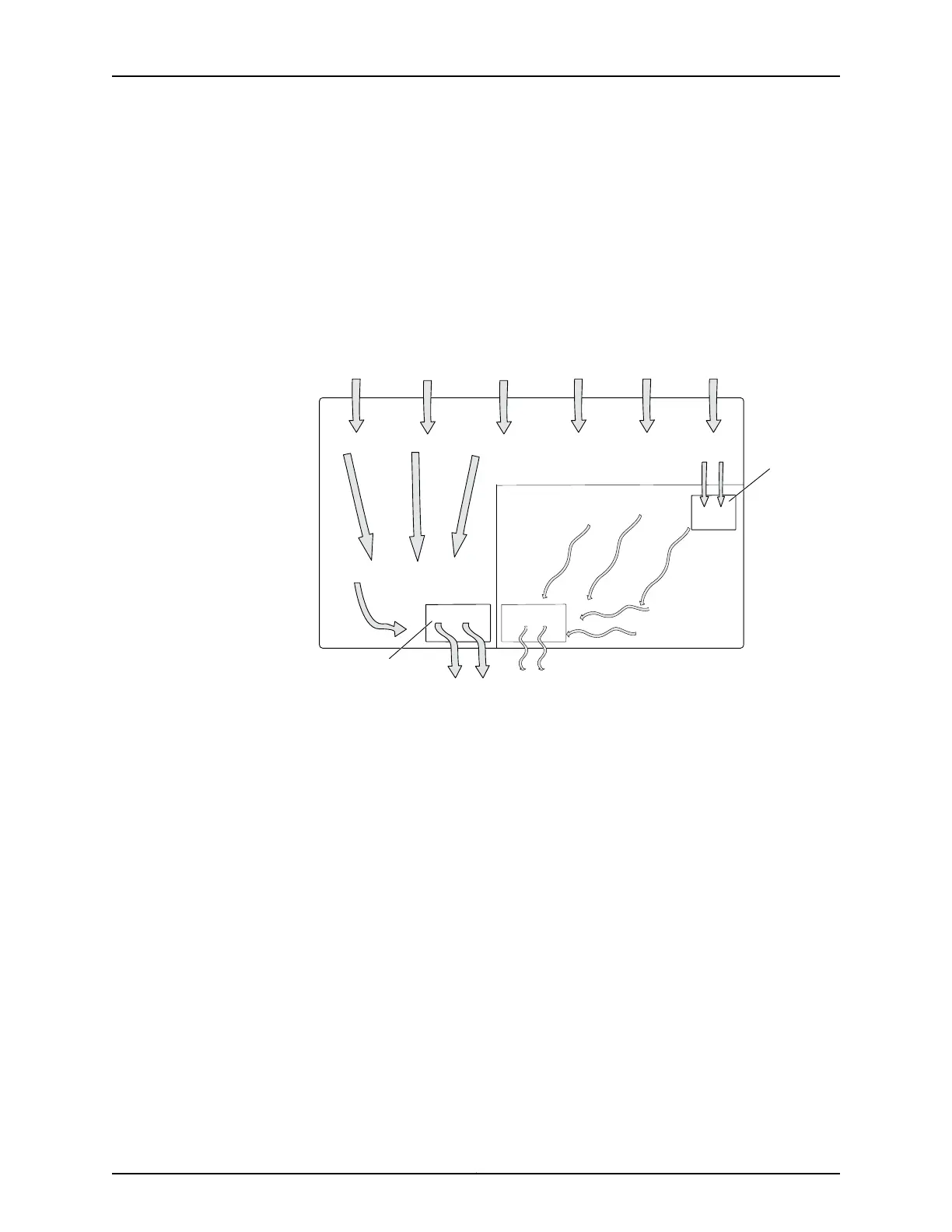Follow these clearance requirements:
•
Allow at least 6 in. (15.2 cm) of clearance on the side between devices that have fans
or blowers installed. Allow 2.8 in. (7 cm) between the side of the chassis and any
non-heat-producing surface such asa wall. For the cooling system to function properly,
the airflow around the chassis must be unrestricted.
Figure 13 on page 51 shows airflow in a front-to-back airflow model.
Figure 13: Front-to-Back Airflow Through the EX3300 Switch Chassis
g021205
Chassis rear
Chassis front
Fan
Fan
Air intake
Fan air
exhaust
Air intake
Air exhaust
Figure 14 on page 52 shows airflow through a back-to-front airflow model.
51Copyright © 2011, Juniper Networks, Inc.
Chapter 5: Mounting and Clearance Requirements
