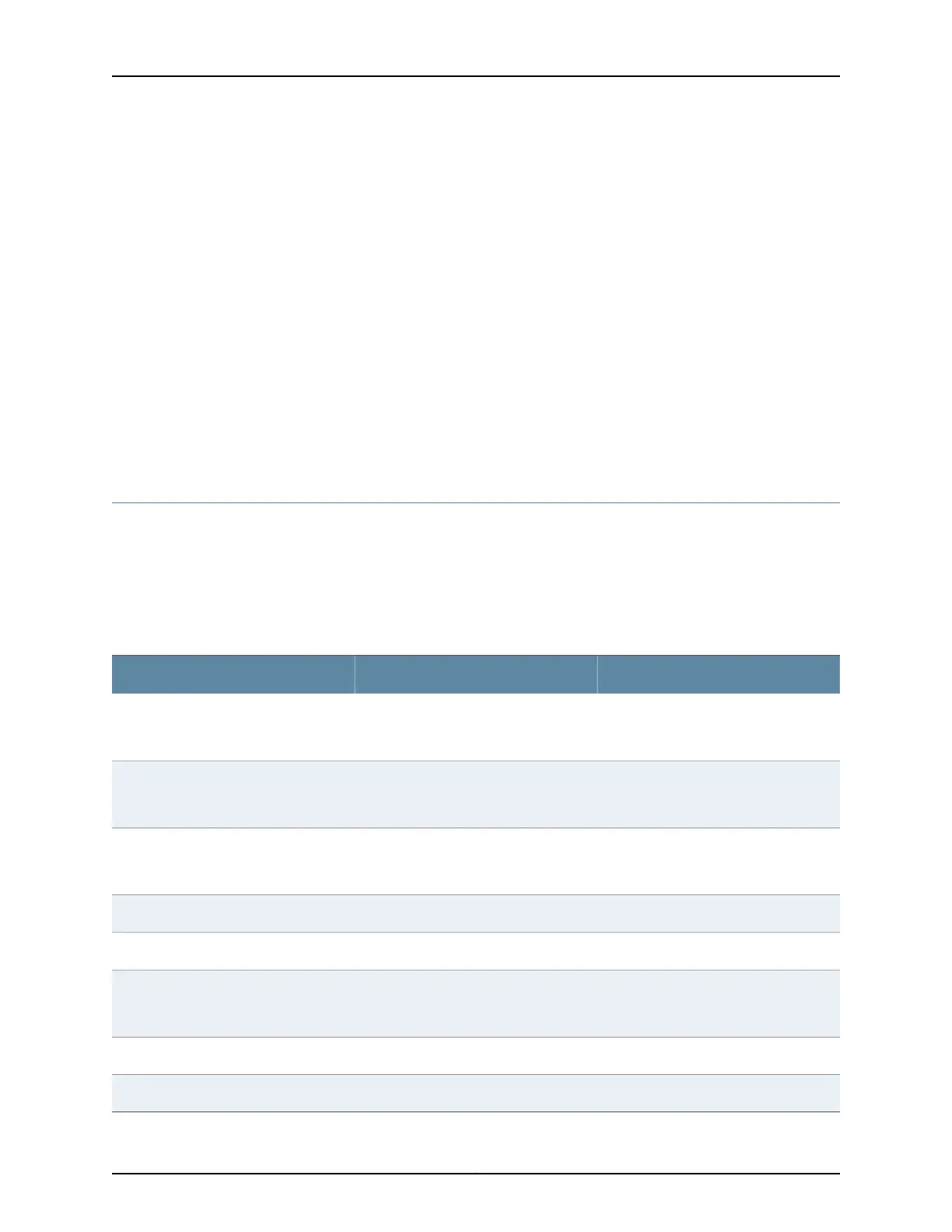Related
Documentation
See EX2200 Switches Hardware Overview for port location.•
• See Rear Panel of an EX3200 Switch for port location.
• See Rear Panel of an EX3300 Switch on page 7 for port location.
• See Rear Panel of an EX4200 Switch for port location.
• See Front Panel of an EX4500 Switch for port location.
• See Switch Fabric and Routing Engine (SRE) Module in an EX6200 Switch for port
location.
• See Switch Fabric and Routing Engine (SRE) Module in an EX8208 Switch for port
location.
• See Routing Engine (RE) Module in an EX8216 Switch for port location.
• Booting an EX Series Switch Using a Software Package Stored on a USB Flash Drive
Network Port Connector Pinout Information for an EX3300 Switch
Each network port and uplink port on EX3300 switches has two LEDs that indicate
link/activity on the port and the port status.
Table 12 on page 26 provides the pinout information for a network port on an EX3300
switch.
Table 12: Network Port Connector Pinout Information for EX3300 Switches
DescriptionSignalPin
Transmit/receive data pair 1
Negative Vport (in PoE models)
TRP1+1
Transmit/receive data pair 1
Negative Vport (in PoE models)
TRP1-2
Transmit/receive data pair 2
Positive Vport (in PoE models)
TRP2+3
Transmit/receive data pair 3TRP3+4
Transmit/receive data pair 3TRP3-5
Transmit/receive data pair 2
Positive Vport (in PoE models)
TRP2-6
Transmit/receive data pair 4TRP4+7
Transmit/receive data pair 4TRP4-8
Copyright © 2011, Juniper Networks, Inc.26
Complete Hardware Guide for EX3300 Ethernet Switches
