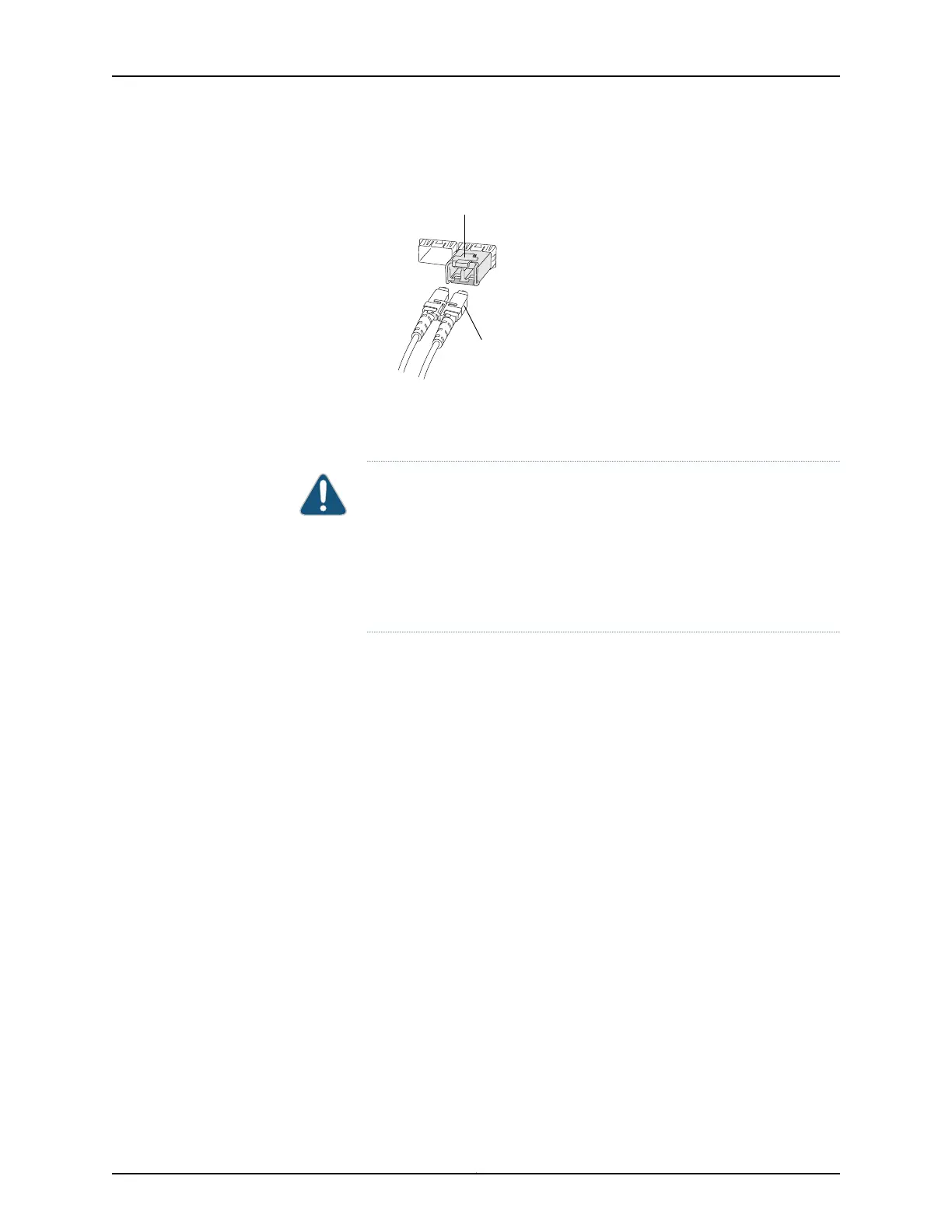Figure 44: Connecting a Fiber-Optic Cable to an Optical Transceiver
Installed in an EX Series Switch
g027016
Fiber-optic cable
Transceiver
4. Secure the cables so that they are not supporting their own weight. Place excess cable
out of the way in a neatly coiled loop. Placing fasteners on a loop helps cables maintain
their shape.
CAUTION: Do not bend fiber-optic cables beyond their minimum bend
radius.An arc smaller than a fewinches in diametercandamage the cables
and cause problems that are difficult to diagnose.
Do not let fiber-optic cables hang free from the connector. Do not allow
fastened loops of cables to dangle, which stresses the cables at the
fastening point.
Related
Documentation
• Disconnecting a Fiber-Optic Cable from an EX Series Switch on page 117
• Installing a Transceiver in an EX Series Switch on page 79
• Maintaining Fiber-Optic Cables in EX Series Switches on page 121
• Optical Interface Support in EX2200 Switches
• Optical Interface Support in EX3200 Switches
• Optical Interface Support in EX3300 Switches on page 29
• Optical Interface Support in EX4200 Switches
• Optical Interface Support in EX4500 Switches
• Optical Interface Support in EX6200 Switches
• Optical Interface Support in EX8200 Switches
Copyright © 2011, Juniper Networks, Inc.104
Complete Hardware Guide for EX3300 Ethernet Switches
