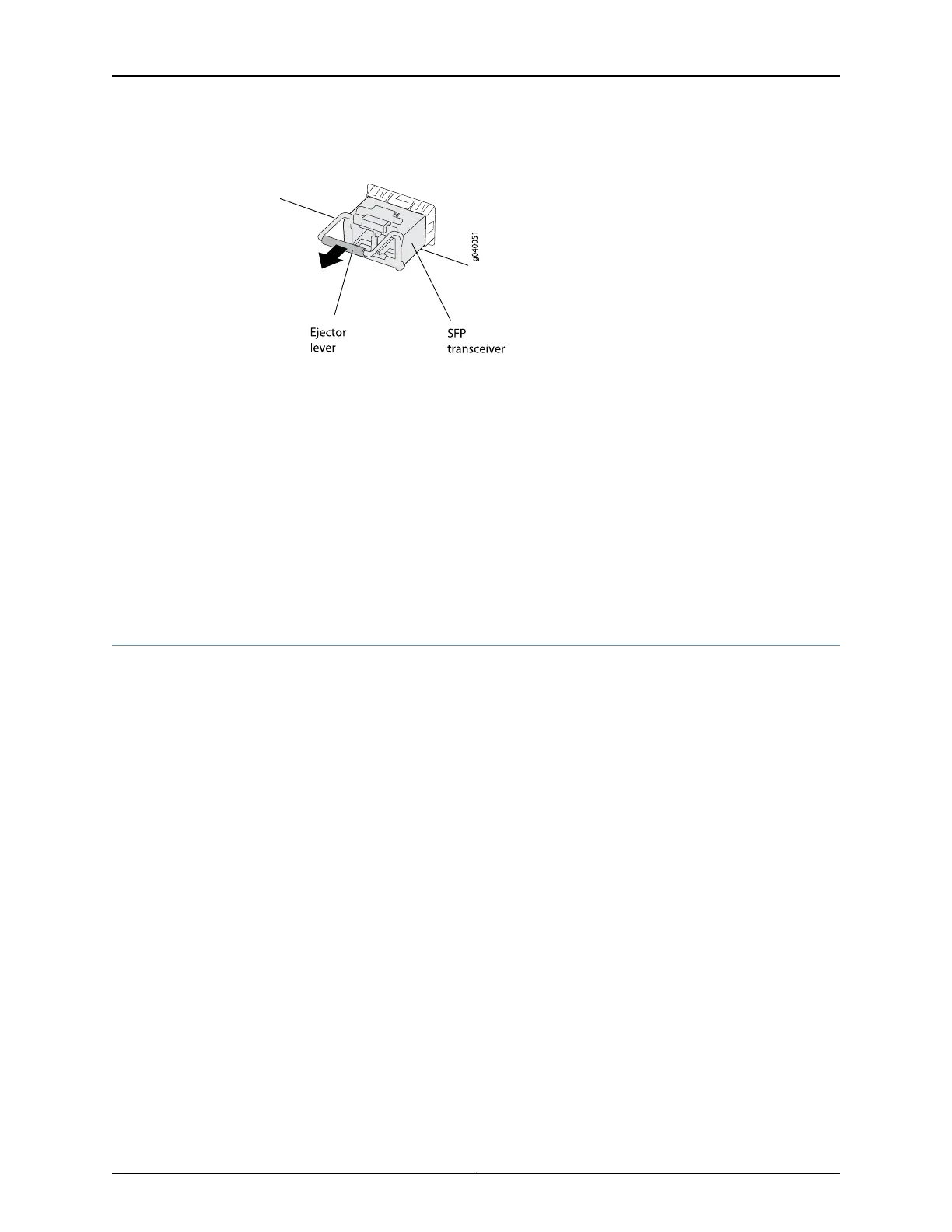Figure 45: Removing a Transceiver from an EX Series Switch
Related
Documentation
Installing a Transceiver in an EX Series Switch on page 79•
• Optical Interface Support in EX2200 Switches
• Optical Interface Support in EX3200 Switches
• Optical Interface Support in EX3300 Switches on page 29
• Optical Interface Support in EX4200 Switches
• Optical Interface Support in EX4500 Switches
• Optical Interface Support in EX6200 Switches
• Optical Interface Support in EX8200 Switches
Disconnecting a Fiber-Optic Cable from an EX Series Switch
EX Series switches have field-replaceable unit (FRU) optical transceivers to which you
can connect fiber-optic cables.
Before you begin disconnecting a fiber-optic cable from an optical transceiver installed
in an EX Series switch, ensure that you have taken the necessary precautions for safe
handling of lasers (see “Laser and LED Safety Guidelines and Warnings for EX Series
Switches” on page 139).
Ensure that you have the following parts and tools available:
•
A rubber safety cap to cover the transceiver
•
A rubber safety cap to cover the fiber-optic cable connector
117Copyright © 2011, Juniper Networks, Inc.
Chapter 13: Removing Switch Components