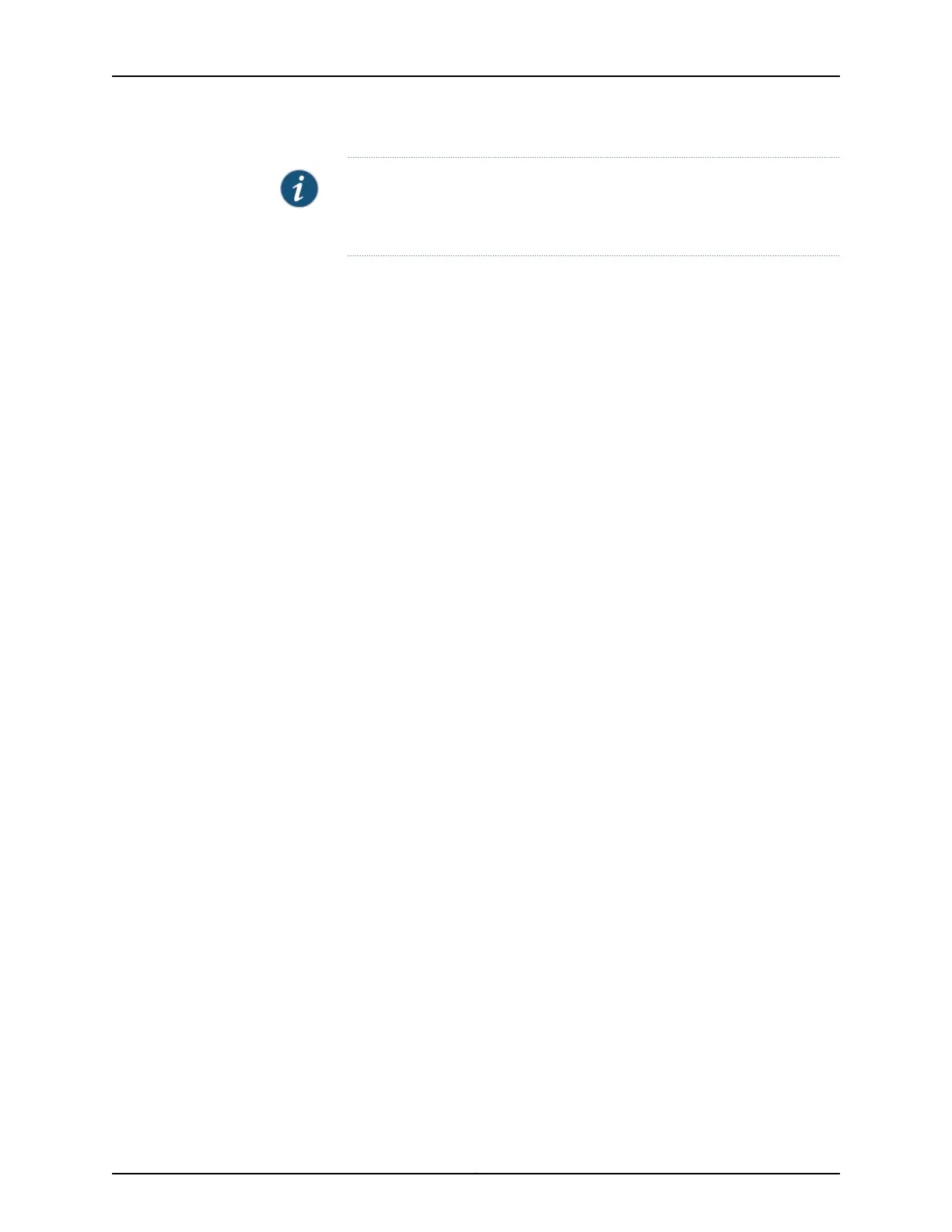NOTE: Install EX Series switches only in restricted areas, such as dedicated
equipment roomsand equipment closets,in accordance with Articles110–16,
110–17, and 110–18 of the National Electrical Code, ANSI/NFPA 70.
Related
Documentation
• Clearance Requirements for Airflow and Hardware Maintenance for EX2200 Switches
• Clearance Requirements for Airflow and Hardware Maintenance for EX3200 Switches
• Clearance Requirements for Airflow and Hardware Maintenance for EX3300 Switches
on page 50
• Clearance Requirements for Airflow and Hardware Maintenance for EX4200 Switches
• Clearance Requirements for Airflow and Hardware Maintenance for EX4500 Switches
• Clearance Requirements for Airflow and Hardware Maintenance for an EX6210 Switch
• Clearance Requirements for Airflow and Hardware Maintenance for an EX8208 Switch
• Clearance Requirements for Airflow and Hardware Maintenance for an EX8216 Switch
Copyright © 2011, Juniper Networks, Inc.46
Complete Hardware Guide for EX3300 Ethernet Switches