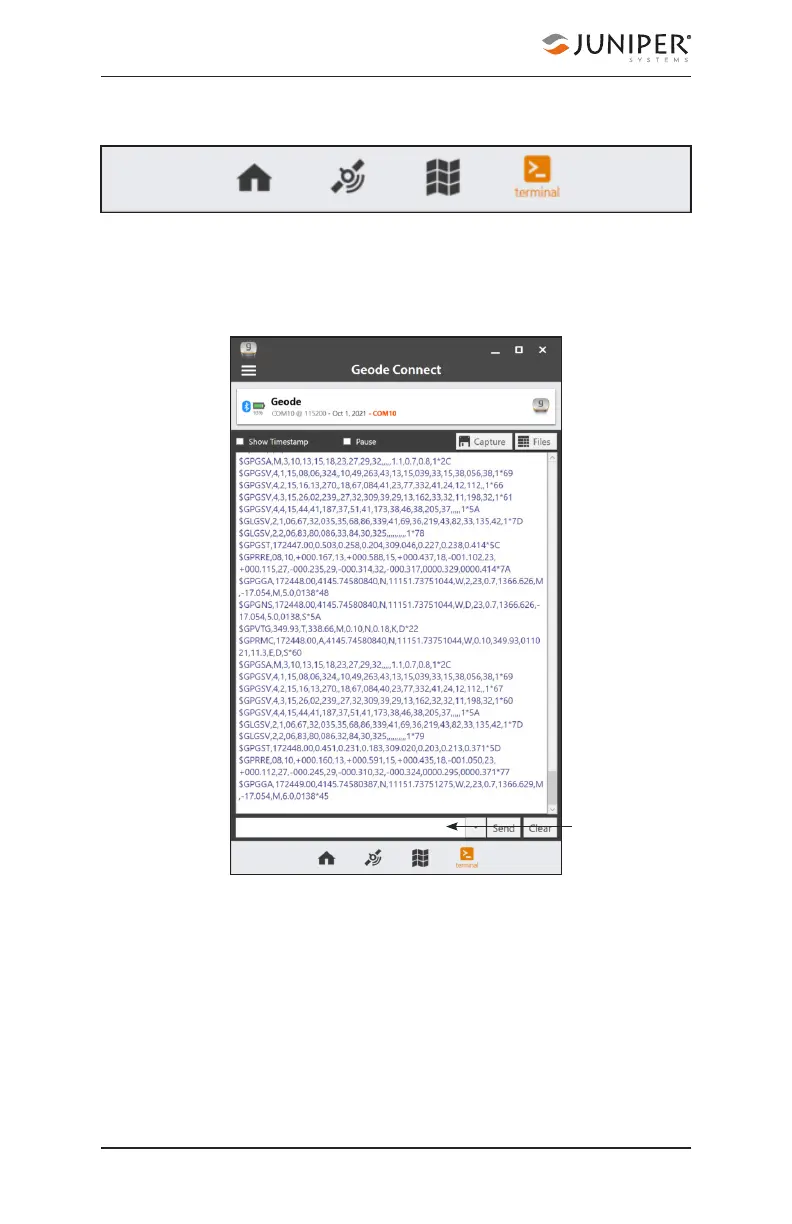122 Chapter 9 Learn Geode Connect for Windows PC
Geode GNS3 Real-Time Sub-Meter GPS Receiver
9.4 Terminal Page
The Terminal page displays the NMEA sentences the Geode
is receiving. You can include timestamps (top left), pause
(middle), capture the information (top right), or view the
captured data files (top right).
At the bottom of the Terminal page, there is a command
line. This gives you flexibility to configure the Geode and
customize the data output.
Tapping the down arrow next to the command line will
reveal the Show Log and Hide Log commands.
For a comprehensive list of commands and messages
that can be used to configure the Geode, please refer to
technical documentation provided by Hemisphere GNSS.
Command Line