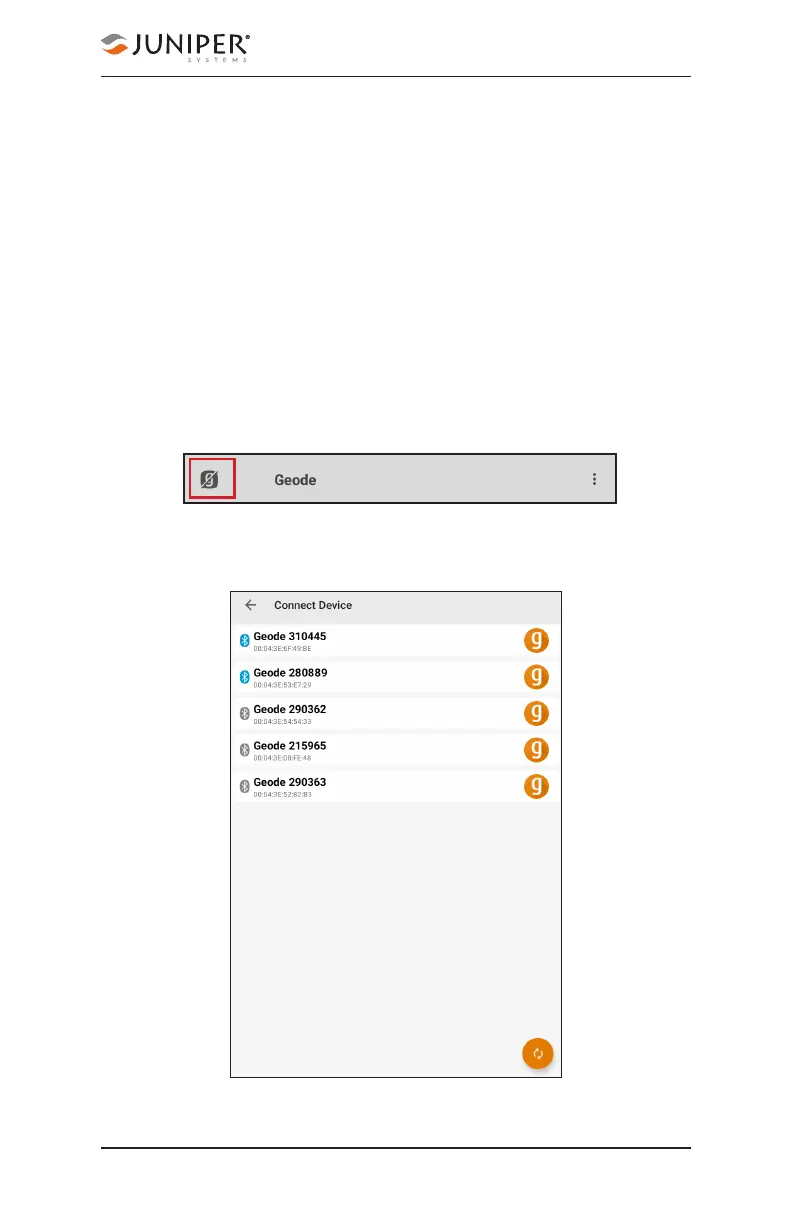Chapter 6 Set Up Geode Connect for Android 65
Owner's Manual
6.2 Connect with the Geode
Android devices can use Bluetooth to pair with the Geode
directly in Geode Connect:
1. Power on the Geode.
2. Make sure Bluetooth wireless is enabled on your
Android device.
3. Open Geode Connect.
4. Tap the Geode icon with a slash through it in the top
left corner. Tapping this icon will allow you to connect,
disconnect, or change your device.
If the Android device was paired to the Geode previously, it
will connect automatically.