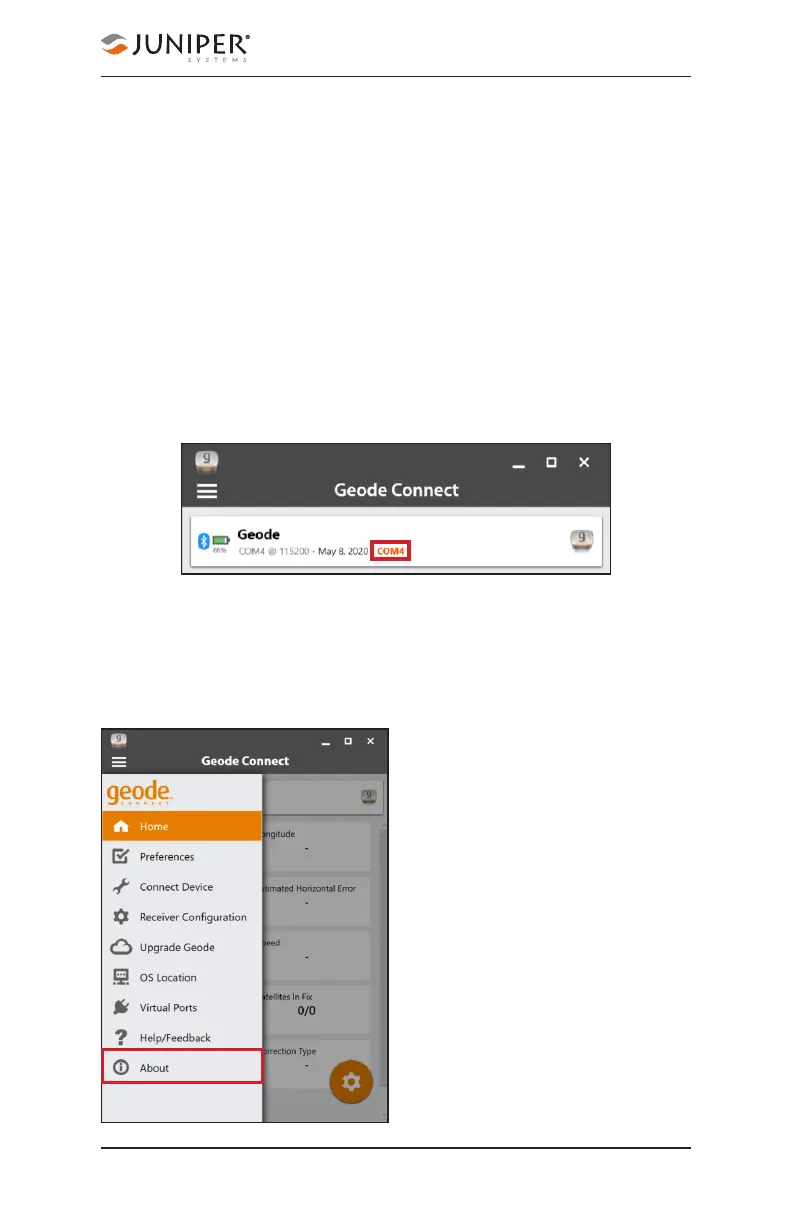Chapter 9 Learn Geode Connect for Windows PC 151
Owner's Manual
1. Select On.
2. Select the COM port you would like to make writeable
(so that another app can use it to send commands to
the Geode).
3. Tap Save.
The selected port is now available for a third-party app to
set up a two-way connection with the Geode.
Note: This port should not be the same as the port being
used by Geode Connect. In the example above, COM15 is
made available for the third-party app. Geode Connect is
using COM4:
The Virtual Port Settings page can also be used to delete or
deactivate virtual COM ports. Be sure to tap Save after each
change.
9.5.7 Request Help and Send Feedback
This feature links directly
with the email account
configured to the PC
and opens an email
addressed to Juniper
Systems Support. The
email includes detailed
configuration commands
from the Geode. This allows
Juniper Systems Support
to diagnose and solve the
problem more efficiently.
This info is also used when
purchasing a feature
upgrade for the Geode.