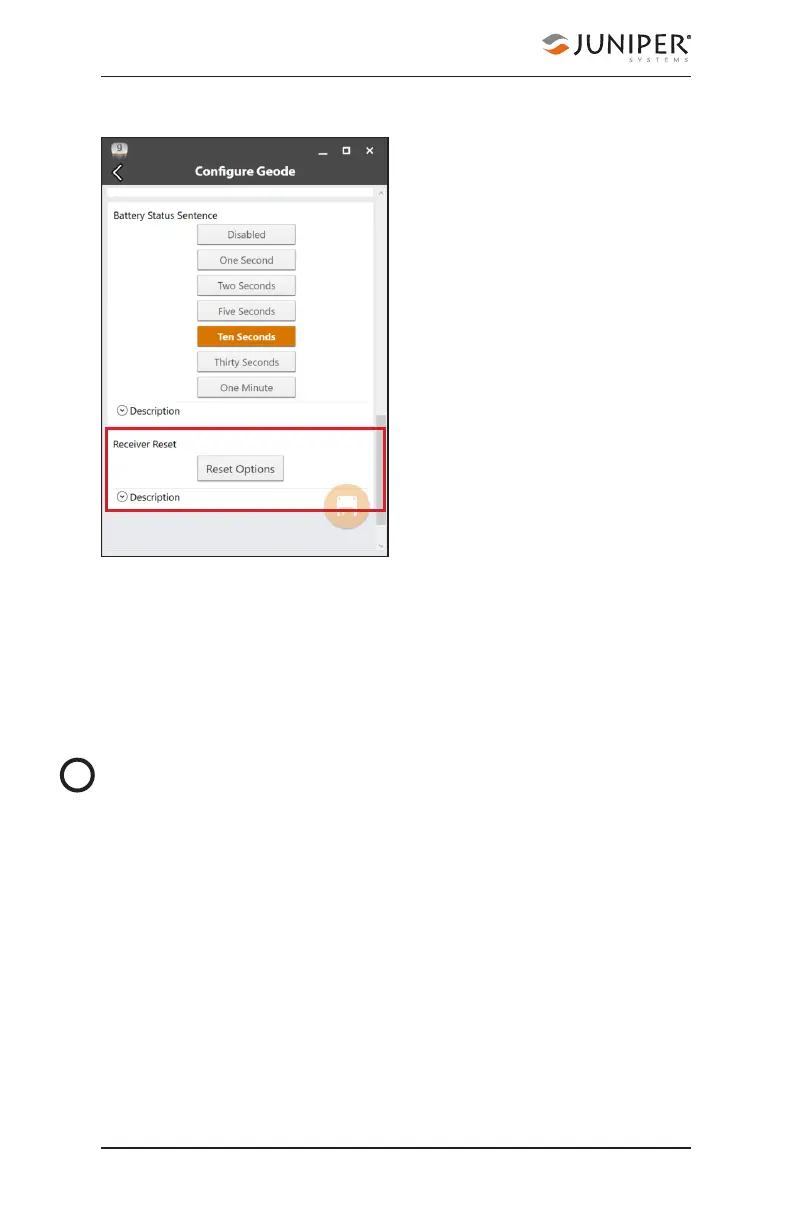138 Chapter 9 Learn Geode Connect for Windows PC
Geode GNS3 Real-Time Sub-Meter GPS Receiver
Receiver Reset
Reset Options allows you
to select if you would like
to perform a soft reset or a
receiver reset.
A soft reset reconfigures
the Geode to all its default
settings. A receiver reset
does the same, but it
also clears all ephemeris,
almanac, and clock
data. The Geode will re-
download the ephemeris
and almanac data the next
time it connects with a
positioning satellite.
This will increase the time to first fix by about 4–6 minutes
the first time you turn the Geode on outside after a receiver
reset.
The two Almanac messages from GPS satellites alternately
repeat every 12.5 minutes. After a receiver reset, the best
practice is to turn on the Geode and wait 25 minutes to
ensure a complete Almanac has been stored.
CAUTION: Resetting the receiver cannot be undone.
!