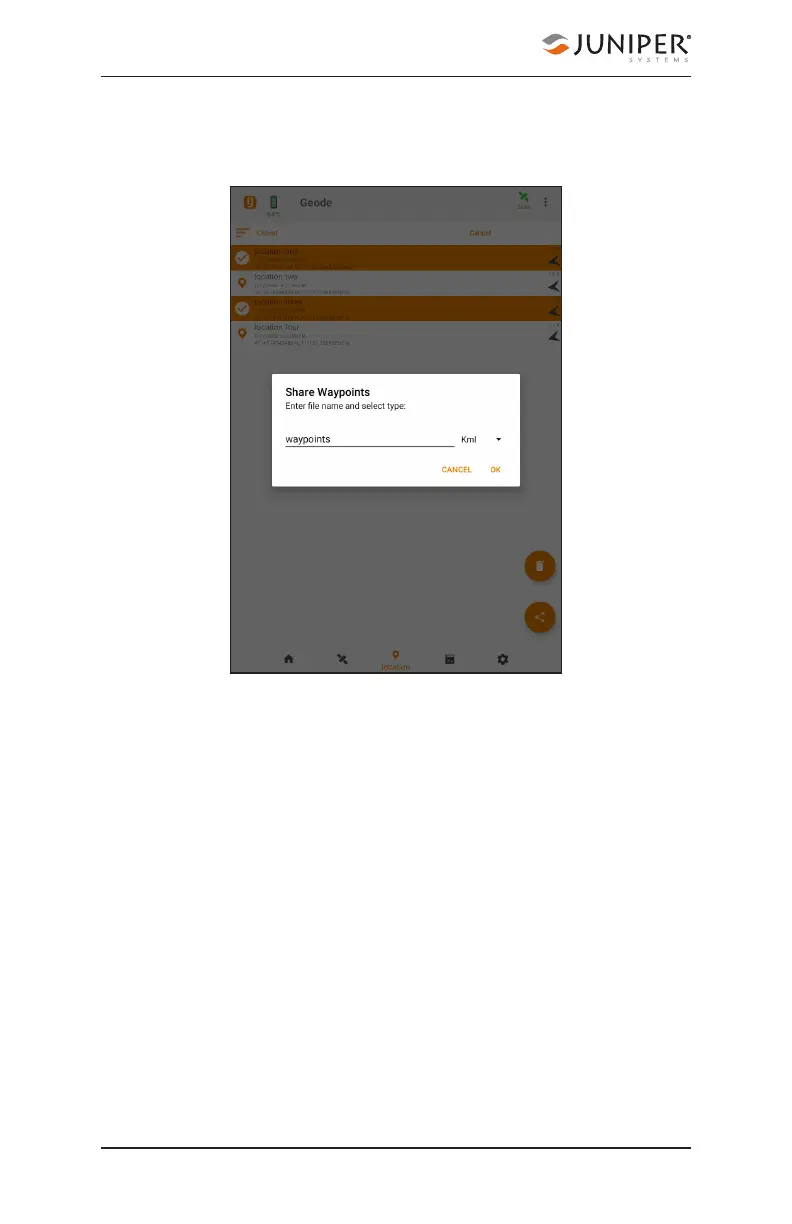76 Chapter 7 Learn Geode Connect for Android
Geode GNS3 Real-Time Sub-Meter GPS Receiver
4. Name the waypoint file.
5. Choose the file type: CSV, KML, or KML.
6. Tap OK. Geode Connect will package the waypoints in
the file type chosen and prompt you to use your device
to share the file.
7. Choose the app you would like to use to share the file.
8. Follow the instructions on your device to finish the file
share.