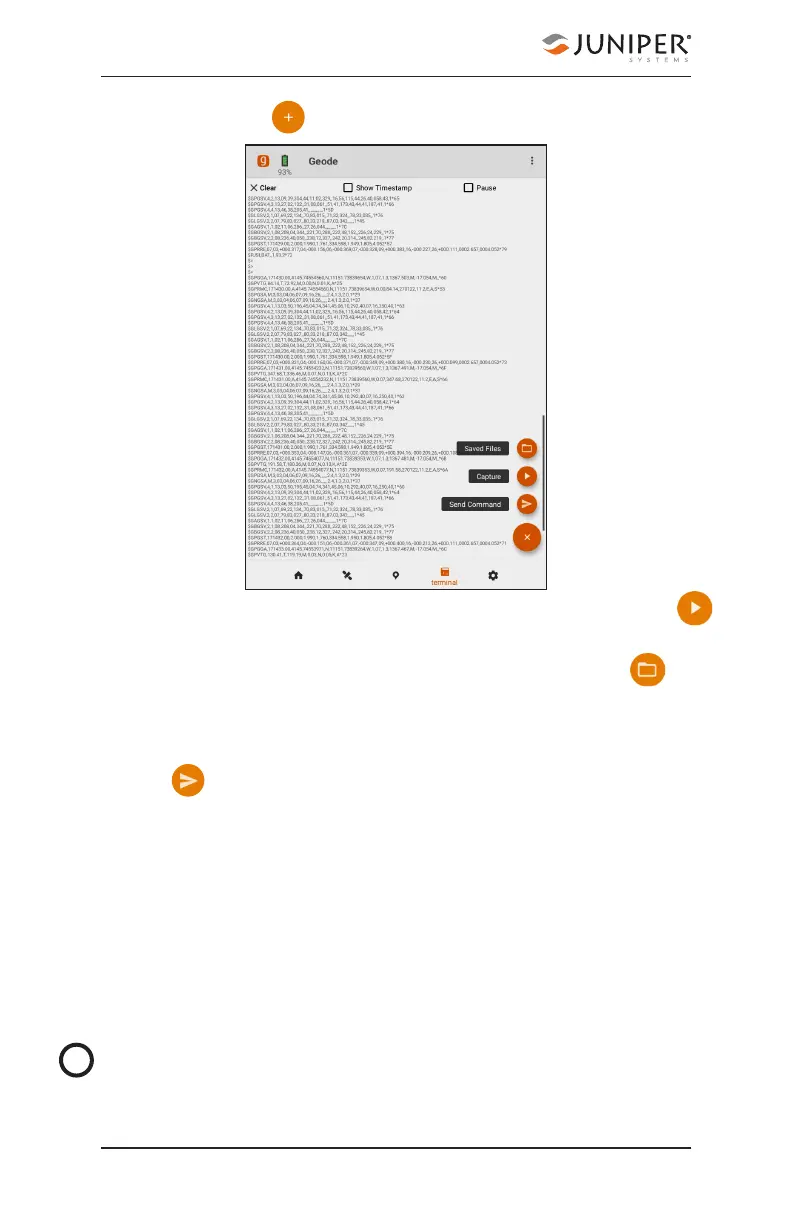78 Chapter 7 Learn Geode Connect for Android
Geode GNS3 Real-Time Sub-Meter GPS Receiver
Tap the plus icon to reveal the following options:
■ To capture data received by the Geode, tap the play icon
Tap it again to stop logging data.
■ To view saved data logging files, tap the folder icon .
Tap the three vertical dots to the left of a log file to delete
or share it.
■ To send a command to the Geode, tap the command
icon . The dialog box will offer Show/Hide Log as the
default command.
For a comprehensive list of commands and messages
that can be used to configure the Geode, please refer to
technical documentation provided by Hemisphere GNSS.
1. Go to https://hemispheregnss.com/ > Resources &
Support > Technical Documentation.
2. Select the Technical Reference Manual (it may include
a version number).
CAUTION: Use at your own risk. It is possible to cause
communication or other errors in the Geode that may
require technical assistance to repair.
!
.