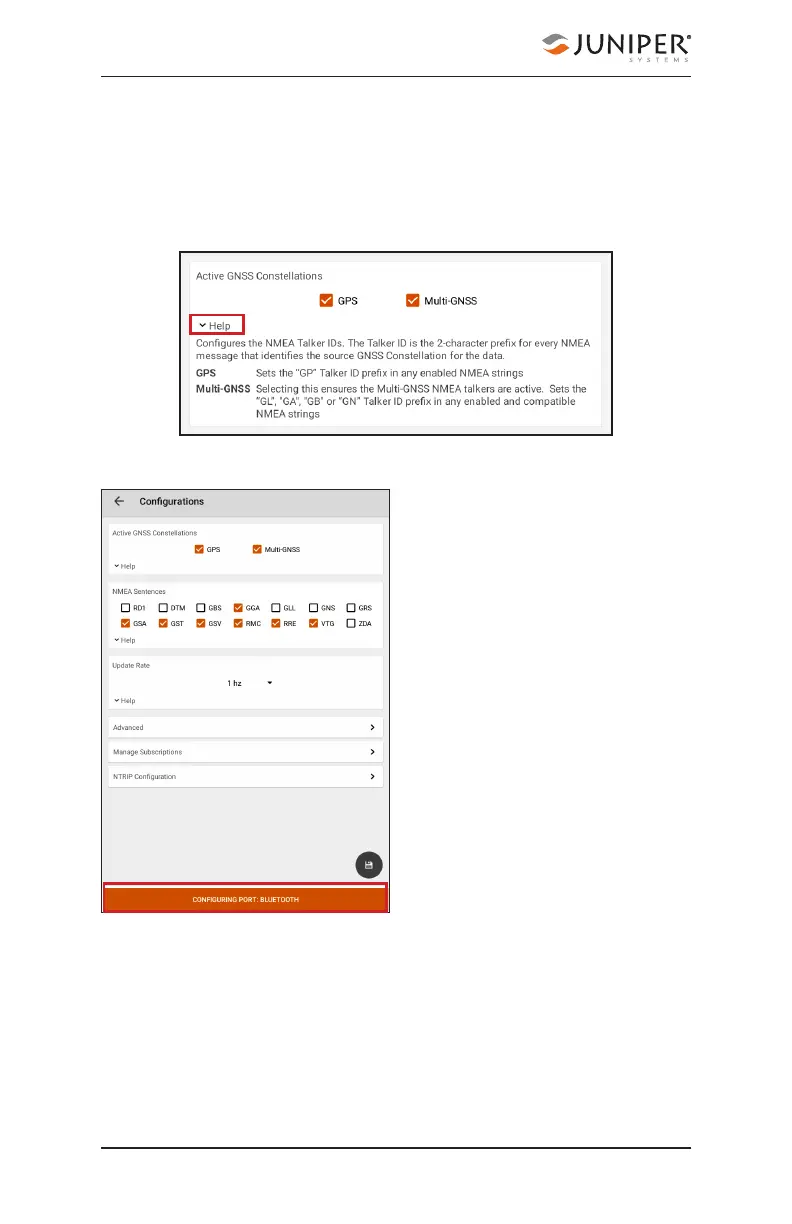86 Chapter 7 Learn Geode Connect for Android
Geode GNS3 Real-Time Sub-Meter GPS Receiver
The Receiver Configuration page allows you to configure
the Geode according to the specific needs of your project or
application.
Tap Help to reveal detailed descriptions of the options
available with the specific settings.
Port Connection
The Geode remembers its
settings per connection
type. You can use the
Port Connection option to
configure these settings
for each connection
type, without physically
switching the connection
for the Geode.
1. Tap Port Connection to
access the menu with
the port options.
2. Select the port you
would like to configure.
3. Change the settings as
desired and tap Save.
These changes will then be set for each time you connect
using that specific port.
This affords you a certain amount of flexibility in the field. If
you have multiple uses for the Geode and would prefer not
to reconfigure it each time you switch tasks, the Geode can
be configured per connection type for specific tasks.