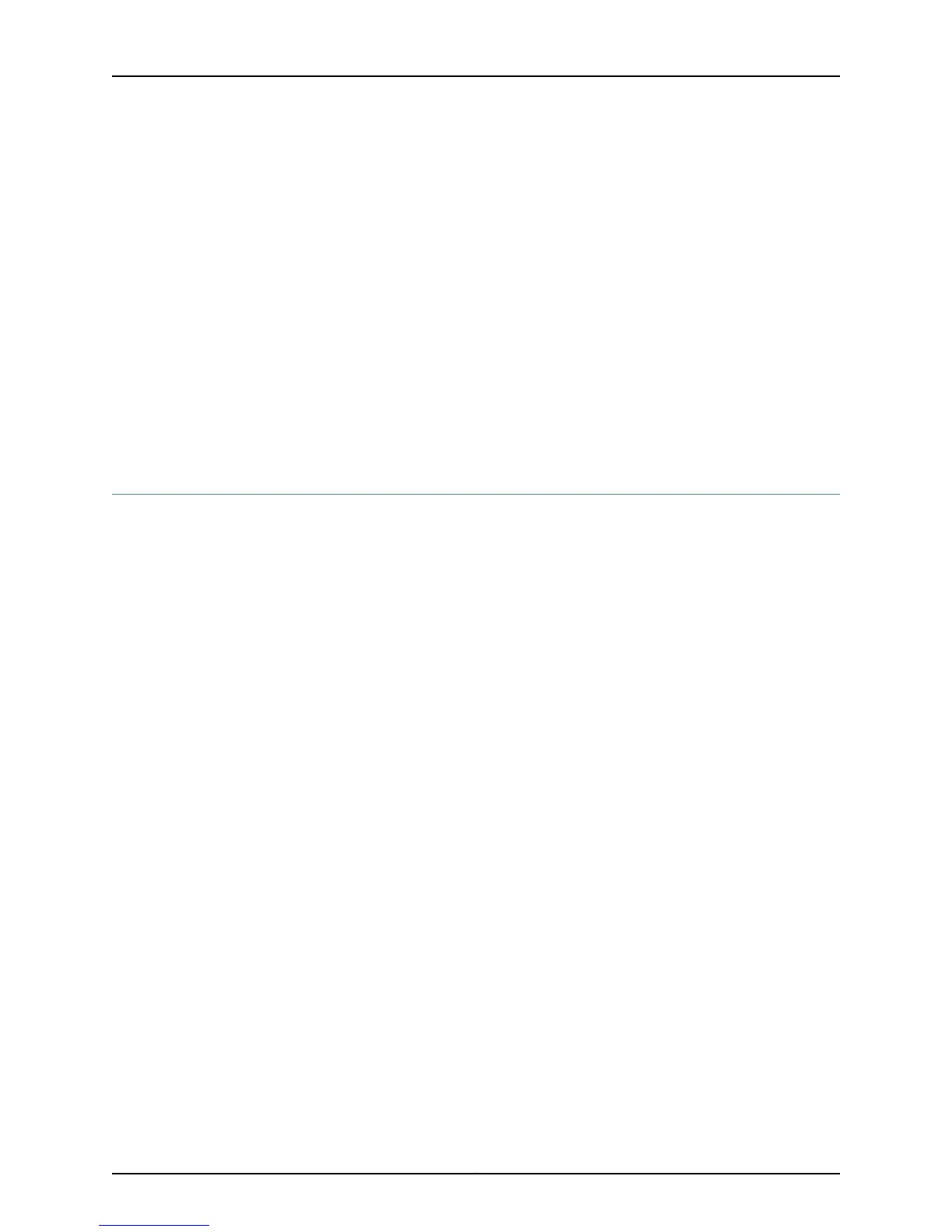ipv6 rpf-route
• Use to customize static routes that the router may use for RPF.
• Specify the IPv6 address and subnet mask of the destination network.
• Specify either a next-hop IPv6 address or an interface type and specifier, such as
atm 3/0. For details about interface types and specifiers, see Interface Types and
Specifiers in JunosE Command Reference Guide.
• Optionally, specify the distance (number of hops) to the next-hop address.
• Example
host1(config)#ipv6 rpf-route 1000::/64 ATM2/1.200
• Use the no version to remove the static route.
• See ipv6 rpf-route.
Displaying Available Routes for Reverse-Path Forwarding
Use the show ipv6 rpf-route command to display all available routes, only the routes to
a particular destination, or routes associated with a specific unicast protocol that the
router can use for Reverse-Path Forwarding (RPF).
show ipv6 rpf-route
• Use to display routes that the router can use for RPF.
• Specify the IPv6 address and the network mask to view routes to a particular
destination.
• Specify the detail keyword to view more detailed information about routes to a
particular destination.
• Specify a unicast routing protocol to view routes associated with that protocol.
• Field descriptions
• Protocol/Route type codes—Protocol and route type codes for the table that follows
• Prefix—Value of the logical AND of the IPv6 address of the destination network and
the subnet address
• Length—Length of the subnet mask in bits
• Type
• Connect—Subnet directly connected to the interface
• Static—Static route
• Dst—Distance configured for this route
145Copyright © 2010, Juniper Networks, Inc.
Chapter 5: Configuring IPv6 Multicast
