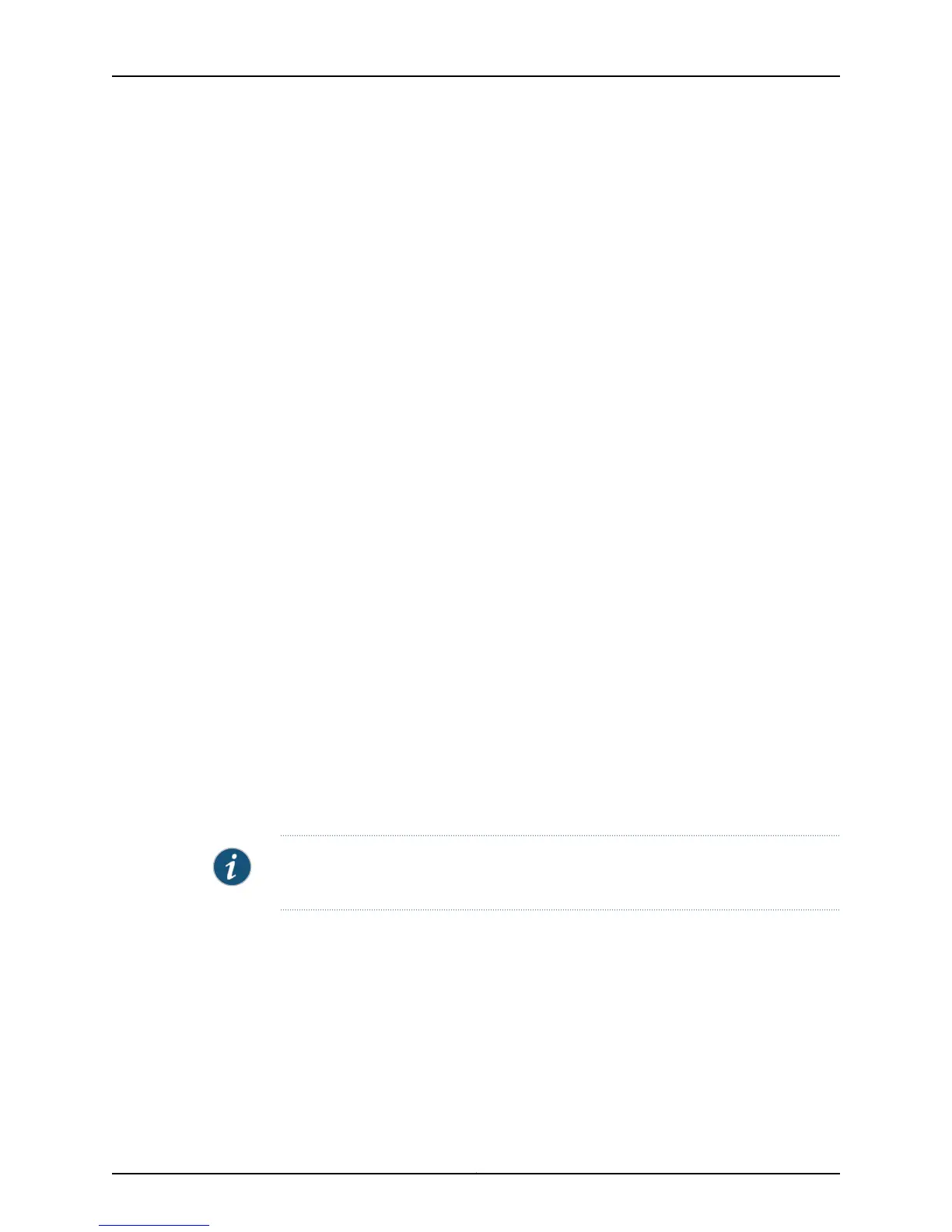Configuring the Default MDT
To configure the default MDT:
1. On the parent virtual-router, configure an IP interface over the MDT interface, and
make it a PIM interface.
host1(config)#virtual-router pe1
host1:pe1(config)#ip multicast-routing
host1:pe1(config)#interface loopback 0
host1:pe1(config-if)#ip address 1.1.1.1 255.255.255.255
host1:pe1(config-if)#ip pim sparse-mode
host1:pe1(config-if)#exit
2. Configure the VRF.
host1(config)#virtual-router pe1
host1:pe1(config)#ip vrf pe13
host1:pe1(config-vrf)#rd 100:13
host1:pe1(config-vrf)#route-target both 100:3
host1:pe1(config-vrf)#exit
3. To enable MDT, configure a GRE multicast tunnel interface (MTI) for VPN1.
host1:pe1(config)#virtual-router default
host1:(config)#interface tunnel gre:MTI-11 transport-virtual-router pe1
host1:(config-if)#tunnel source 1.1.1.1
host1:(config-if)#tunnel destination 233.3.1.1
host1:(config-if)#tunnel mdt
host1:(config-if)#exit
The tunnel mdt command enables the IP tunnel component to create an MDT
interface.
4. For the VRF, configure an IP interface on the MTI interface.
host1(config)#virtual-router pe1
host1:pe1(config)#virtual-router pe1:pe13
host1:pe1:pe13(config)#ip multicast-routing
host1:pe1:pe13(config)#interface loopback 0
host1:pe1:pe13(config-if)#ip address 1.1.1.1 255.255.255.255
host1:pe1:pe13(config-if)#exit
NOTE: The IP address that you configure for the VRF must be identical to the IP address
of the loopback interface in the parent virtual router.
5. Configure the MTI interface in the VRF.
host1:pe1:pe13(config)#interface tunnel gre:MTI-11
host1:pe1:pe13(config-if)#ip unnumbered loopback 0
host1:pe1:pe13(config-if)#ip pim sparse-mode
host1:pe1:pe13(config-if)#exit
Copyright © 2010, Juniper Networks, Inc.98
JunosE 11.2.x Multicast Routing Configuration Guide
