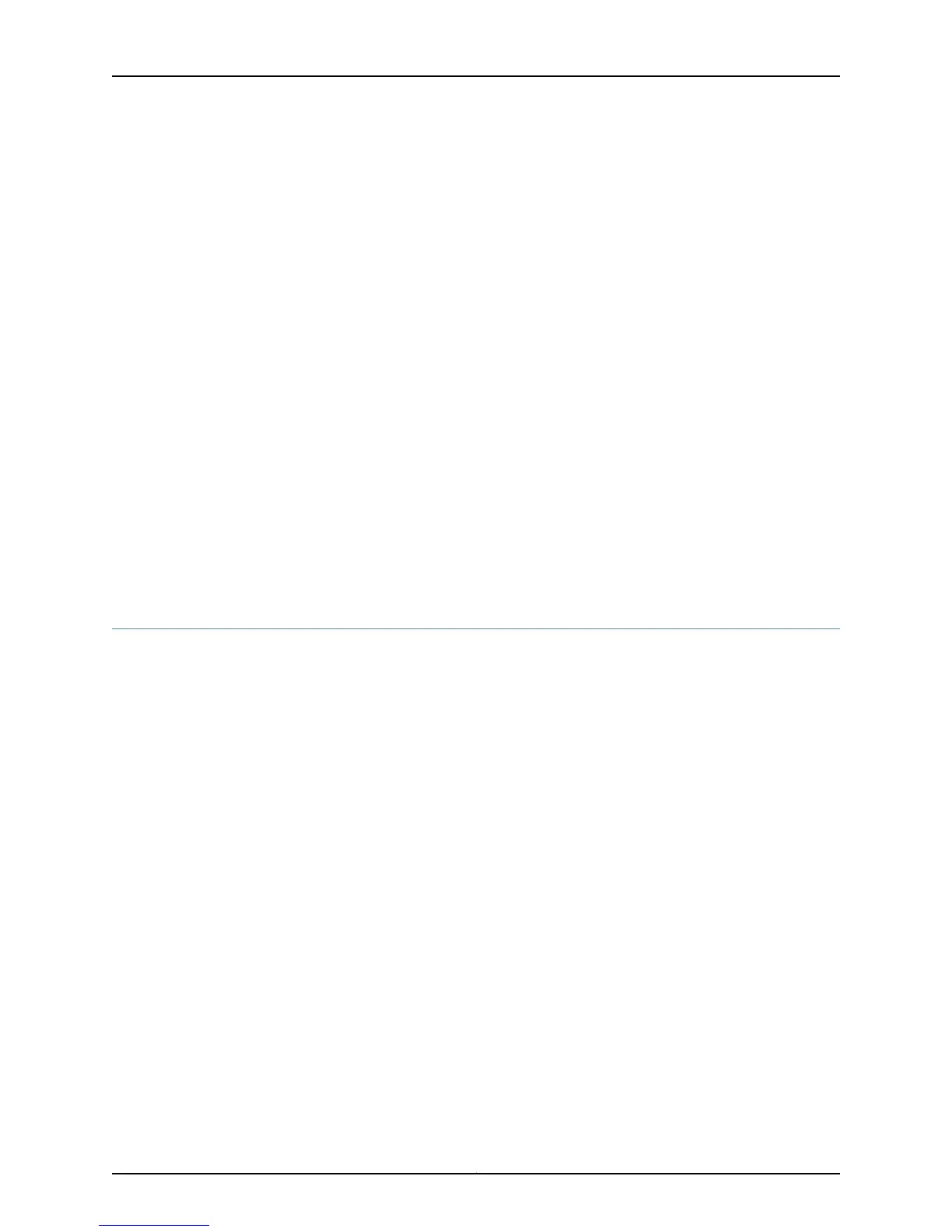1. Enable MLD on the interface (MLDv2 is the default version).
2. (MLDv1) Specify the MLD version for the interface.
ipv6 mld
• Use to enable MLD on an interface and to set the MLD version to MLDv2. Use the ipv6
mld version command to specify a different MLD version.
• Example
host1:boston(config-if)#ipv6 mld
• Use the no version to disable MLD on an interface.
• See ipv6 mld.
ipv6 mld version
• Use to set the MLD version (1 or 2) for the interface.
• Example
host1:boston(config-if)#ipv6 mld version 2
• Use the no version to set the version to the default, MLDv2.
• See ipv6 mld version.
Configuring MLD Settings for an Interface
When you start MLD on an interface, it operates with the default settings. You can,
however, modify:
•
The method that the router uses to remove hosts from multicast groups
•
The time interval at which the querier sends multicast listener queries
•
The time that a querier waits before sending a new query to hosts from which it receives
multicast listener done messages
•
The time that a non-querier waits for queries from the current querier before sending
query messages to assume responsibility of querier
•
The time that a host can take to reply to a query (maximum response time)
•
The number of times that the router sends each MLD message from this interface
ipv6 mld immediate-leave
Copyright © 2010, Juniper Networks, Inc.180
JunosE 11.2.x Multicast Routing Configuration Guide
