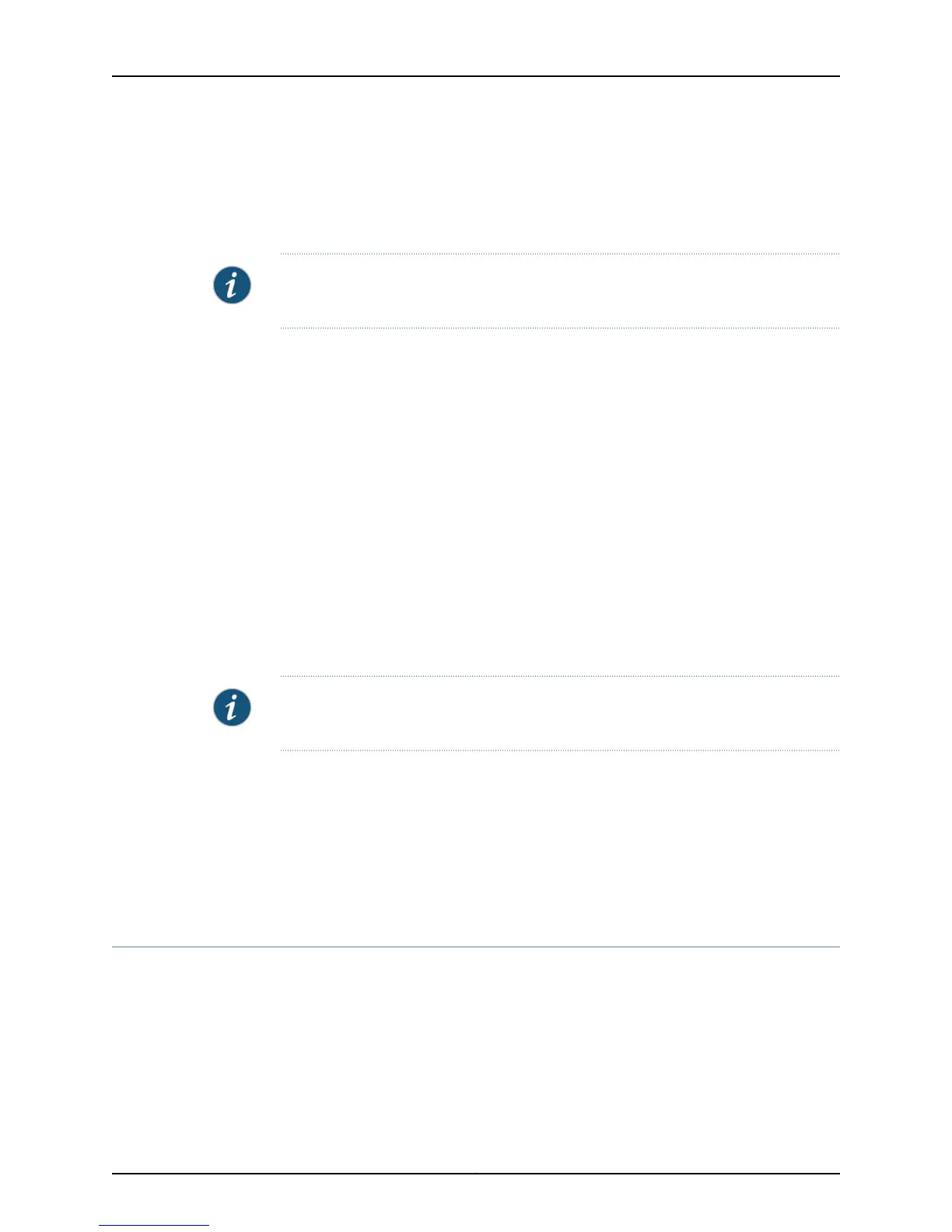Multicast Bandwidth Map Example
The following example creates a multicast bandwidth map for both multicast traffic
admission control and QoS adjustment:
NOTE: In this example, you can replace the set admission-bandwidth command and
set qos-bandwidth command with their adaptive command counterparts.
1. Define a route-map using the set admission-bandwidth and set qos-bandwidth
commands.
host1(config)#route-map mcast-bandwidths permit 10
host1(config-route-map)#match ipv6 address sdtv
host1(config-route-map)#set admission-bandwidth 2000000
host1(config-route-map)#set qos-bandwidth 2000000
host1(config-route-map)#route-map mcast-bandwidths permit 20
host1(config-route-map)#match ipv6 address hdtv
host1(config-route-map)#set admission-bandwidth 10000000
host1(config-route-map)#set qos-bandwidth 10000000
host1(config-route-map)#end
2. Define the access list for use by the match ipv6 address command to match (S,G)
and (*,G) entries.
host1(config)#access-list sdtv permit ip host 31::1 ff3e::0/112
host1(config)#access-list hdtv permit ip host 32::1 ff3e::0/112
host1(config)#access-list hdtv permit ip host 32::2 ff3e::0/112
host1(config-route-map)#end
NOTE: You can also define a prefix-list or a prefix-tree for use by the match ipv6 address
command to match (S,G) and (*,G) entries.
For additional information about configuring QoS adjustment, see “Configuring Multicast
QoS Adjustment” on page 151.
For additional information about configuring interface- and port-level admission control,
see “Blocking and Limiting Multicast Traffic” on page 161.
For additional information about creating route maps, see Configuring Routing Policy in
the JunosE IP Services Configuration Guide .
Configuring Multicast QoS Adjustment
When the router uses multicast OIF mapping, any multicast streams that a subscriber
receives bypass any configured QoS treatment for that subscriber interface. The Multicast
QoS adjust feature provides a way in which the router can account for this multicast
traffic.
151Copyright © 2010, Juniper Networks, Inc.
Chapter 5: Configuring IPv6 Multicast
