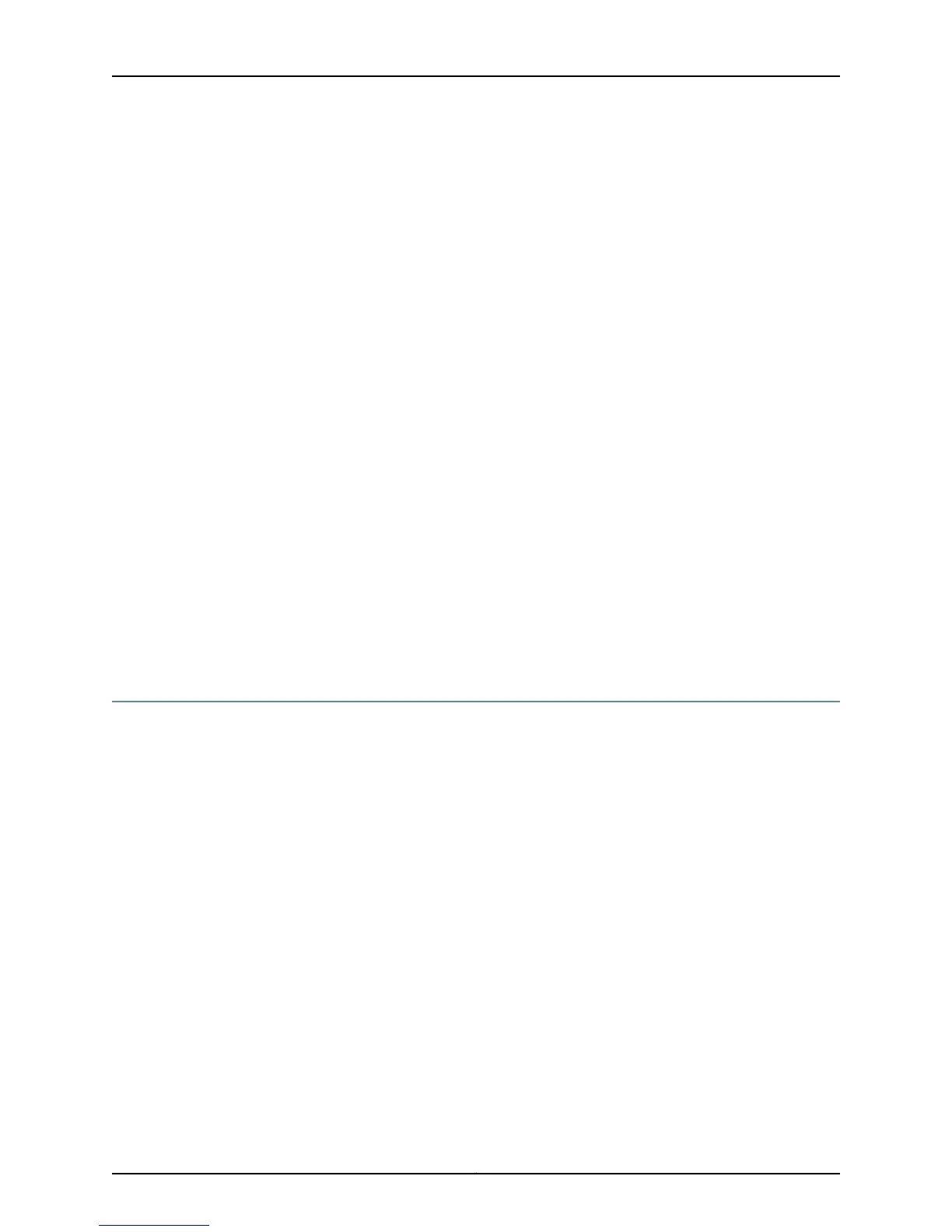• Use to display the number of IGMP groups that ports have accepted and, if configured,
the maximum number of groups that ports can accept.
• A value of –1 indicates that no port group limit is configured.
• Only ports that have accepted IGMP groups and ports for which you have configured
a limit for the number of IGMP groups appear in this display.
• Field descriptions
• Port—Identifier of the port in slot/port format
• slot—Number of the chassis slot in the range 0–6 (ERX7xx models) and 0–13
(ERX14xx models)
• port—Port number on the I/O module
• limit—Maximum number of IGMP groups that the port can accept. A value of –1
indicates that no limit has been specified.
• count—Actual number of IGMP groups that the port has accepted
• Example
host1:boston#show multicast group limit
Port limit count
--------- ----- -----
2/0 5 0
2/1 -1 1
• See show multicast group limit.
IGMP Proxy Overview
IGMP proxy enables the router to issue IGMP host messages on behalf of hosts that the
router discovered through standard IGMP interfaces. The router acts as a proxy for its
hosts. E Series routers support IGMP proxy versions 2 and 3.
Figure 7 on page 70 shows a router in an IGMP proxy configuration. You enable IGMP
proxy on one interface, which connects to a router closer to the root of the tree. This
interface is the upstream interface. The router on the upstream interface is running IGMP.
You enable IGMP on the interfaces that connect the router to its hosts that are farther
away from the root of the tree. These interfaces are known as downstream interfaces.
69Copyright © 2010, Juniper Networks, Inc.
Chapter 2: Configuring IGMP