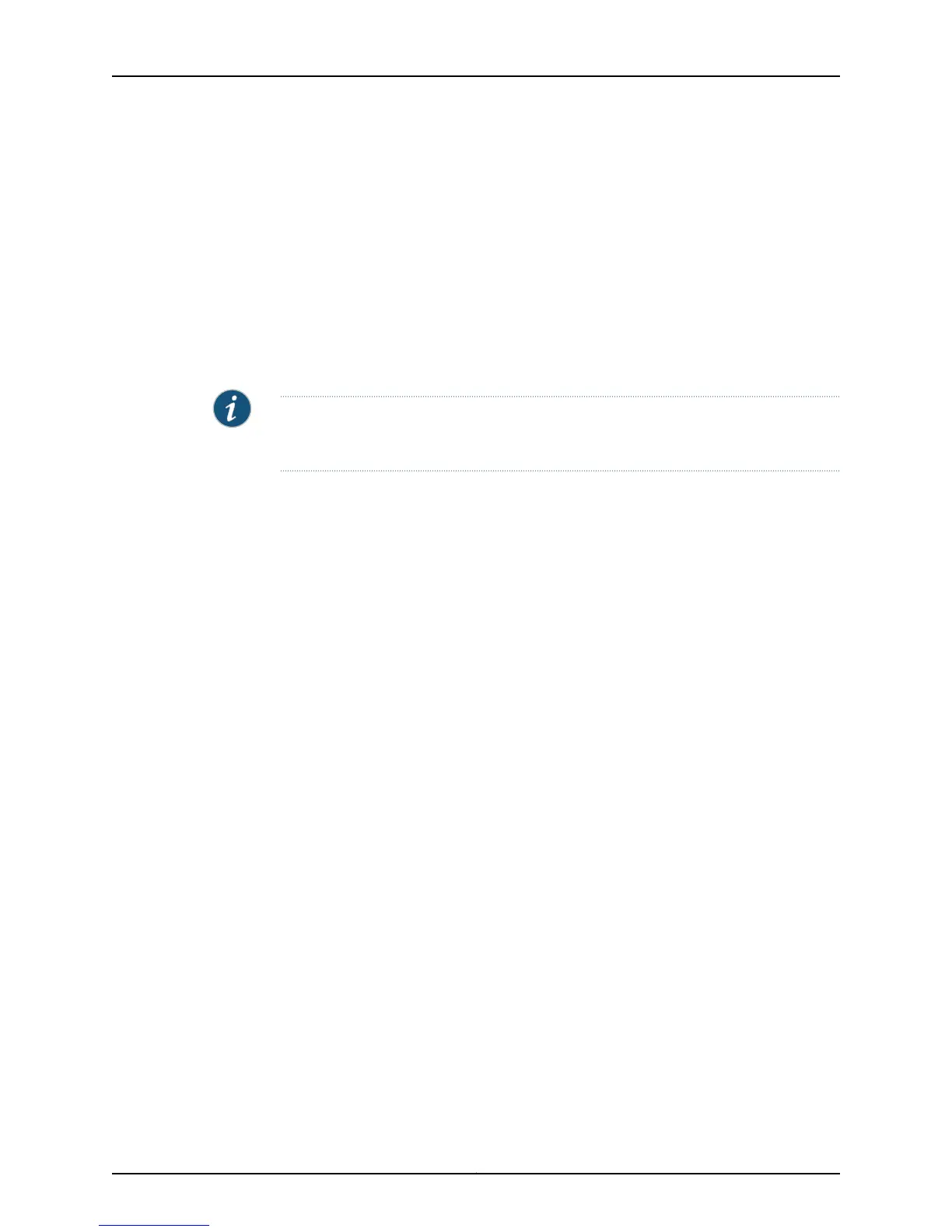• Example
host1#show ip multicast routing
Multicast forwarding is enabled on this router
Multicast graceful restart is complete (timer 0 seconds) on this router
Multicast cache-miss processing is enabled on this router
• See show ip multicast routing.
show mroute port count
• Use to display the mroute port outgoing interface, limits, counts, bandwidth settings,
and bandwidth accepted.
NOTE: This command displays information for mroutes on a port across all virtual
routers.
• Field descriptions
• Port—Slot/port value on the router
• Limit—Port limit value defined for the specified port; -l indicates that no mrout port
limits have been configured for the port
• Count—Number of mroute outgoing interfaces on the specified port
• BW bps—Bandwidth limit, in bits per second
• Priority BW bps—Priority bandwidth limit, in bits per second
• Admitted—Bandwidth admitted on the port, in bits per second
• Example
host1#show mroute port count
BW Priority
Port Limit Count bps BW bps Hysteresis Admitted
----- ----- ----- ----- -------- ---------- --------
1/1/0 None 1 None None 85 0
1/1/1 None 2 15000 10000 85 2000
• See show mroute port count.
Support for Multicast Router Information
When you enable multicast routing on a virtual router, the router acts as a multicast
router information (mrinfo) server. This feature enables the router to respond to mrinfo
requests from other network hosts. Specifically, E Series virtual routers respond to DVMRP
ask neighbors and DVMRP ask neighbors2 requests.
Copyright © 2010, Juniper Networks, Inc.38
JunosE 11.2.x Multicast Routing Configuration Guide
