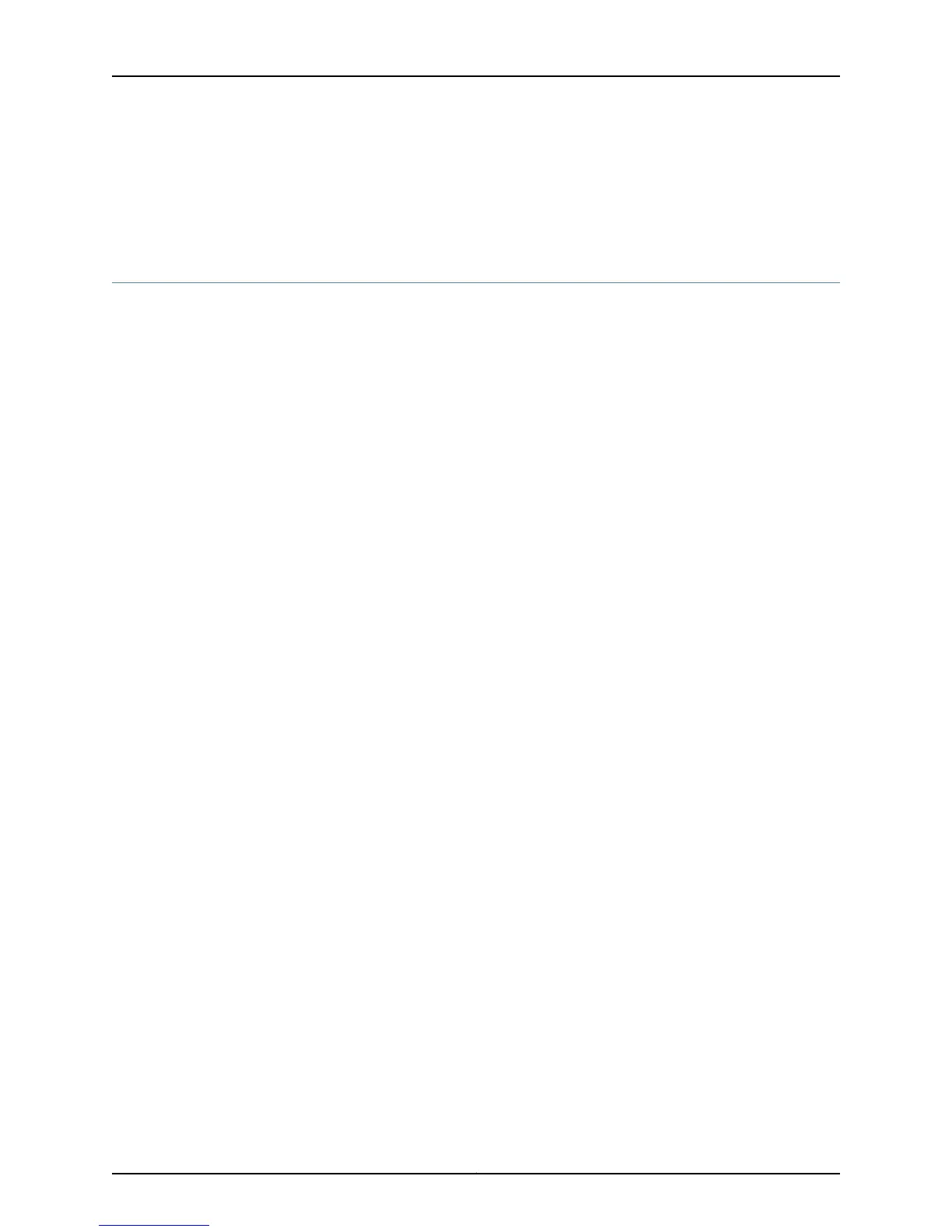host1:boston#clear ipv6 mroute *
• There is no no version.
• See clear ipv6 mroute.
Monitoring IPv6 Multicast Settings
The commands in this sections display general information about the IPv6 multicast
configuration on the router.
show ipv6 mroute
• Use to display information about all or specified multicast forwarding entries.
• Specify a multicast group IPv6 address or both a multicast group IPv6 address and a
multicast source IPv6 address to display information about particular multicast
forwarding entries.
• Use the summary option to see a summary rather than a detailed description.
• Use the count option to display the number of multicast forwarding entries.
• Use the statistics option to display statistics for packets received through all multicast
forwarding entries that the router has added to the multicast routing table and
established on the appropriate line modules.
• Use the active option to display the active multicast routes with admission bandwidth
greater than the specified bandwidth threshold. The default is 4000 bps.
• Field descriptions
• (S,G)—IPv6 addresses of the multicast source and the multicast group
• Admission bandwidth—Admission bandwidth (in bps)
• QoS bandwidth—QoS bandwidth (in bps)
• Uptime—Length of time that the (S,G) pair has been active, in days
hours:minutes:seconds format
• Expires—Length of time for which the (S,G) pair will be active, in days
hours:minutes:seconds format
• RPF Route—IPv6 address and prefix of the RPF route
• Incoming interface—Type and specifier of the incoming interface for the RPF route
• neighbor address—IPv6 address of the neighbor
• owner—Owner of the route
• Local—route belonging to the local interface
• Static—Static route
• Other protocols—Route established by a protocol
Copyright © 2010, Juniper Networks, Inc.166
JunosE 11.2.x Multicast Routing Configuration Guide
