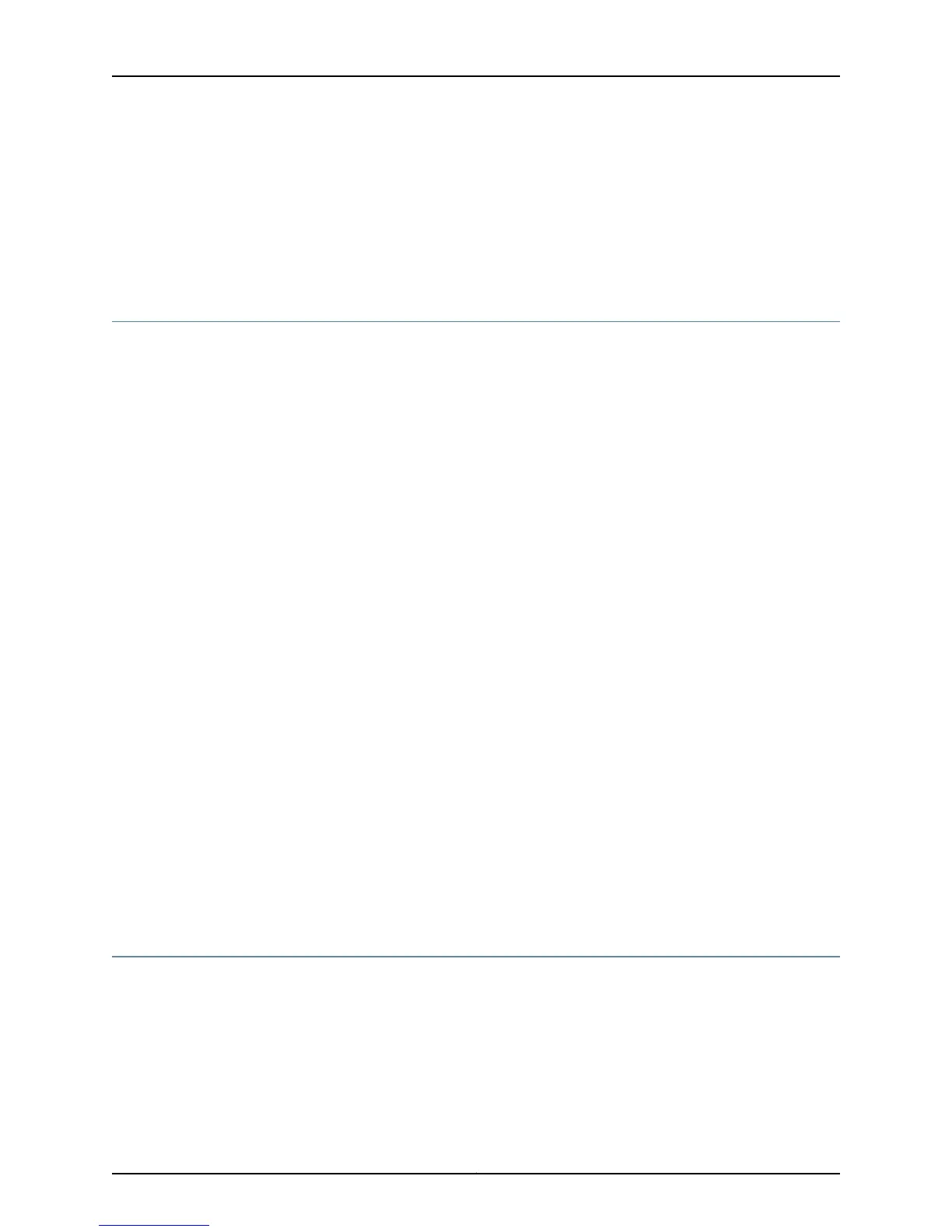host1(config)#ipv6 mld explicit-tracking
• Use the no version to disable explicit host tracking on the interface. Use the no version
with the disable-if-mld-detected keyword to revert to the default explicit host tracking
behavior.
• See ipv6 mld explicit-tracking.
Disabling and Removing MLD
You can disable and reenable MLD on the VR. You can also remove MLD from the VR
and re-create it on the VR.
mld disable
• Use to disable MLD on a VR.
• Example
host1(config)#virtual-router boston
host1:boston(config)#router mld
host1:boston(config-router)#mld disable
• Use the no version to enable MLD on a VR.
• See mld disable.
router mld
ipv6 router mld
• Use to create and enable MLD on a VR or to access MLD Router Configuration mode.
• Example 1
host1(config)#virtual-router boston
host1:boston(config)#router mld
• Example 2
host1(config)#virtual-router boston
host1:boston(config)#ipv6 router mld
• Use the no version to delete MLD and MLD proxy from the VR.
• See router mld.
• See ipv6 router mld.
Monitoring MLD
You can establish a reference point for MLD statistics by setting the statistics counters
to zero.
To display MLD parameters, use the show commands described in this section.
Copyright © 2010, Juniper Networks, Inc.190
JunosE 11.2.x Multicast Routing Configuration Guide
