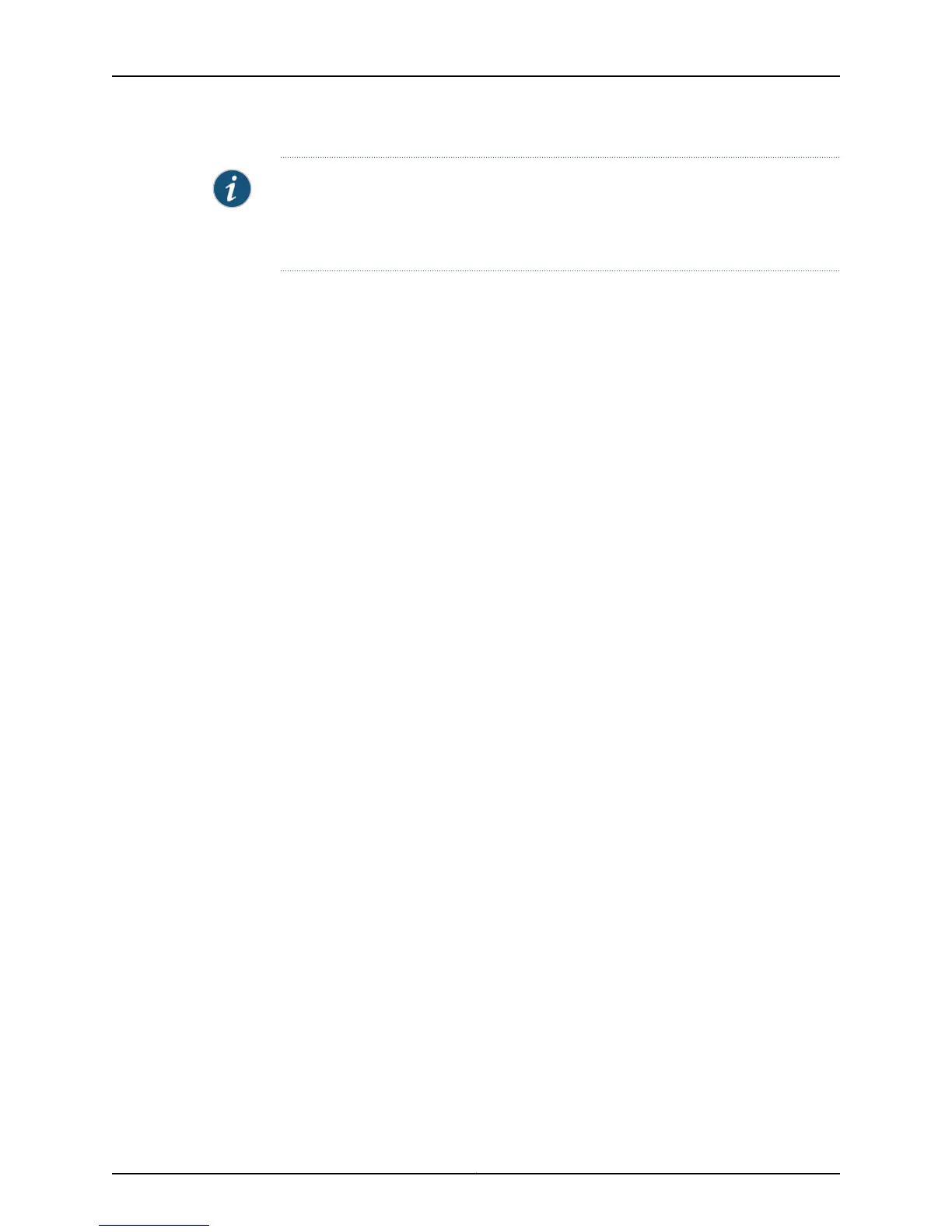NOTE: The E120 and E320 routers output for monitor and show commands is identical
to output from other E Series routers, except that the E120 and E320 routers output
also includes information about the adapter identifier in the interface specifier
(slot/adapter/port).
baseline ipv6 mld
• Use to set the counters for MLD statistics to zero.
• Example
(host1)#baseline ipv6 mld
• There is no no version.
• See baseline ipv6 mld.
show ipv6 mld
• Use to display MLD information for a VR.
• Field descriptions
• Administrative state—Status of MLD in the software: enabled or disabled
• Operational state—Status of MLD on the VR: enabled or disabled
• total interfaces—Number of interfaces on which you started MLD
• enabled—Number of interfaces on which MLD is enabled
• disabled—Number of interfaces on which MLD is disabled
• learned groups—Number of multicast groups that the VR has discovered
• MLD Statistics Rcvd—Statistics for MLD messages received
• total—Number of MLD messages received
• checksum errors—Number of MLD messages received with checksum errors
• unknown types—Number of messages received that are not multicast listener
queries, multicast listener reports, or multicast listener done messages
• discards—Number of multicast listener discards
• queries—Number of multicast listener queries
• reports—Number of multicast listener reports
• leaves—Number of done messages
• MLD Statistics Sent—Number of multicast listener queries sent
• Example
host1:boston#show ipv6 mld
Routing Process MLD, Administrative state enabled, Operational state
191Copyright © 2010, Juniper Networks, Inc.
Chapter 6: Configuring Multicast Listener Discovery
