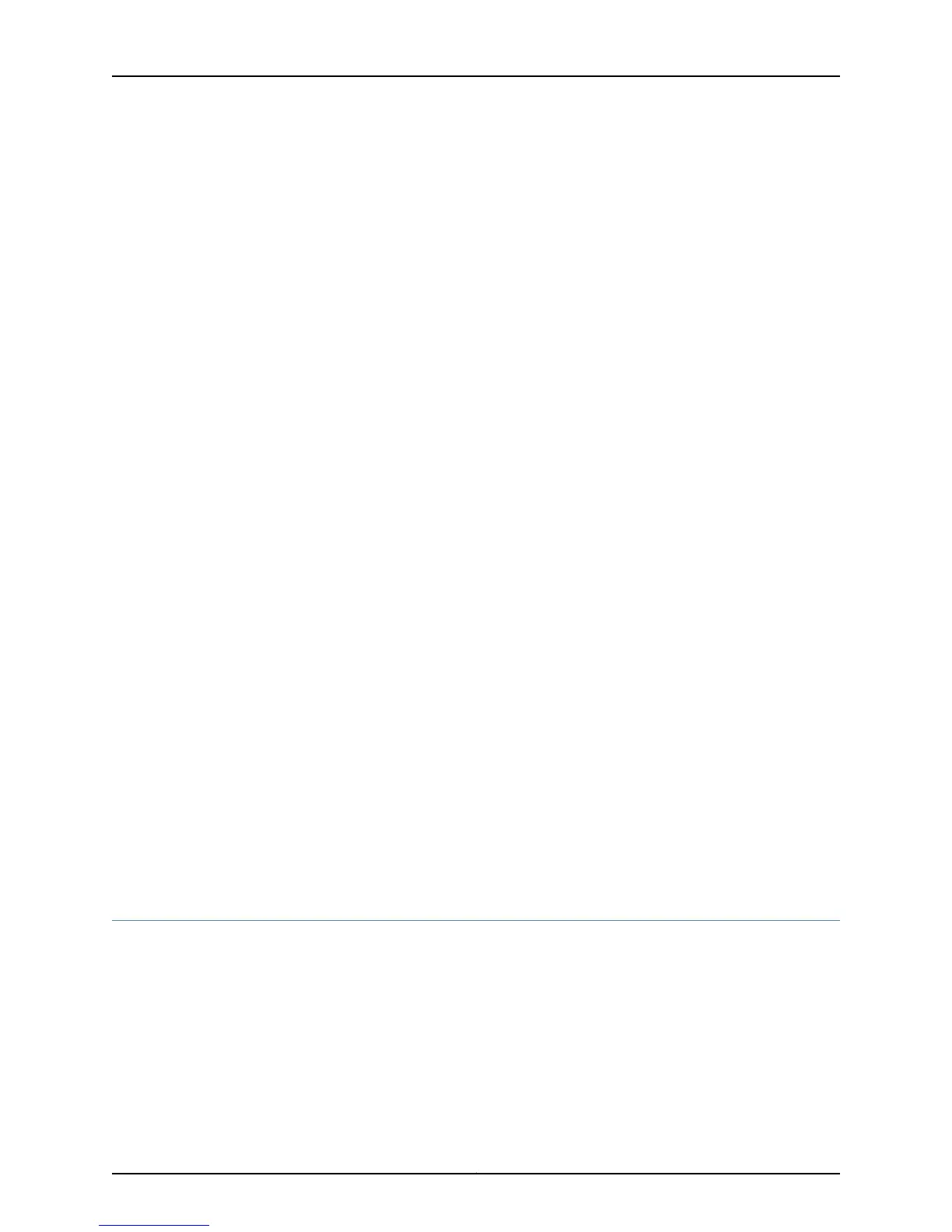If you want to advertise all routes rather than a summary, disable automatic
summarization on the interface (no ip dvmrp auto-summary). By default, the router
automatically summarizes DVMRP routes. DVMRP automatic summarization maps a
unicast subnet route to a classful network number route when the subnet has a different
network number from the IP address of the interface (or tunnel) over which the
advertisement travels. If the interface is unnumbered, the router compares the network
number of the numbered interface to the IP address to which the unnumbered interface
points.
If you configure a summary address on an interface and do not disable automatic
summarization, the interface advertises the least-specific address.
ip dvmrp auto-summary
• Use to reenable the router to summarize routes automatically for this interface. By
default, automatic summarization is enabled.
• Example
host1:boston(config-if)#ip dvmrp auto-summary
• Use the no version to disable automatic summarization for this interface.
• See ip dvmrp auto-summary.
ip dvmrp summary-address
• Use to advertise DVMRP summary addresses on an interface. By default, an interface
advertises only summary addresses generated by automatic summarization.
• If you configure multiple overlapping summary addresses on an interface, the one with
the shortest mask takes preference.
• Use the metric keyword to specify a DVMRP metric (hop count); the default metric
value is 1.
• Example
host1:boston(config-if)#ip dvmrp summary-address 192.48.1.2 255.255.255.0 metric
1
• Use the no version to stop advertising a summary address on the interface.
• See ip dvmrp summary-address.
Changing the Metric for a Route
The metric for DVMRP is hop count. For example, a route with two hops over a slow serial
line is preferable to a route with three hops over a faster optical line.
The router increases the number of DVMRP routes in incoming reports by a default metric
of one and in outgoing reports by a default of 0. You can change the metric for an interface
to promote or demote the preference for associated routes.
ip dvmrp metric-offset
127Copyright © 2010, Juniper Networks, Inc.
Chapter 4: Configuring DVMRP
