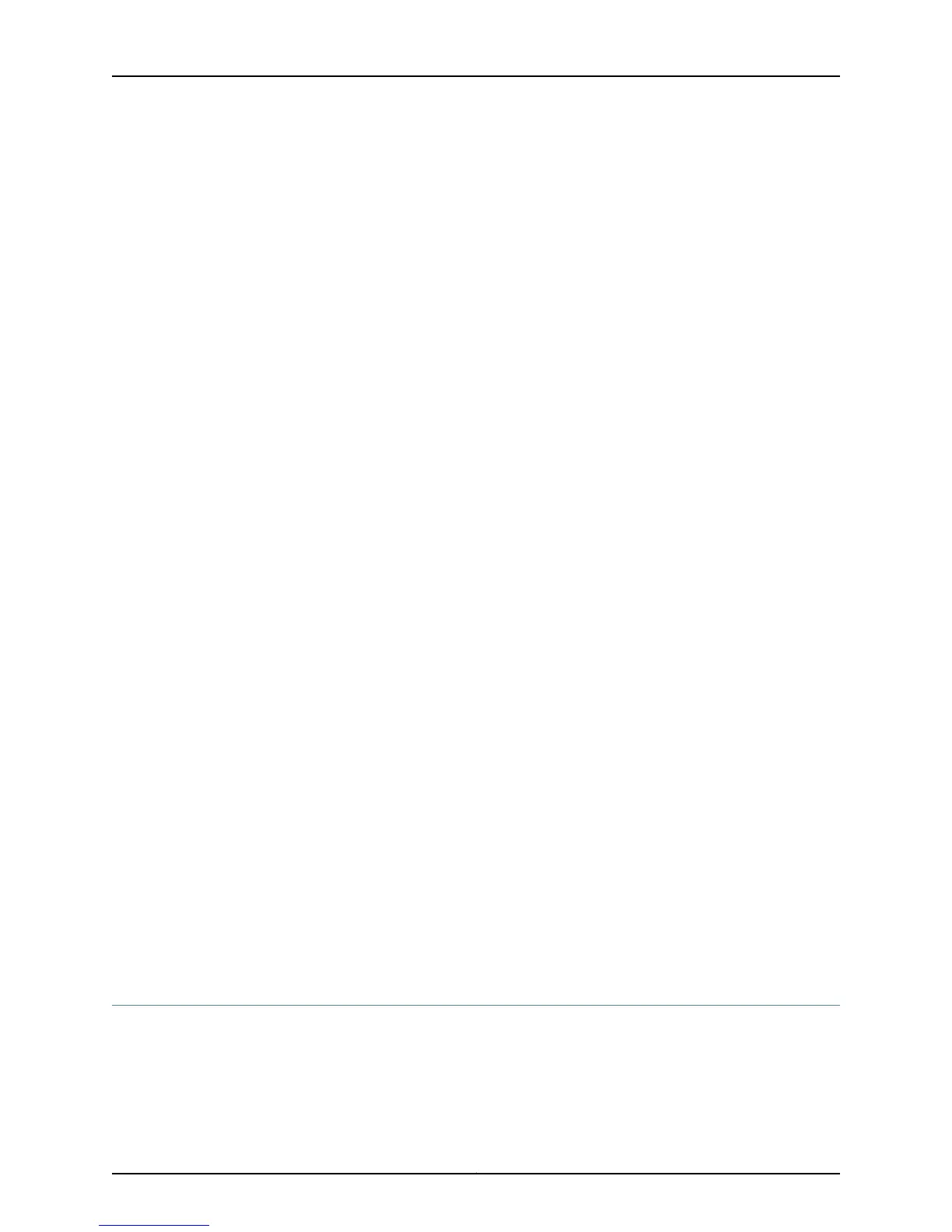• Use to disable DVMRP processing on a VR without removing the DVMRP configuration.
By default, DVMRP processing is enabled.
• Example
host1:boston(config-router)#disable
• Use the no version to reenable DVMRP processing on a VR.
• See disable.
ip dvmrp
• Use to activate DVMRP on an interface.
• This command automatically creates and enables DVMRP processing on the current
VR.
• Issue this command to identify this interface as one that DVMRP owns.
• Example
host1:boston(config-if)#ip dvmrp
• Use the no version to remove DVMRP from an interface.
• See ip dvmrp.
ip dvmrp disable
• Use to disable DVMRP processing on an interface without removing the DVMRP
configuration.
• Example
host1:boston(config-if)#ip dvmrp disable
• Use the no version to reenable DVMRP processing on an interface.
• See ip dvmrp disable.
router dvmrp
• Use to create and enable DVMRP processing on a VR or to access Router Configuration
mode.
• Example
host1:boston(config)#router dvmrp
• Use the no version to remove DVMRP from a VR.
• See router dvmrp.
Clearing DVMRP Routes
You can clear one or more routes from the DVMRP routing table. However, if you do so,
the routes might reappear in the routing table if they are rediscovered.
clear ip dvmrp routes
131Copyright © 2010, Juniper Networks, Inc.
Chapter 4: Configuring DVMRP
