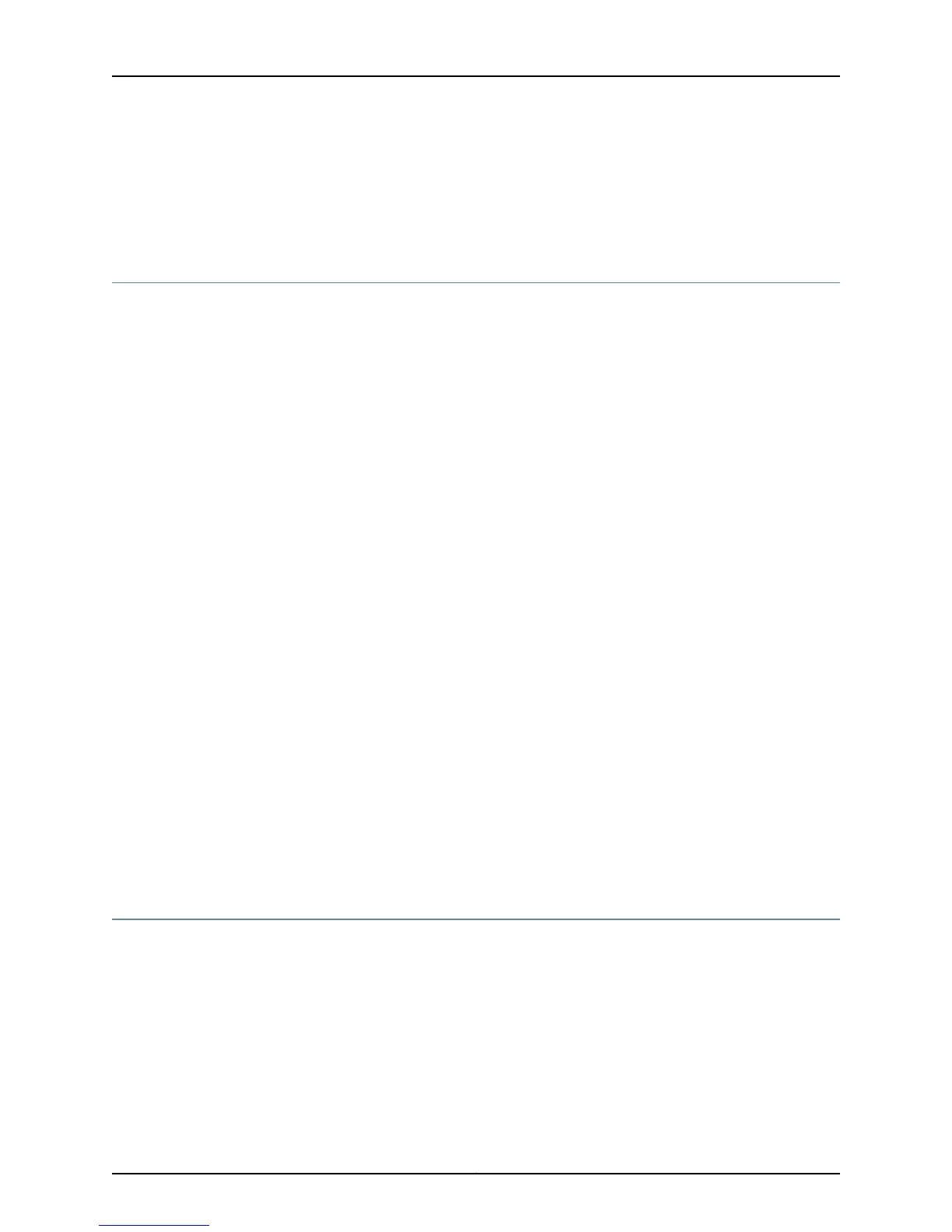host1:boston(config)#no ipv6 router pim
• Use the no version to remove PIM from the VR.
• See ipv6 router pim.
Resetting PIM Counters and Mappings
You can use the clear ipv6 pim commands to reset PIM counters and mappings.
clear ipv6 pim interface
• Use to clear the counters for multicast packet statistics on all interfaces or a specified
interface.
• Specify an interface type and identifier, such as atm 3/0 to clear the counters on that
interface. For details about interface types and specifiers, see Interface Types and
Specifiers in JunosE Command Reference Guide.
• If you do not specify an interface, the router clears the counters on all interfaces.
• Example
host1#clear ipv6 pim interface atm 3/0.5 count
• There is no no version.
• See clear ipv6 pim interface.
clear ipv6 pim remote-neighbor
• Use to clear the counters for remote neighbor statistics on all interfaces or the specified
interface.
• Specify the IP address of an interface to clear the counters for that interface.
• If you do not specify an interface, the router clears the counters on all interfaces.
• Example
host1#clear ipv6 pim remote-neighbor 1001::1 count
• There is no no version.
• See clear ipv6 pim remote-neighbor.
Monitoring PIM
You can display information about PIM events and parameters.
Monitoring PIM Events
You can use the debug PIM commands to view information about PIM events.
debug ipv6 pim
• Use to show information about the selected event.
• To control the type of events displayed, specify a severity level.
Copyright © 2010, Juniper Networks, Inc.222
JunosE 11.2.x Multicast Routing Configuration Guide
