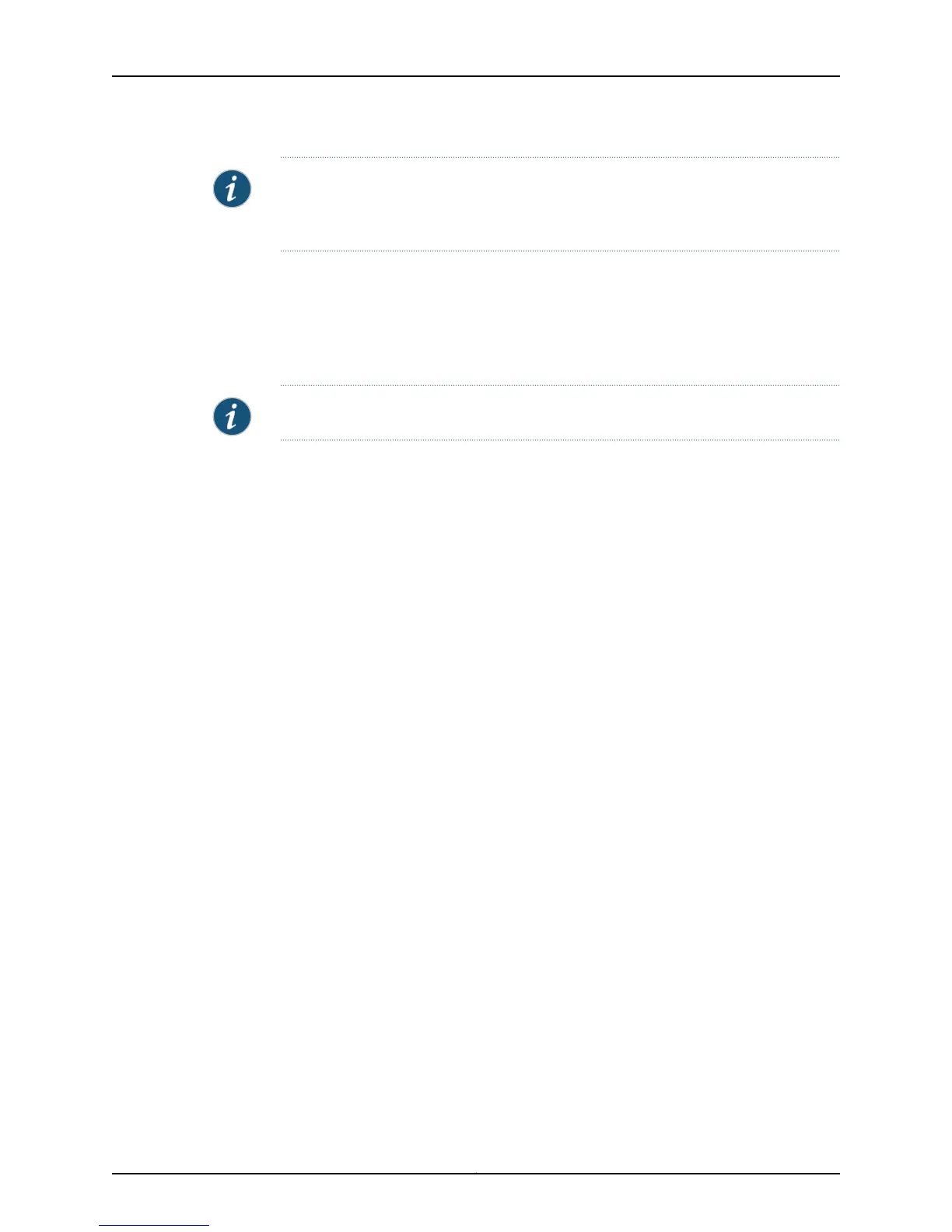NOTE: You can use the ip unnumbered loopback 0 command to configure the MTI
interface on the VRF as an unnumbered interface, or the ip address 1.1.1.1
255.255.255.255 command to configure it as a numbered interface.
6. Specify the GRE tunnel configuration for the parent virtual router.
host1:pe1(config)#interface tunnel gre:MTI-11.mdt
host1:pe1(config-if)#ip unnumbered loopback 0
host1:pe1(config-if)#ip pim sparse-mode
host1:pe1(config-if)#exit
host1:pe1(config)#virtual-router default
NOTE: The MDT interface in the parent virtual router must be unnumbered.
ip pim
• Use to enable PIM on an interface.
• Example
host1(config-if)#ip pim sparse-mode
• Use the no version to disable PIM on an interface.
• See ip pim.
tunnel mdt
• Use to enable multicast distribution tree (MDT) operation so the IP tunnel component
can create an MDT interface. This command functions for GRE interfaces only.
• Example
host1(config-if)#tunnel mdt
• The no version disables MDT on the interface.
• See tunnel mdt.
Configuring Data MDTs
To configure data MDTs:
1. Configure a dynamic interface profile to specify the PIM configuration of the IP
interface or MTI interface in the VRF.
host1(config)#profile pe13DataMdtMti
host1(config-profile)#ip virtual-router pe1:pe13
host1(config-profile)#ip unnumbered loopback 0
host1(config-profile)#ip pim sparse-mode
host1(config-profile)#exit
2. Configure a dynamic interface profile to specify the IP interface or MDT interface in
the parent.
host1(config-profile)#profile pe1DataMdtMdt
99Copyright © 2010, Juniper Networks, Inc.
Chapter 3: Configuring PIM for IPv4 Multicast
