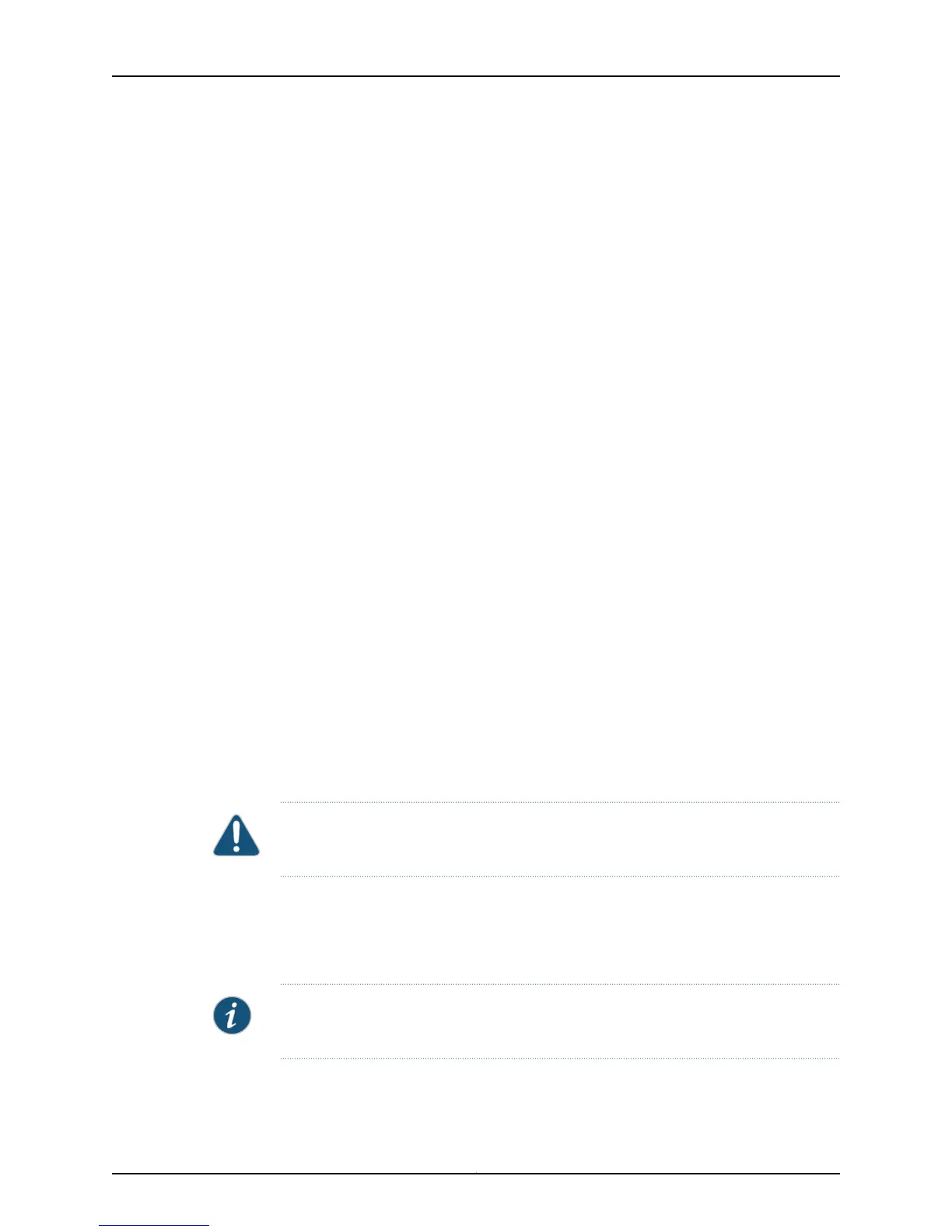Creating Mroute Port Limits
When a multicast forwarding entry (that is, an mroute) is added with an outgoing interface
(OIF) on a port, the OIF count for that port is incremented. If you configure a port limit,
and the OIF count on the port exceeds that limit, no OIFs on that port are added to mroutes
(that is, OIFs are blocked).
mroute port limit
• Use to configure a limit on the number of mroute OIFs that can be added across different
virtual routers, on a port.
• Example
host1(config)#mroute port 3/0 limit 10
• Use the no version to remove any OIF port limits.
• See mroute port limit.
Limiting Port Admission Bandwidth
Port-level multicast admission control is performed when an OIF on that port is added
to the mroute for a given (S,G) multicast data stream and the multicast bandwidth map
contains a set admission-bandwidth action for that (S,G).
When enabled, the admission-bandwidth for a particular (S,G) is read from the multicast
bandwidth map and recorded in the mroute when the (S,G) mroute is created. If you
configure a port limit and the OIF count on the port exceeds that limit, no OIFs on that
port are added to mroutes (that is, OIFs are blocked).
When a multicast forwarding entry (an mroute) is added with an outgoing interface, OIF
is blocked from forwarding data if the additional bandwidth contributed by the (S,G)
would exceed the admission-bandwidth limit for the port on which the interface resides.
CAUTION: Before you can limit port-level admission bandwidth, you must first create
a bandwidth map. See “Defining a Multicast Bandwidth Map” on page 10 for details.
Enabling Port Admission Bandwidth Control
You can use the mroute port admission-bandwidth-limit command to limit the total
multicast bandwidth that can be admitted on a port. The admitted bandwidth is summed
across all virtual routers with IPv4 and IPv6 mroutes that have OIFs on the port.
NOTE: Admission bandwidth values for a given (S,G) mroute are determined from the
bandwidth map. See “Defining a Multicast Bandwidth Map” on page 10 for details.
27Copyright © 2010, Juniper Networks, Inc.
Chapter 1: Configuring IPv4 Multicast
