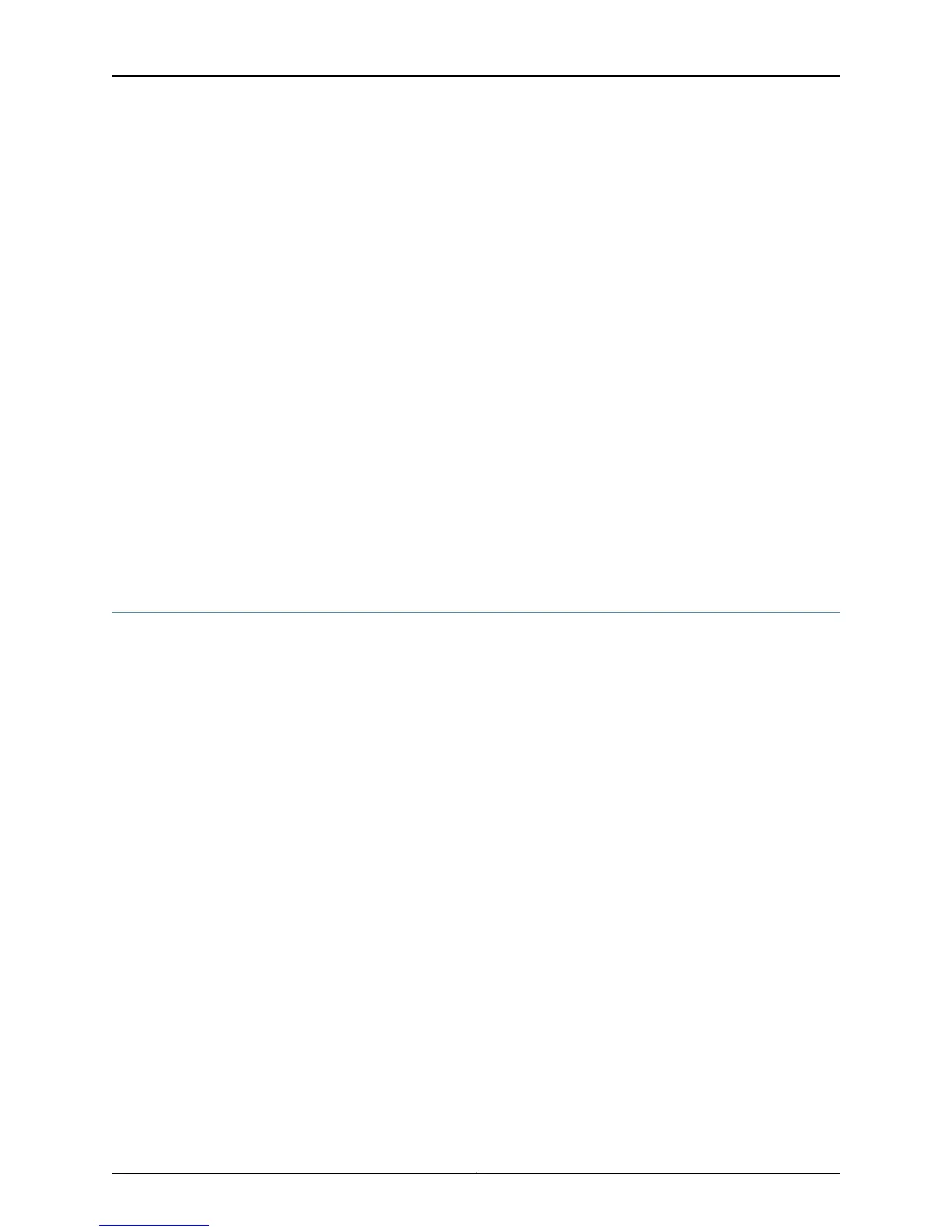host1(config)#ipv6 mld oif-map OIFMAP atm 3/0.1 ff0e::1:1/128 2001::1:1/128
host1(config)#ipv6 mld oif-map OIFMAP atm 3/0.2 ff0e::1:1/128 2001::1:1/128
host1(config)#ipv6 mld oif-map OIFMAP atm 3/0.3 ff0e::1:1/128
host1(config)#ipv6 mld oif-map OIFMAP atm 3/0.4 ff0e::1:0/112 2001::1:1/128
host1(config)#ipv6 mld oif-map OIFMAP atm 3/0.5 ff0e::1:0/112 2001::1:1/128
host1(config)#ipv6 mld oif-map OIFMAP self ::/0 2001::1:0/112
• Use the no version to remove an outgoing interface map attribute.
• See ipv6 mld oif-map.
ipv6 mld version
• Use to set the MLD version (1 or 2) for the interface or specify a passive interface with
only multicast-data-forwarding capability (passive).
• Use the MLD-Version RADIUS attribute (VSA 26-77) in RADIUS Access-Accept
messages as an alternative method of configuring this value.
• Example
host1:dallas(config-if)#ipv6 mld version passive
• Use the no version to set the version to the default, mldv2.
• See ipv6 mld version.
Configuring SSM Mapping
SSM mapping enables the router to determine one or more source addresses for group
G. The mapping effectively translates an MLDv1 multicast listener report to an MLDv2
report, enabling the router to continue as if it had initially received an MLDv2 report. After
the router is joined to these groups, it sends out PIM join messages and continues to
enable joining from these groups, as long as it continues to receive MLDv1 membership
reports and no change occurs to the SSM mapping for the group.
When you statically configure SSM mapping, the router can discover source addresses
from a statically configured table.
The following applies when you configure SSM mapping:
•
When enabled, and either you have not configured a static SSM map or the router
cannot find any matching access lists, the router continues to accept (*,G) groups.
The PIM SSM range must deny any unacceptable SSM group addresses.
•
When you issue the no ipv6 mld ssm-map enable command, the router removes all
SSM map (S,G) states and establishes a (*,G) state.
•
You can enter multiple ssm-map static commands for different access lists. Also, you
can enter multiple ssm-map static commands for the same access list, as long as the
access list uses different source addresses.
•
SSM maps do not process statically configured groups.
ipv6 mld ssm-map enable
185Copyright © 2010, Juniper Networks, Inc.
Chapter 6: Configuring Multicast Listener Discovery
