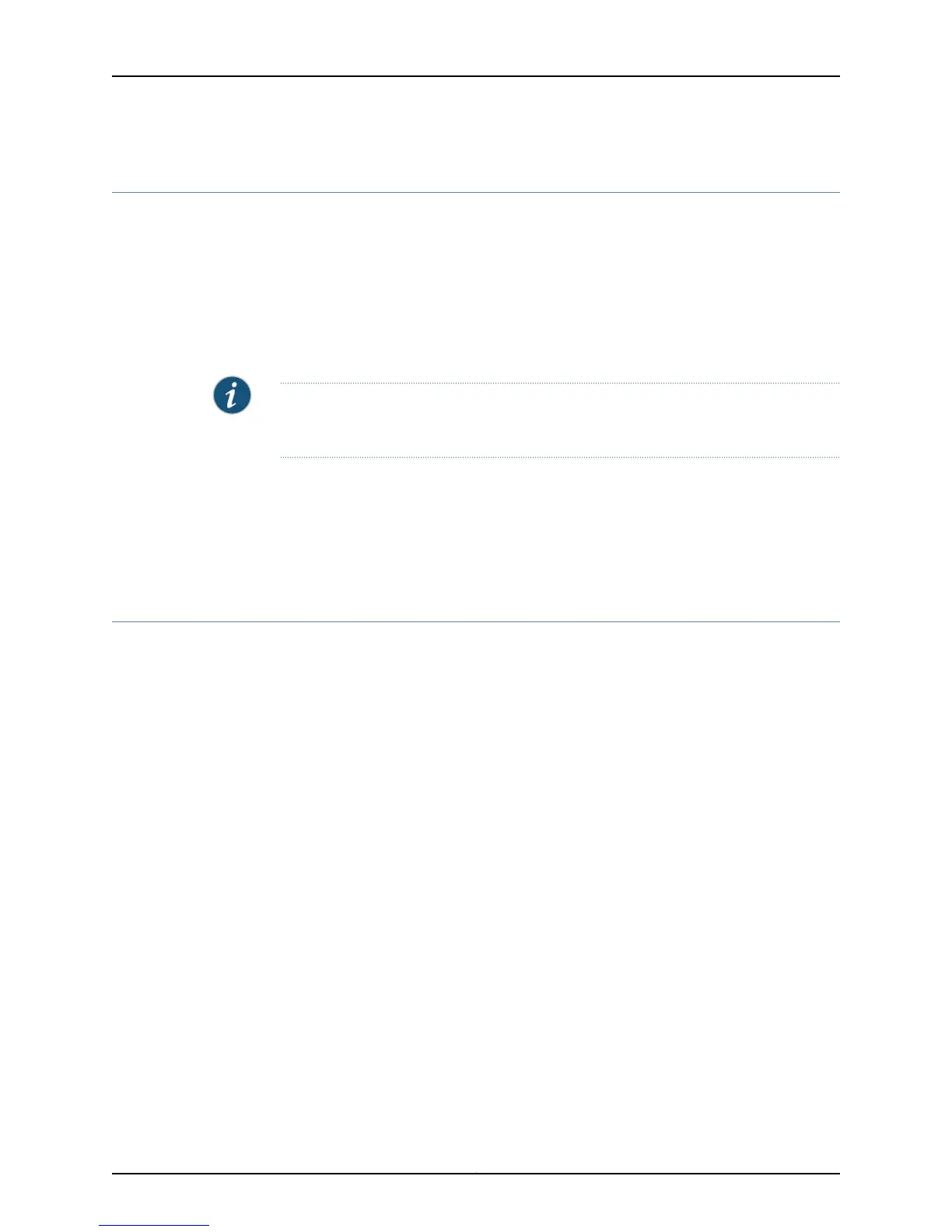Establishing the IGMP Proxy Baseline
You can set the counters for the number of queries received and reports sent on the
upstream interface to zero. This feature enables you to establish a reference point, or
baseline, for IGMP proxy statistics.
baseline ip igmp-proxy interface
• Use to set the counters for the number of queries received and reports sent on the
upstream interface to zero.
NOTE: Issue this command only on the upstream interface. Otherwise, this command
has no effect.
• Example
(host1)#baseline ip igmp-proxy interface
• There is no no version.
• See baseline ip igmp-proxy interface.
Monitoring IGMP Proxy
To display IGMP proxy parameters, use the following show commands.
show ip igmp-proxy
• Use to display IGMP proxy parameters for a VR.
• Field descriptions
• Routing Process—IGMP proxy protocol
• Administrative state—State of IGMP proxy in the software: enabled or disabled
• Operational state—Operational state of IGMP proxy: enabled or disabled
• total interface—Number of IGMP proxy interfaces on the VR; currently only one
upstream interface per VR
• state—Operational state of the IGMP proxy interfaces: enabled or disabled
• multicast group—Number of multicast groups associated with IGMP proxy interfaces
• Example
host1#show ip igmp-proxy
Routing Process IGMP Proxy, Administrative state enabled, Operational
state enabled
total 1 upstream interface, state enabled
6 multicast group
Copyright © 2010, Juniper Networks, Inc.72
JunosE 11.2.x Multicast Routing Configuration Guide
