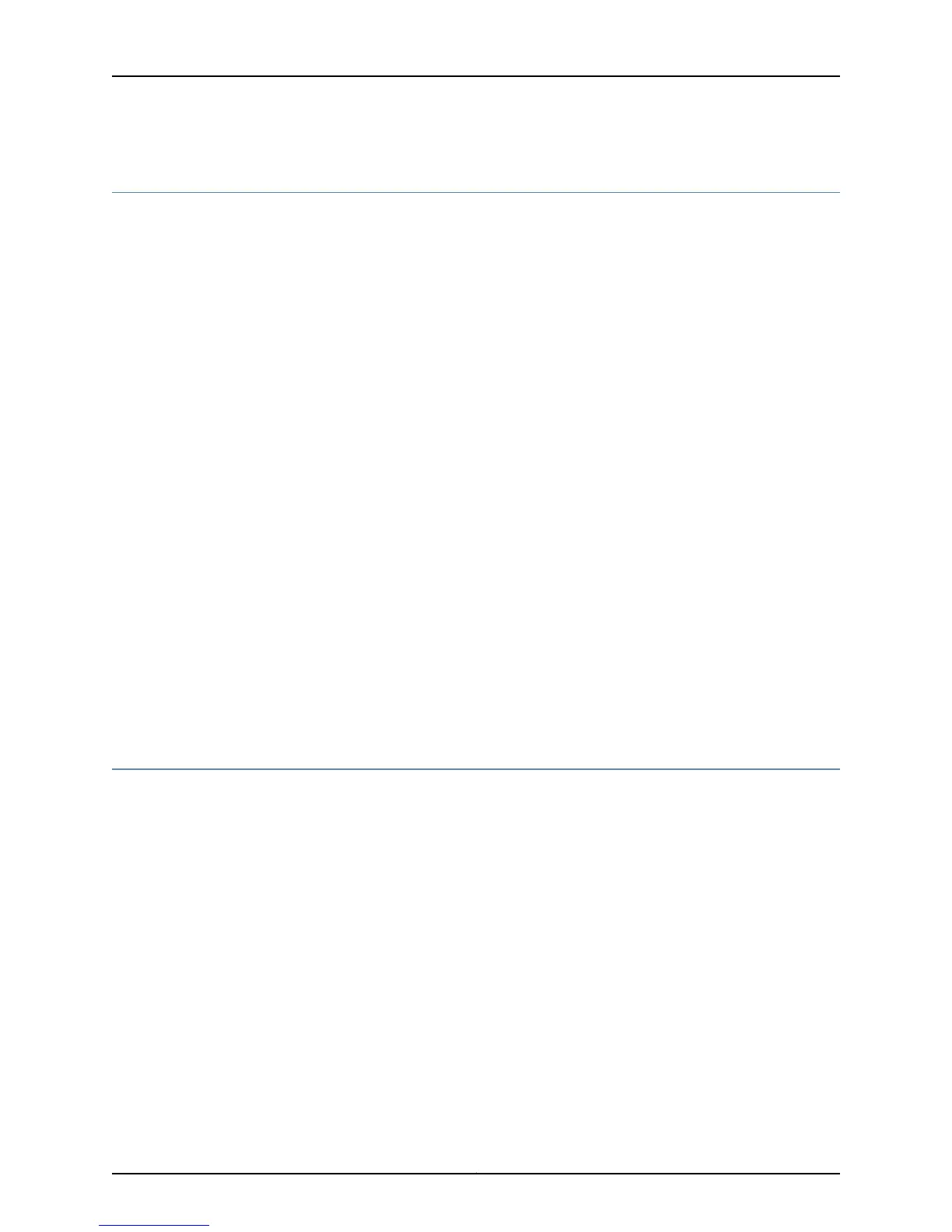Enabling and Disabling RPF Checks
By default, the router accepts multicast packets for each Source, Group (S,G) pair on an
incoming interface (IIF), which satisfies the RPF check (RPF-IIF). When the router performs
RPF checks, only the interface that first accepts traffic for an (S,G) pair accepts
subsequent traffic for that pair. If traffic stops arriving on that interface and starts arriving
on another interface, the router does not accept or forward the traffic.
Some network configurations require the router to accept traffic on any interface. To do
so, you can disable the RPF check on a specified set of (S,G) pairs by issuing the ip
multicast-routing disable-rpf-check command.
When you disable RPF checks, the router accepts multicast packets for (S,G) pairs on
any incoming interface. When the router has added the new route to its multicast routing
table, it then accepts multicast packets for these pairs on any interface in the virtual
router and forwards them accordingly. Multicast routes established before you issue this
command are not affected.
ip multicast-routing disable-rpf-check
• Use to disable RPF checks for specified (S,G) pairs.
• Specify a standard IP access list that defines the (S,G) pairs.
• Example
host1(config)#ip multicast-routing disable-rpf-check boston-list
• Use the no version to restore the default, in which the router performs RPF checks for
all (S,G) pairs.
• See ip multicast-routing disable-rpf-check.
Using Unicast Routes for RPF
You can specify that IS-IS, OSPF, or RIP routes be available for RPF. Routes available for
RPF appear in the multicast view of the routing table.
ip route-type
• Use to specify whether IS-IS, OSPF, or RIP routes are available only for unicast
forwarding, only for multicast RPF checks, or for both.
• Use the show ip rpf-routes command to view the routes available for RPF.
• By default, IS-IS, OSPF, and RIP routes are available both for unicast forwarding and
multicast reverse-path forwarding checks.
• Example
host1(config)#router ospf
host1(config-router)#ip route-type multicast
9Copyright © 2010, Juniper Networks, Inc.
Chapter 1: Configuring IPv4 Multicast
