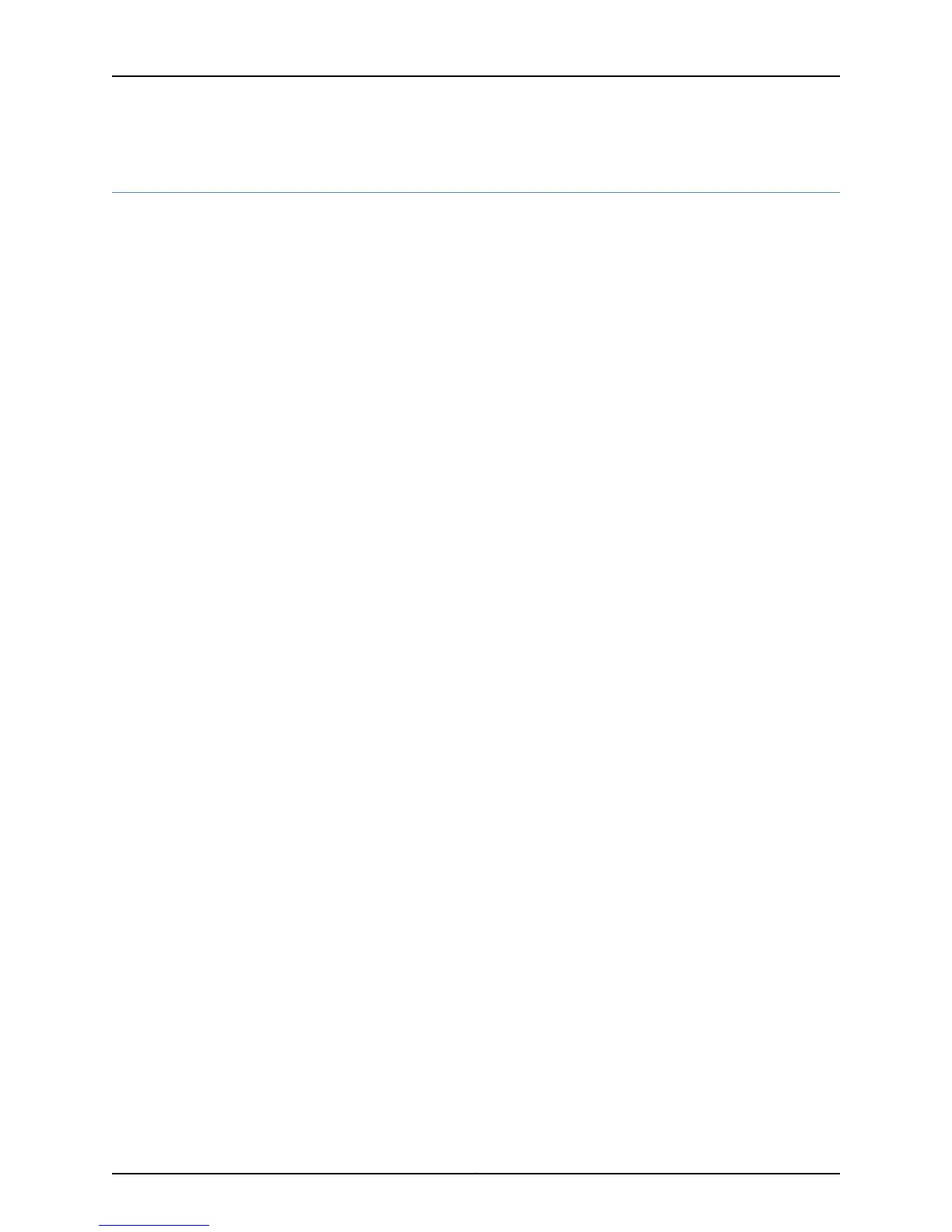Configuring an RP Router for PIM Sparse Mode and PIM Sparse-Dense Mode
When you use the router for PIM sparse mode or PIM sparse-dense mode, some VRs
must act as RP routers. You can configure static RP routers or configure the router to
assign RP routers automatically.
To configure the router to assign RP routers automatically, you must define several VRs
as RP routers and one VR as an RP mapping agent. RP routers send their announcement
messages to the RP mapping agent, which assigns groups to RP routers and resolves
any conflicts. The RP mapping agent notifies neighbors of the RP assigned to each group.
Configuring a Static RP Router
If you want to control PIM more tightly, you can configure a static RP router. To do so:
1. Configure an access list that specifies the multicast groups that can use the static
RP router.
host1(config)#access-list boston permit 228.0.0.0 15.255.255.255
2. Specify a static RP router.
host1(config)#ip pim rp-address 122.0.0.1 1 boston
Configuring an Auto-RP Router for PIM Sparse Mode
Two multicast groups, 224.0.1.39 and 224.0.1.40, are reserved for forwarding auto-RP
messages through the network. When you configure an auto-RP router for PIM sparse
mode, you must assign a static RP router to these two groups. You can then specify an
RP mapping agent for other multicast groups.
To configure an auto-RP router for PIM sparse mode:
1. Configure a static RP to have priority over the auto-RP for the groups that send
auto-RP multicast messages.
host1(config)#access-list 11 permit 224.0.1.39 0.0.0.0
host1(config)#access-list 11 permit 224.0.1.40 0.0.0.0
host1(config)#ip pim rp-address 192.48.1.22 11 override
2. Assign an RP mapping agent.
host1(config)#ip pim send-rp-discovery scope 23 loopback 1
3. Configure routers to send auto-RP announcement messages to the mapping agent.
host1(config)#ip pim send-rp-announce loopback 2 scope 16 group-list 1
Configuring an Auto-RP Router for PIM Sparse-Dense Mode
In PIM sparse-dense mode, you must prevent routers from advertising auto-RP messages
to the multicast groups 224.0.1.39 and 224.0.1.40, which are reserved for forwarding
auto-RP messages through the network. To configure an auto-RP router for PIM
sparse-dense mode:
1. Assign an RP mapping agent.
Copyright © 2010, Juniper Networks, Inc.88
JunosE 11.2.x Multicast Routing Configuration Guide
