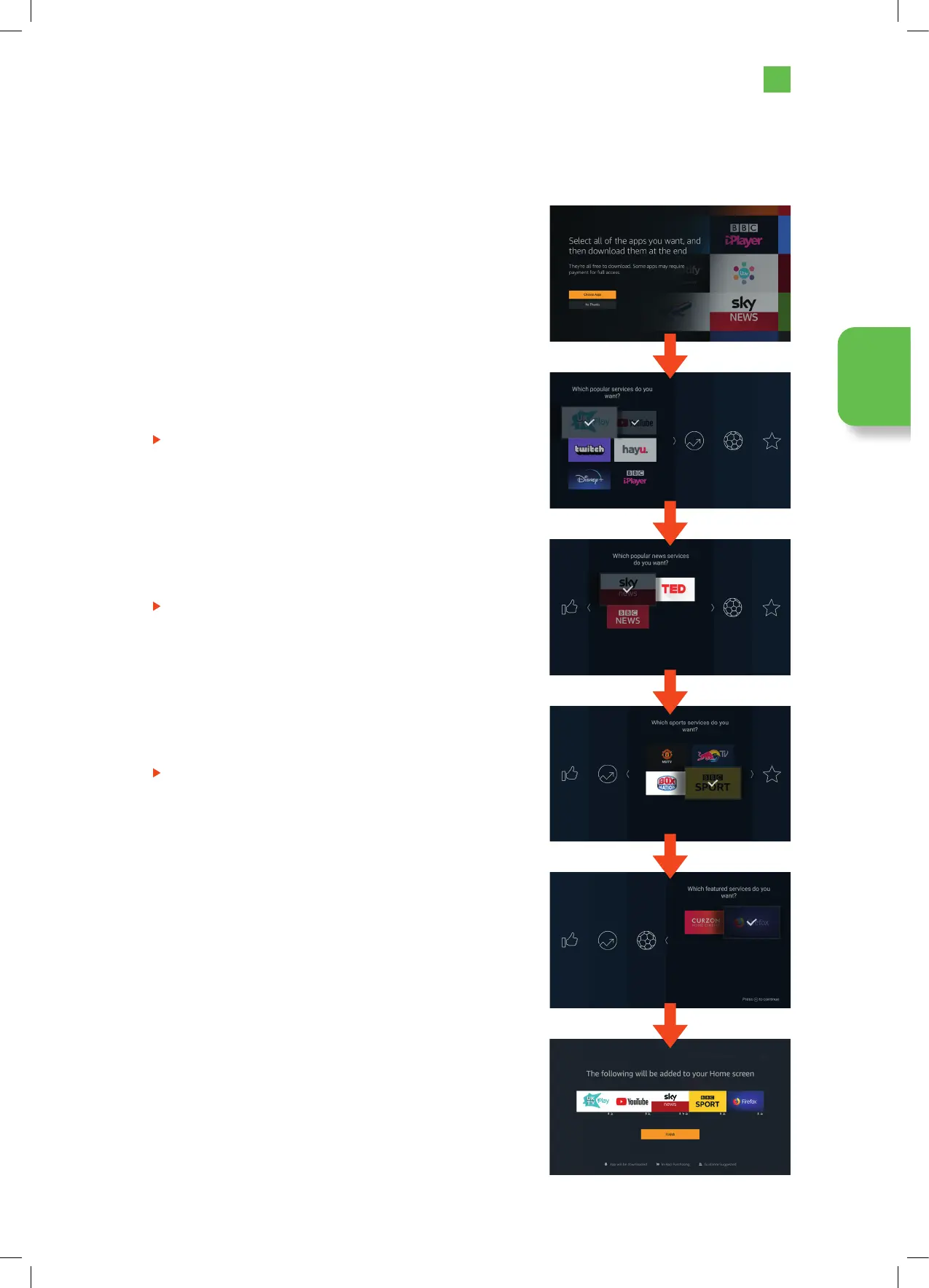21
Selecting Popular apps to Download
You can now select all the popular apps that you’d like to download, once selected they will download in the background while
your TV is tuning in. You’ll find 4 categories to choose from. More apps are available once you’ve setup your TV, so you can skip
this stage if you like.
1. Highlight ‘CHOOSE APPS’ and press SELECT.
2. Highlight the app(s) that you’d like to download from the ‘POPULAR SERVICES’
section using the NAVIGATION buttons and press the SELECT button to tick
the app(s).
3. Press the
NAVIGATION button to move to ‘POPULAR NEWS SERVICES’.
4. Highlight the app(s) that you’d like to download from the ‘POPULAR NEWS
SERVICES’ section using the NAVIGATION buttons and press the SELECT
button to tick the app(s).
5. Press the
NAVIGATION button to move to ‘SPORTS SERVICES’.
6. Highlight the app(s) that you’d like to download from the ‘SPORTS SERVICES’
section using the NAVIGATION buttons and press the SELECT button to tick
the app(s).
7. Press the
NAVIGATION button to move to ‘FEATURED SERVICES’.
8. Highlight the app(s) that you’d like to download from the ‘FEATURED SERVICES’
section using the NAVIGATION buttons and press the SELECT button to tick
the app(s).
9. Press the PLAY/PAUSE button, once you’ve ticked all the apps you’d like to
download.
10. A list of your selected apps will appear, press SELECT to finish the process.
These apps will not start to download while you tune in your TV.
Initial Setup
JVC 32' Amazon Fire LED Smart HD TV LT-32CF600 Manual.indd 21JVC 32' Amazon Fire LED Smart HD TV LT-32CF600 Manual.indd 21 21/01/2021 12:3021/01/2021 12:30
