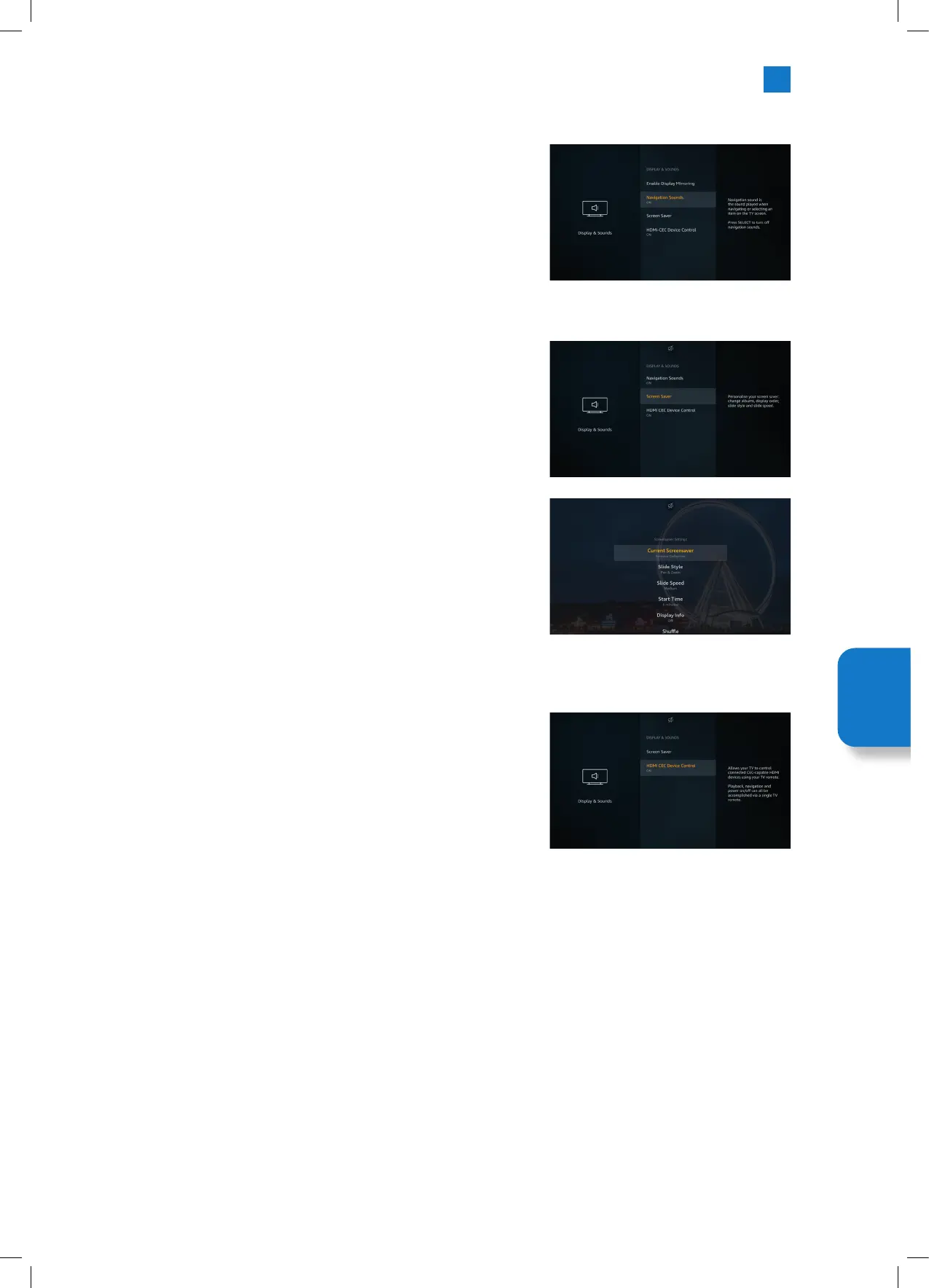47
Navigation Sounds
While navigating menus and selecting items your TV will make a sound, this can be
switched on and off here.
1. Highlight NAVIGATION SOUNDS and press SELECT to switch them ON or OFF.
Screen Saver
When your TV is inactive for a few minutes the screen saver will activate. Pictures
from the Amazon Collection will play. The Screen Saver menu gives you many
options to change so that you can customise your screen saver.
1. Highlight SCREEN SAVER and press SELECT.
2. The SCREEN SAVER SETTINGS menu will appear.
Current Screensaver - Here you can change the screen saver album so it shows
your pictures.
Slide Style - Change the way the pictures transition. Choose from Pan & Zoom,
Dissolve or Mosaic.
Slide Speed - Adjust the time taken to change pictures. Choose from Slow, Medium
or Fast.
Start Time - Set the time taken before the Screen Saver starts. Choose from 5, 10, 15
minutes or Never.
Display Info - Switch the picture information ON or OFF.
Shuffle - Choose if you want to display pictures in a random order.
HDMI CEC Device Control
If you have a CEC enabled device connected to your TV via a HDMI cable, this setting
allows your TV remote control to also control selected functions of your connected
device. For Example the STANDBY button on your TV remote will also switch on your
CEC enabled device. The default setting is ON.
1. Highlight HDMI CEC DEVICE CONTROL and press SELECT to switch ON or OFF.
Setting
Menu
JVC 32' Amazon Fire LED Smart HD TV LT-32CF600 Manual.indd 47JVC 32' Amazon Fire LED Smart HD TV LT-32CF600 Manual.indd 47 21/01/2021 12:3121/01/2021 12:31