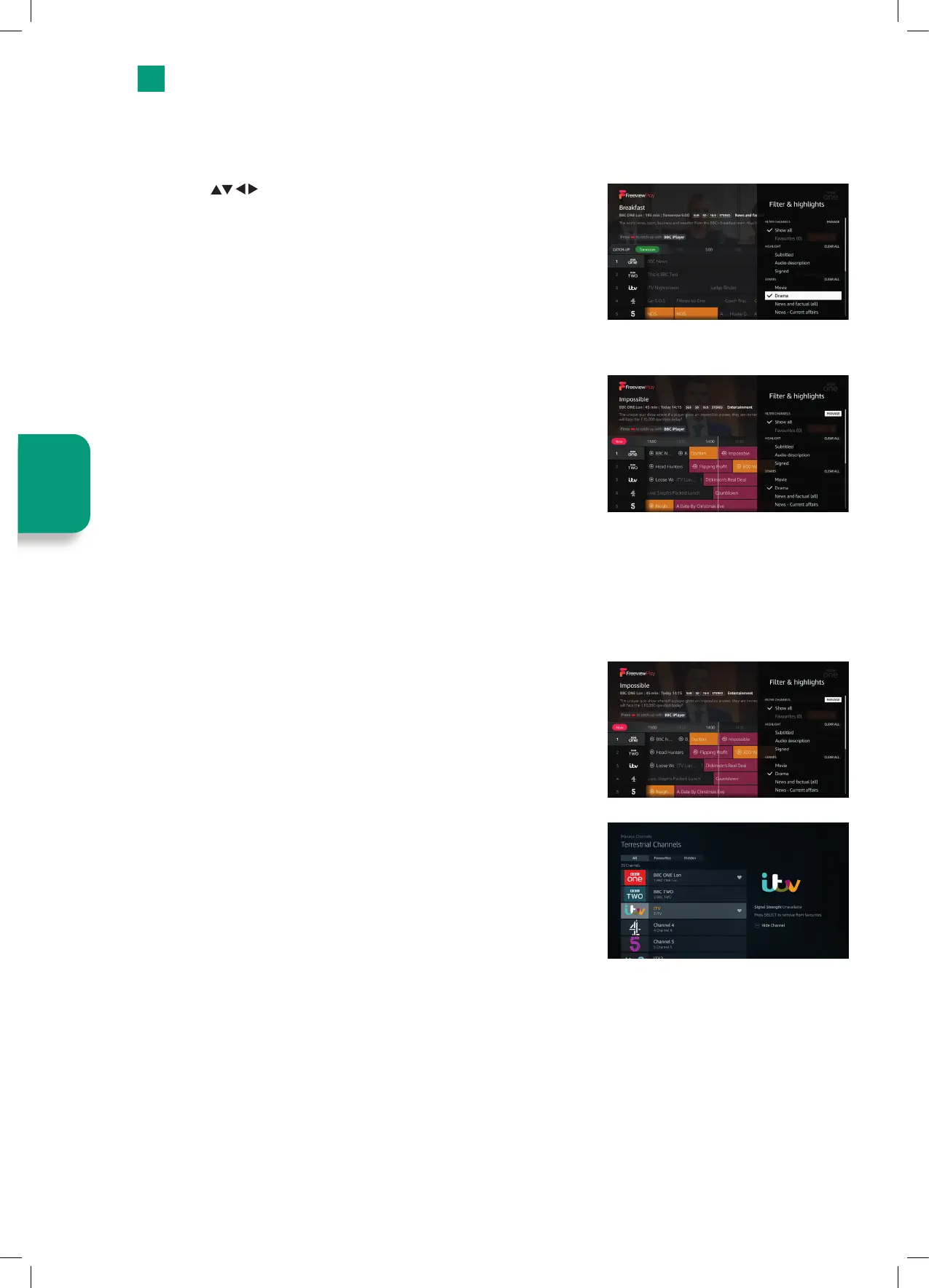28
Channel Management - Adding Favourite Channels or Hiding Channels
You can manage your channels from the MANAGE tab at the top of the FILTER & HIGHLIGHTS menu. In Channel management you
can see all your channels, create favorite channels or hide channels that you don't want to appear in the guide.
1. With the Guide open, select HIGHLIGHT press the SELECT button to open the
the FILTER & HIGHLIGHTS menu.
2. Scroll across to highlight MANAGE and press SELECT the MANAGE CHANNELS
menu will appear.
3. You will now see the channel list with 3 tabs ALL - FAVOURITES - HIDDEN. ALL
will show all the channels, FAVOURITES will show all the channels you marked as
favourite channels and HIDDEN will show all the hidden channels.
4. In the ALL tab you can choose to add a channel to the favourites list by pressing
SELECT or you can hide a channel by pressing PLAY/PAUSE. Then if you click in
the FAVOURITES tab it will show all your favourite channels or the HIDDEN tab
will show you all the channels that you have hidden.
Live TV
Highlight Options
The Guide has options in the HIGHLIGHT menu where you can filter channels or highlight programmes that have Subtitles, Audio
Description or Signed options and highlight programmes by genre.
• Press the
buttons to select HIGHLIGHT, then press the SELECT button
to open the FILTER & HIGHLIGHTS a menu.
Filter Channels
In filter channels you can choose if you want to show all channels or just your
favourite channels in the guide. You can also manage your hidden and favourite
channels from the MANAGE tab.
• To view all your filtered channels in the guide scroll down to SHOW ALL and
press SELECT this will show all the channels excluding any hidden channels. Any
favorite channels will have a heart symbol next to the channel name.
• To view just your favourite channels in the guide scroll down to FAVORITES and
press SELECT. Now only your favourite channels will be displayed in the guide.
JVC 32' Amazon Fire LED Smart HD TV LT-32CF600 Manual.indd 28JVC 32' Amazon Fire LED Smart HD TV LT-32CF600 Manual.indd 28 21/01/2021 12:3021/01/2021 12:30