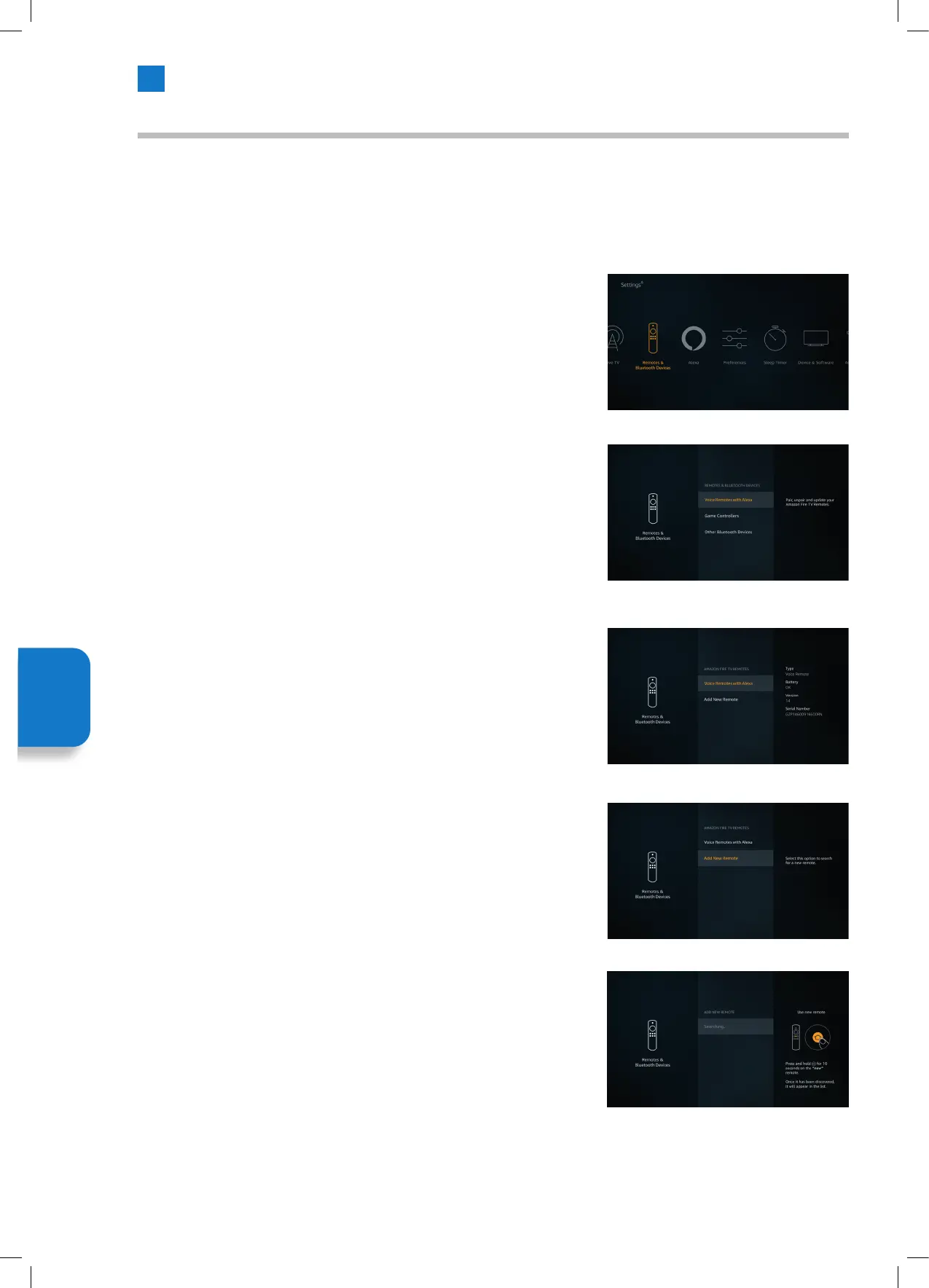56
Controllers & Bluetooth Menu
You can add extra Voice Remote with Alexa to your TV, or you may also need to replace one if your old one broke. Other
bluetooth devices like speakers games controllers, mice and keyboards can also be connected via bluetooth.
Pairing, Adding or Viewing Status of Voice Remotes with Alexa
Check the status of your current Voice Remote with Alexa or add a new one.
• Highlight REMOTES & BLUETOOTH DEVICES and press SELECT.
Remote Status
1. Highlight VOICE REMOTES WITH ALEXA and press SELECT.
2. To see the stratus of your current voice remote with Alexa highlight VOICE
REMOTES WITH ALEXA and look at the right hand side of the screen. You'll see
the type of remote control, the battery status, the version number and its serial
number.
Pairing or Adding a New Voice Remote with Alexa
1. Highlight ADD NEW REMOTE and press SELECT.
2. You'll see the word 'Serching' appear, press and hold the HOME button on the
new remote control for 10 seconds. When the remote has been discovered it will
appear in the list.
Setting
Menu
JVC 32' Amazon Fire LED Smart HD TV LT-32CF600 Manual.indd 56JVC 32' Amazon Fire LED Smart HD TV LT-32CF600 Manual.indd 56 21/01/2021 12:3221/01/2021 12:32