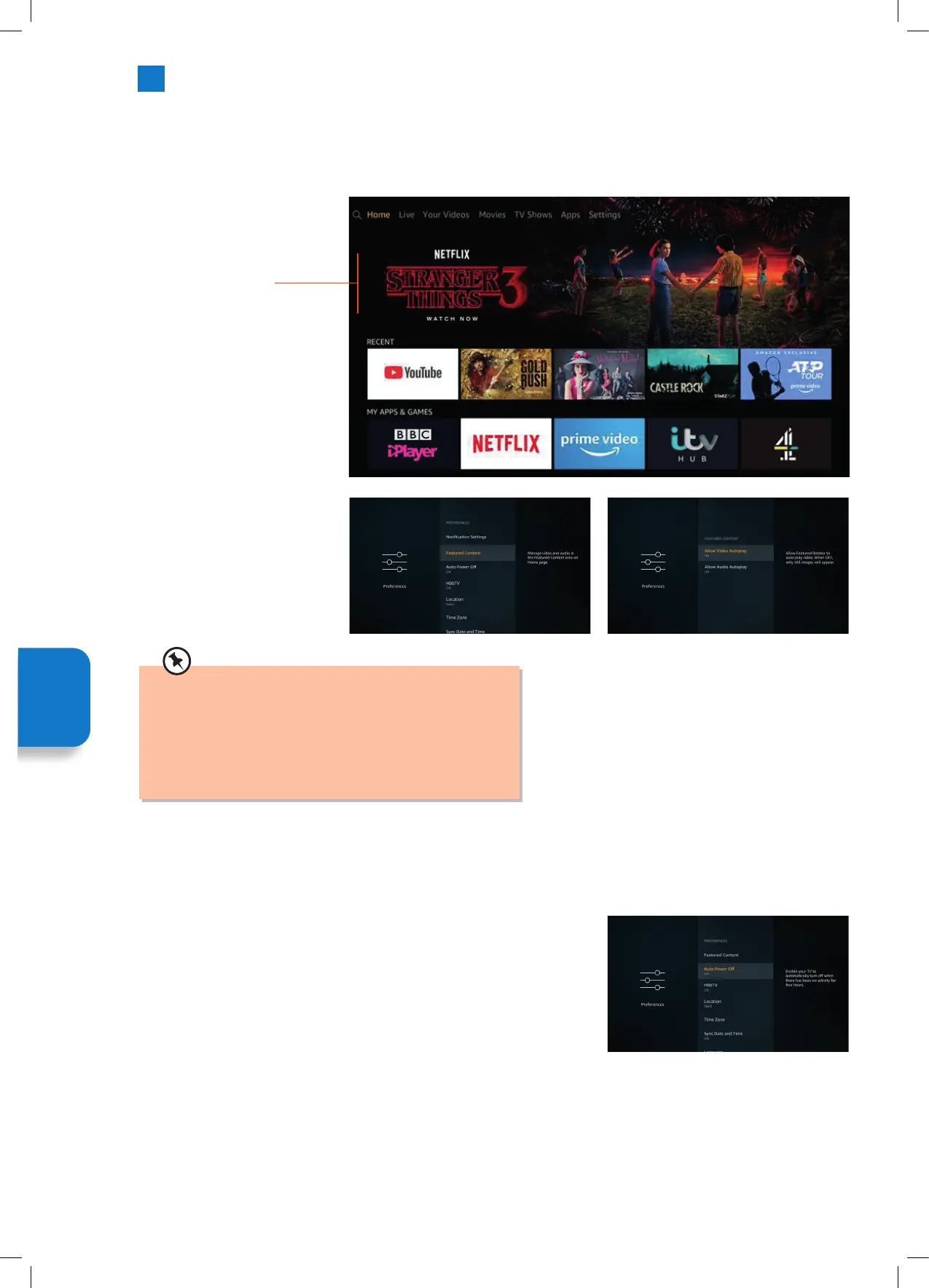64
Featured Content
The home screen has featured content at the top, when you select this content it will play a preview of the content. In the
Featured Content menu you can choose if the content plays or not and also switch the audio of this content on and off.
1. Highlight FEATURED CONTENT
and press SELECT.
2. Highlight either ALLOW VIDEO
AUTOPLAY or ALLOW AUDIO
AUTOPLAY and press SELECT in
switch the feature ON or OFF. The
default setting is ON for both.
Featured Content
Allow video autoplay
• ON - The video will automatically play.
• OFF - A still image will appear and no audio will be heard.
Allow video autoplay
• ON - Audio will be heard when the video plays.
• OFF - No audio will be heard when the video plays.
Auto Power Off
Your TV will automatically switch off after 4 hours of no activity, this feature is to help save energy if your TV was accidentally left
on. If you have been watching your TV for 4 hours without pressing any buttons, a warning will appear telling you its about to
turn off. If you wish to continue watching at this stage highlight OK and press SELECT.
• To switch off the Auto power off feature, highlight AUTO POWER OFF and press
SELECT. Your TV will now not switch off after 4 hours of inactivity.
Setting
Menu
JVC 32' Amazon Fire LED Smart HD TV LT-32CF600 Manual.indd 64JVC 32' Amazon Fire LED Smart HD TV LT-32CF600 Manual.indd 64 21/01/2021 12:3221/01/2021 12:32