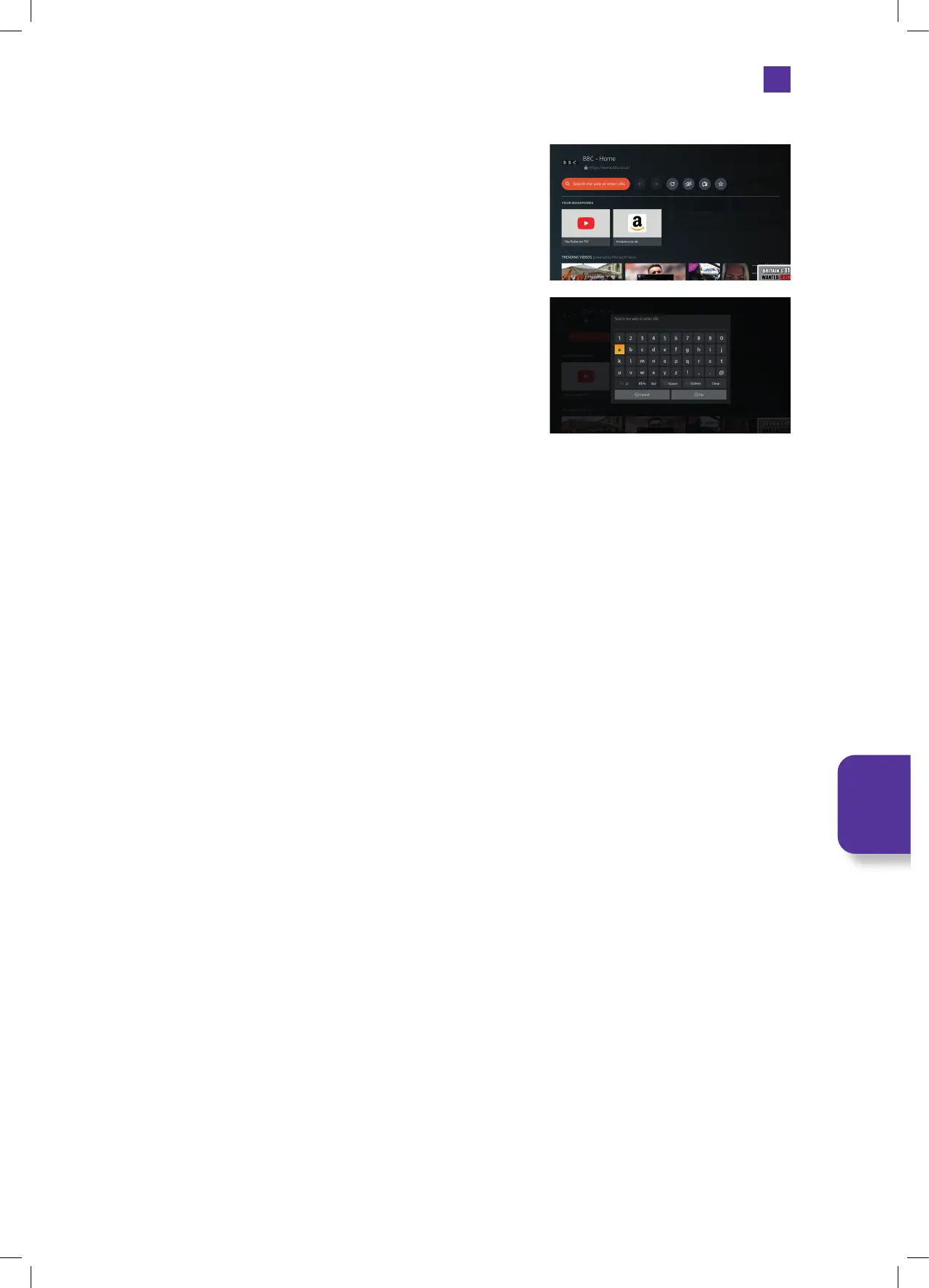77
Selecting a Webpage
1. If the Bing screen appears press the OPTION button, to select the browser home
page. Where you will be able to search the web, see your bookmarks and watch
trending videos.
2. Highlight the magnifying glass logo and press SELECT.
3. Use the onscreen keyboard to enter a website address or a search item. As you
type a prediction of the website you're are looking for will appear. Once you
have typed in your search highlight GO and press SELECT.
Browsing
the Internet
JVC 32' Amazon Fire LED Smart HD TV LT-32CF600 Manual.indd 77JVC 32' Amazon Fire LED Smart HD TV LT-32CF600 Manual.indd 77 21/01/2021 12:3321/01/2021 12:33