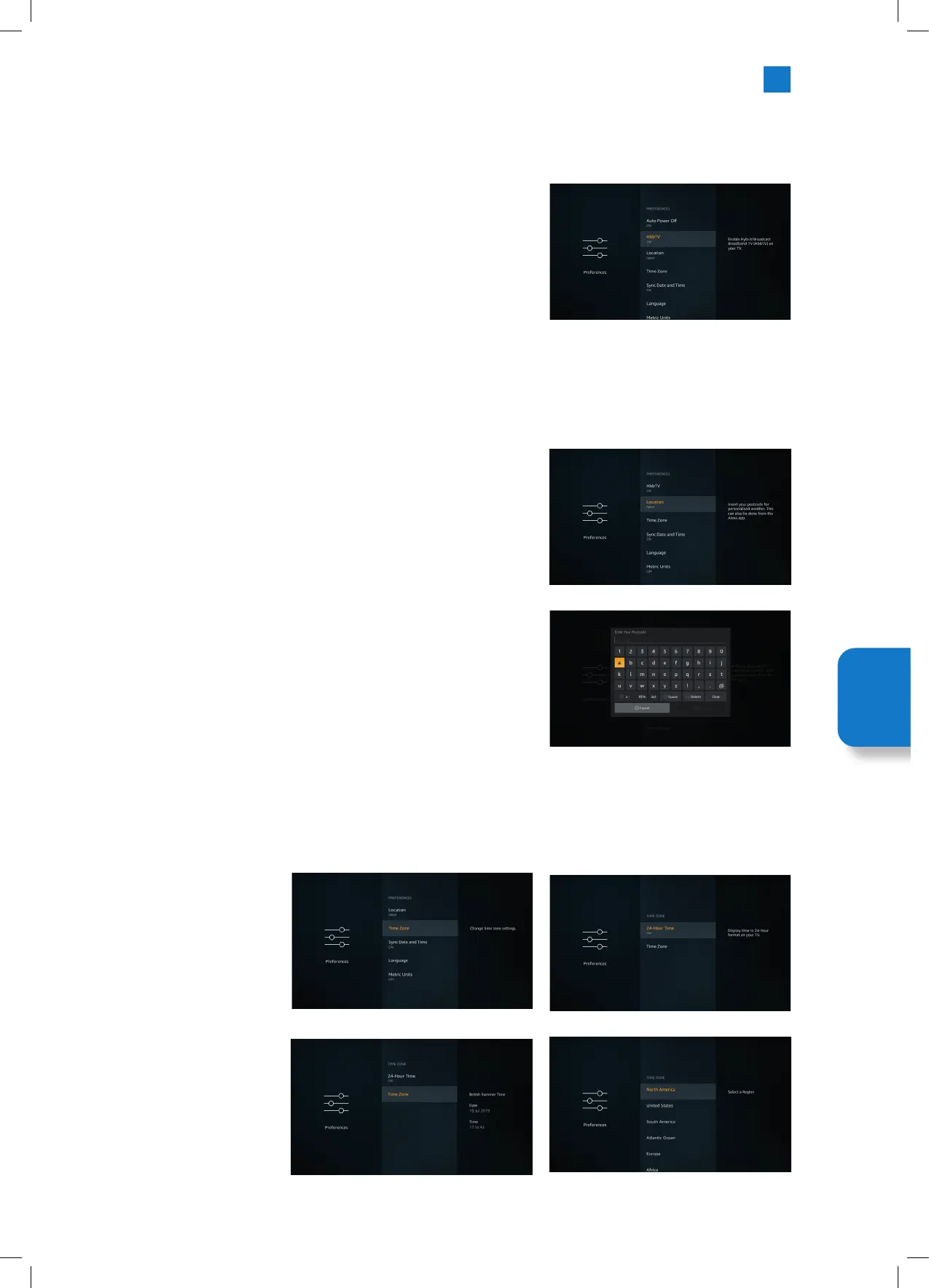65
Location
Its handy that your TV knows where it is in the world so when you ask Alexa a question like 'Alexa, whats the weather outside?' it
can tell you the weather in your location.
• Highlight LOCATION and press SELECT.
• Enter your Postcode using the onscreen keyboard then select NEXT and press
SELECT. Your location will now be saved.
Selecting 24 Hour Clock and Changing Time Zone
In the Time Zone menu you can set your clock to display as a 24 hour clock and you can also change your Time Zone.
1. Highlight TIME ZONE and press
SELECT.
2. To switch 24 Hour Time ON/OFF
highlight 24-HOUR TIME and
press SELECT.
3. To change your Time Zone,
highlight TIME ZONE and press
SELECT.
4. Choose your TIME ZONE from the
list and press SELECT.
Setting
Menu
HbbTV
Here you can switch Hybrid Broadcast Broadband TV (HbbTV) ON or OFF. These are the data channels that you will find towards
the end of your TV guide. They require an internet connection to be able to watch them.
• Highlight HbbTV and press SELECT to switch ON or OFF.
JVC 32' Amazon Fire LED Smart HD TV LT-32CF600 Manual.indd 65JVC 32' Amazon Fire LED Smart HD TV LT-32CF600 Manual.indd 65 21/01/2021 12:3221/01/2021 12:32