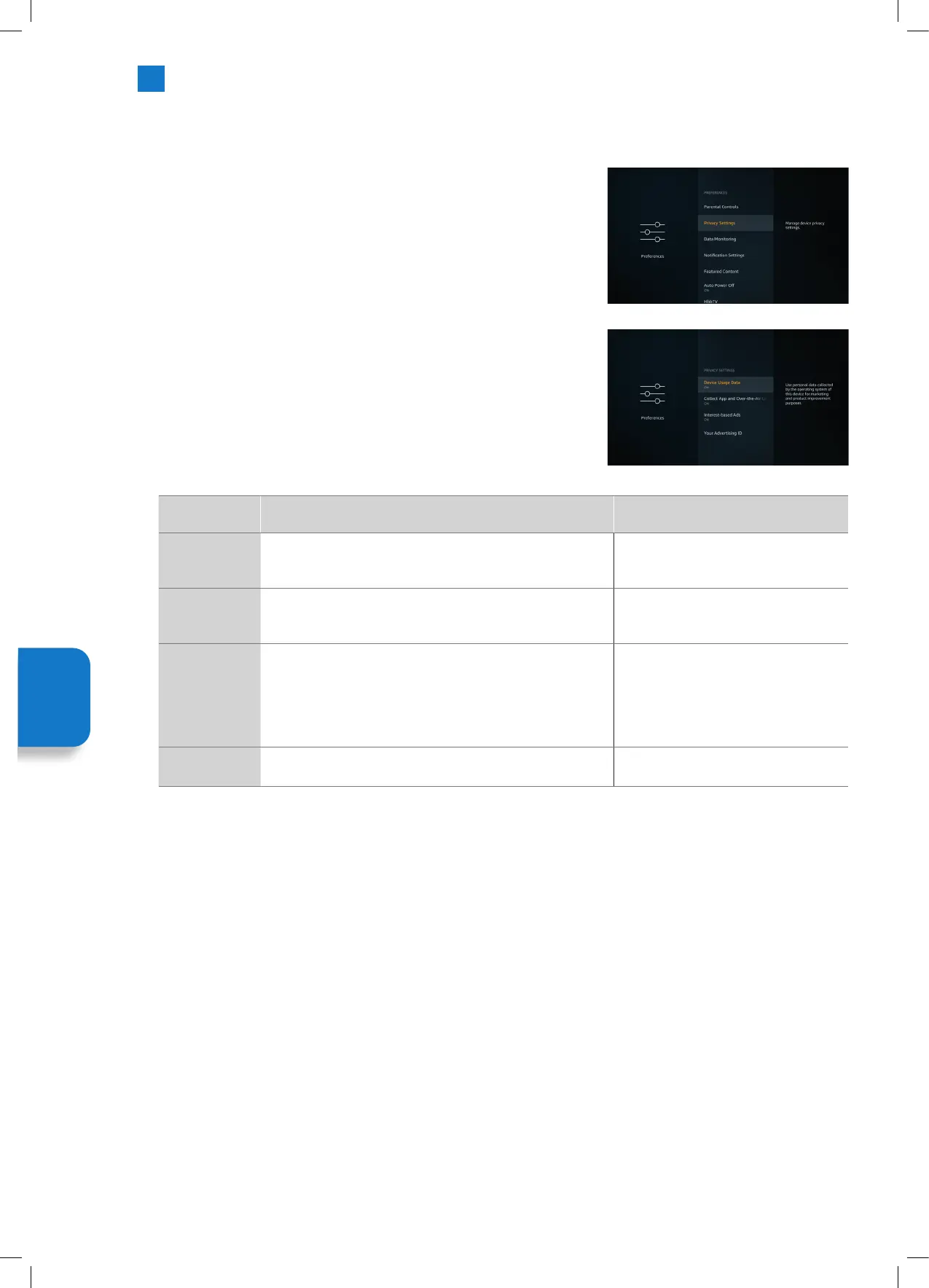62
Privacy Settings
You can manage all of your TVs privacy settings here.
1. Highlight PRIVACY SETTINGS and press SELECT.
2. You will now see a list of all the settings that can be adjusted, highlight the
setting that you would line to adjust and press SELECT. The table below shows
all the possible settings.
Setting Description Options
Device Usage
Data
Allows use of personal data collected by operating system of
this TV for marketing and product improvement purposes. The
default setting is ON (Allow).
• Turn Off
• Learn More
• Cancel
Collect App
and Broadcast
Usage Data
Allows Amazon to collect information relating to your use of
broadcast TV content, as well as the frequency and duration of
your use of third-party apps. The default setting is ON (Allow).
• Turn Off
• Cancel
Interest-based
Ads
If you opt out of interest-based ads on your TV, apps will be
instructed not to use the advertising ID to build profiles for
advertising purposes or target you with interest-based ads on
your TV. The advertising ID is a resettable identifier that can
be used to build profiles or show you interest-based ads. The
default setting is ON (Allow).
• ON
• OFF
Your
Advertising ID
Shows your Advertising ID • Press OPTION to reset.
Setting
Menu
JVC 32' Amazon Fire LED Smart HD TV LT-32CF600 Manual.indd 62JVC 32' Amazon Fire LED Smart HD TV LT-32CF600 Manual.indd 62 21/01/2021 12:3221/01/2021 12:32
