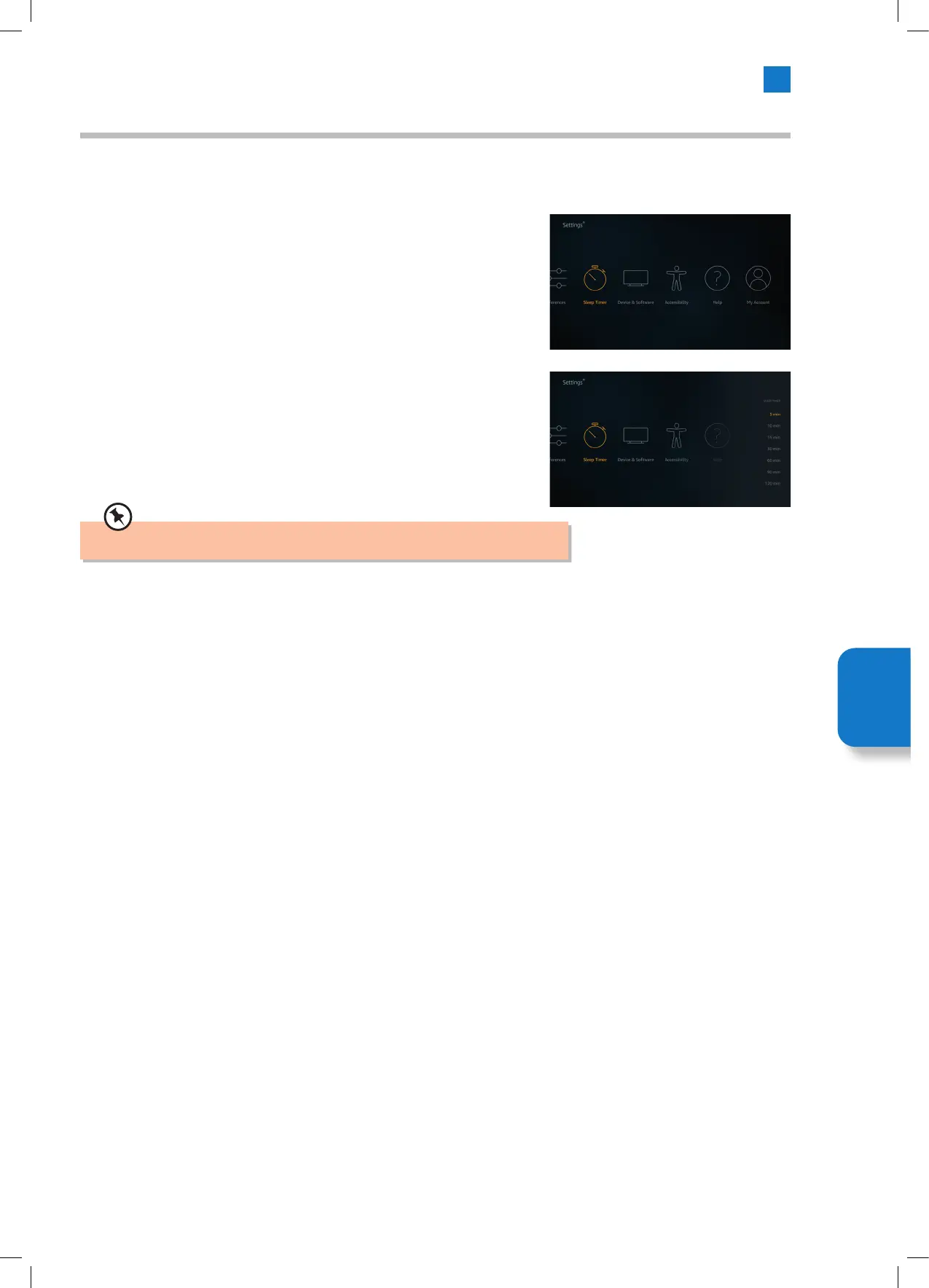67
Sleep Timer Menu
The Sleep Timer function lets you set a count down to when your TV will switch off, so that you can fall asleep while watching TV
knowing it will automatically switch off. You can set a count down from 5 - 240 minutes
1. Highlight PREFERENCES and press SELECT.
2. Highlight the amout of time you want until your TV switches off and then press
SELECT.
3. A count down will start in the bottom corner of the screen. You can also switch
off the countdown by highlighting OFF and pressing SELECT.
The TV will switch off once the sleep time has elapsed, no warning will be shown.
Setting
Menu
JVC 32' Amazon Fire LED Smart HD TV LT-32CF600 Manual.indd 67JVC 32' Amazon Fire LED Smart HD TV LT-32CF600 Manual.indd 67 21/01/2021 12:3221/01/2021 12:32