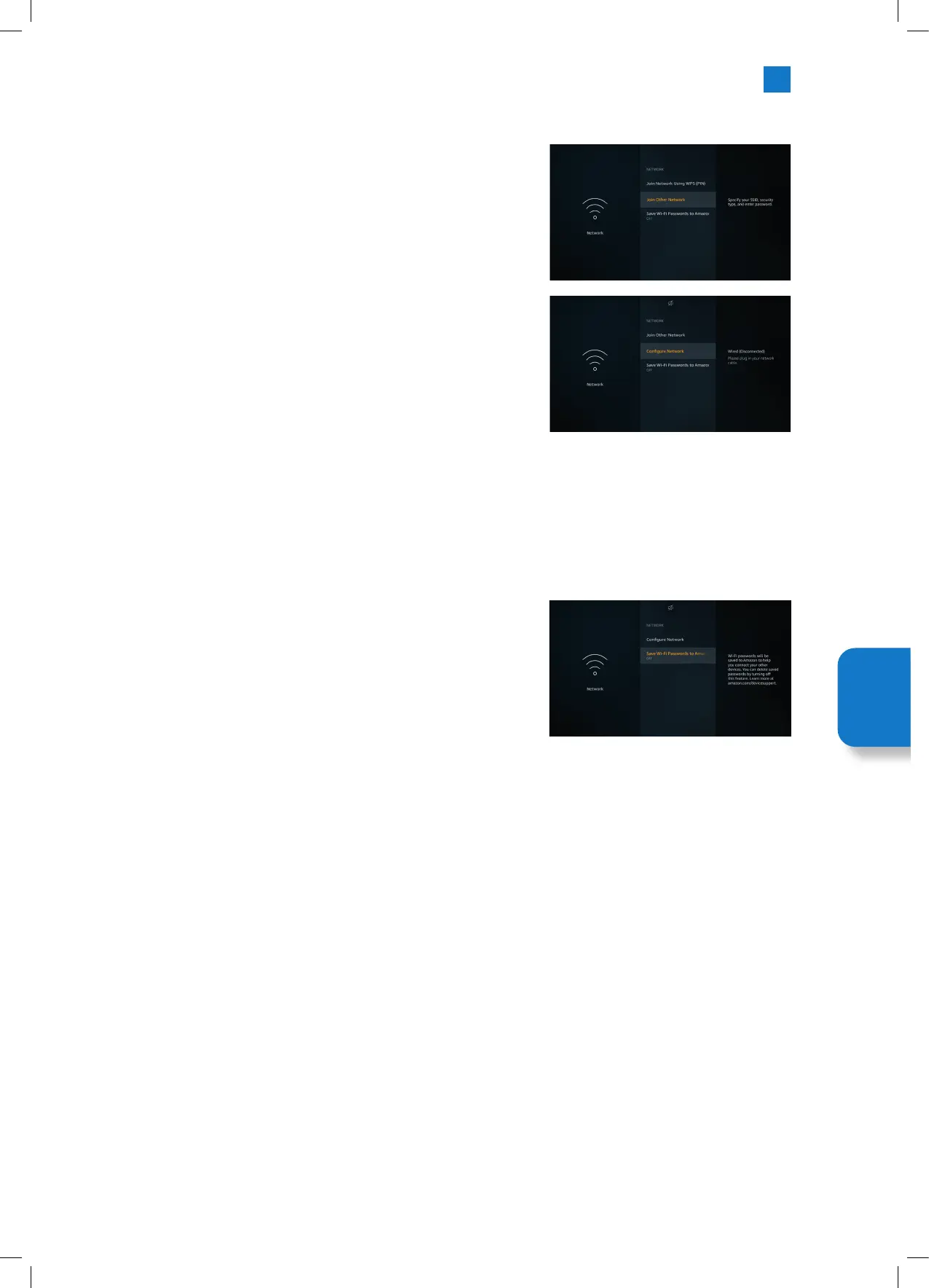43
Saving your WiFi Password to your Amazon Account
Your WiFi password can be saved to your Amazon Account, this can be helpful if you would like to connect other devices to the
same network. The default setting is OFF.
• Highlight SAVE WI-FI PASSWORD TO AMAZON and press SELECT. Your Wi-Fi
password will now be saved in your account. It can be deleted at any time by
selecting OFF.
Advanced Network Settings
• If you are confident in using Network setting you can manually setup a network
by highlighting JOIN OTHER NETWORK and pressing SELECT. You will have to
manually type in all your desired network settings using the on-screen keyboard.
• If you have connected your TV via an Ethernet cable you can also configure your
network setting. This is also a more advanced setting for user that are confident
in setting up networks.
Setting
Menu
JVC 32' Amazon Fire LED Smart HD TV LT-32CF600 Manual.indd 43JVC 32' Amazon Fire LED Smart HD TV LT-32CF600 Manual.indd 43 21/01/2021 12:3121/01/2021 12:31