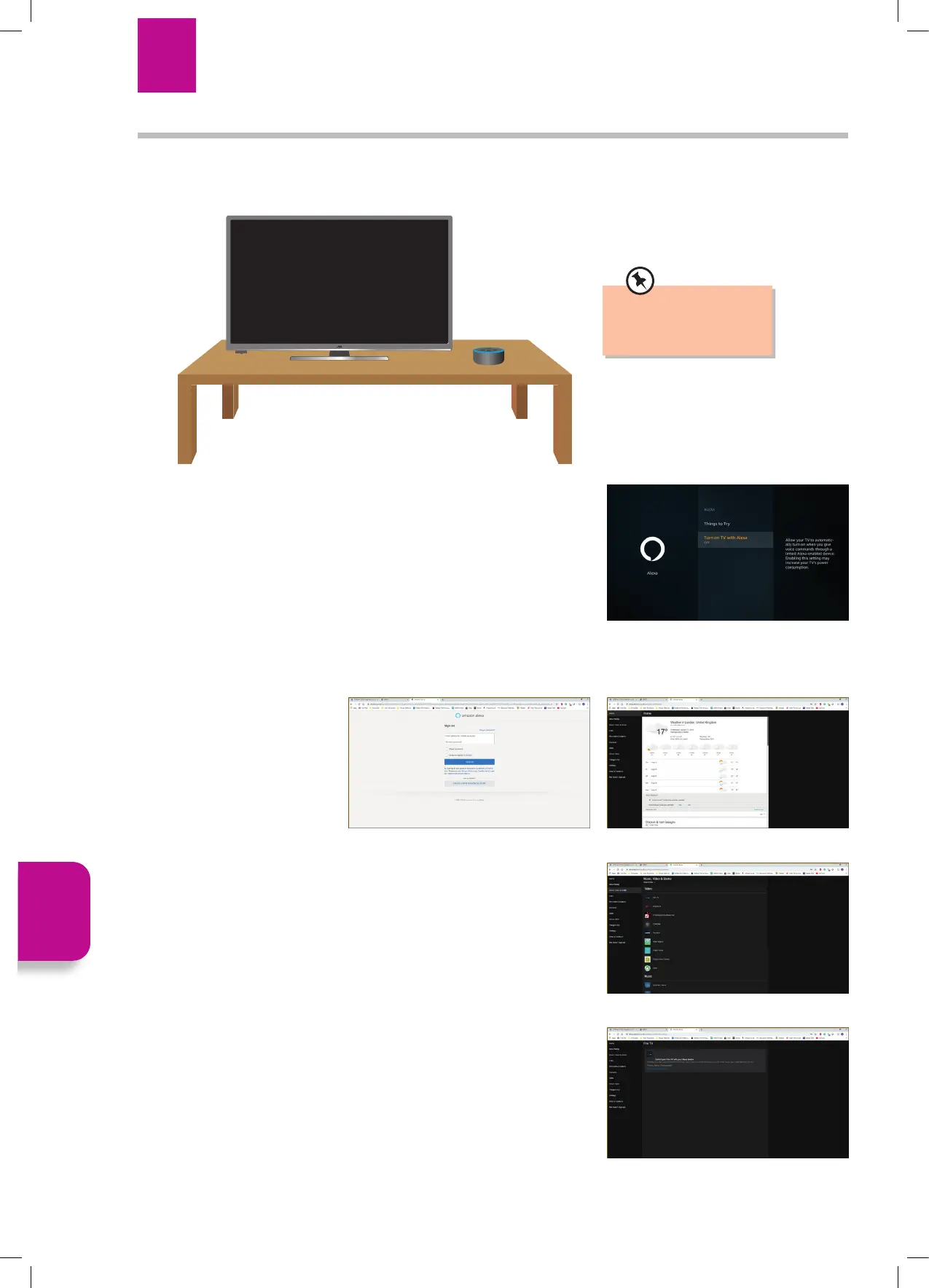78
Using Your Amazon Echo Speaker to Control Your TV
You can use you Amazon Echo speaker to contol your TV. Once setup you can switch on and control your TV by using your
Amazon Echo speaker. Both devices will need to be on the same network and connected so that they can see each other. To do
this you will need to change some settings on your TV and at alexa.amazon.com via a web browser.
Make sure both devices
are connected to the
same Wi-Fi network.
Allowing your TV to power on via ALEXA
First you will need to go into SETTINGS - ALEXA - TURN ON WITH ALEXA and select
ON. This allows your Amazon Echo speaker to communicate with your TV, so it will
switch on when you ask it.
Linking your TV to your Amazon Echo Speaker
Now you need to make sure that your TV and Amazon Echo Speaker can see each other by linking them together.
1. On your computer go to
alexa.amazon.com if your not
already signed in you will need
to enter your email address and
Amazon password.
2. Click on MUSIC, VIDEO & BOOKS. Under the Video section you will see FIRE TV,
click on FIRE TV.
3. Click on LINK YOUR ALEXA DEVICE.
8 Alexa
Chapter
8
Alexa
JVC 32' Amazon Fire LED Smart HD TV LT-32CF600 Manual.indd 78JVC 32' Amazon Fire LED Smart HD TV LT-32CF600 Manual.indd 78 21/01/2021 12:3321/01/2021 12:33