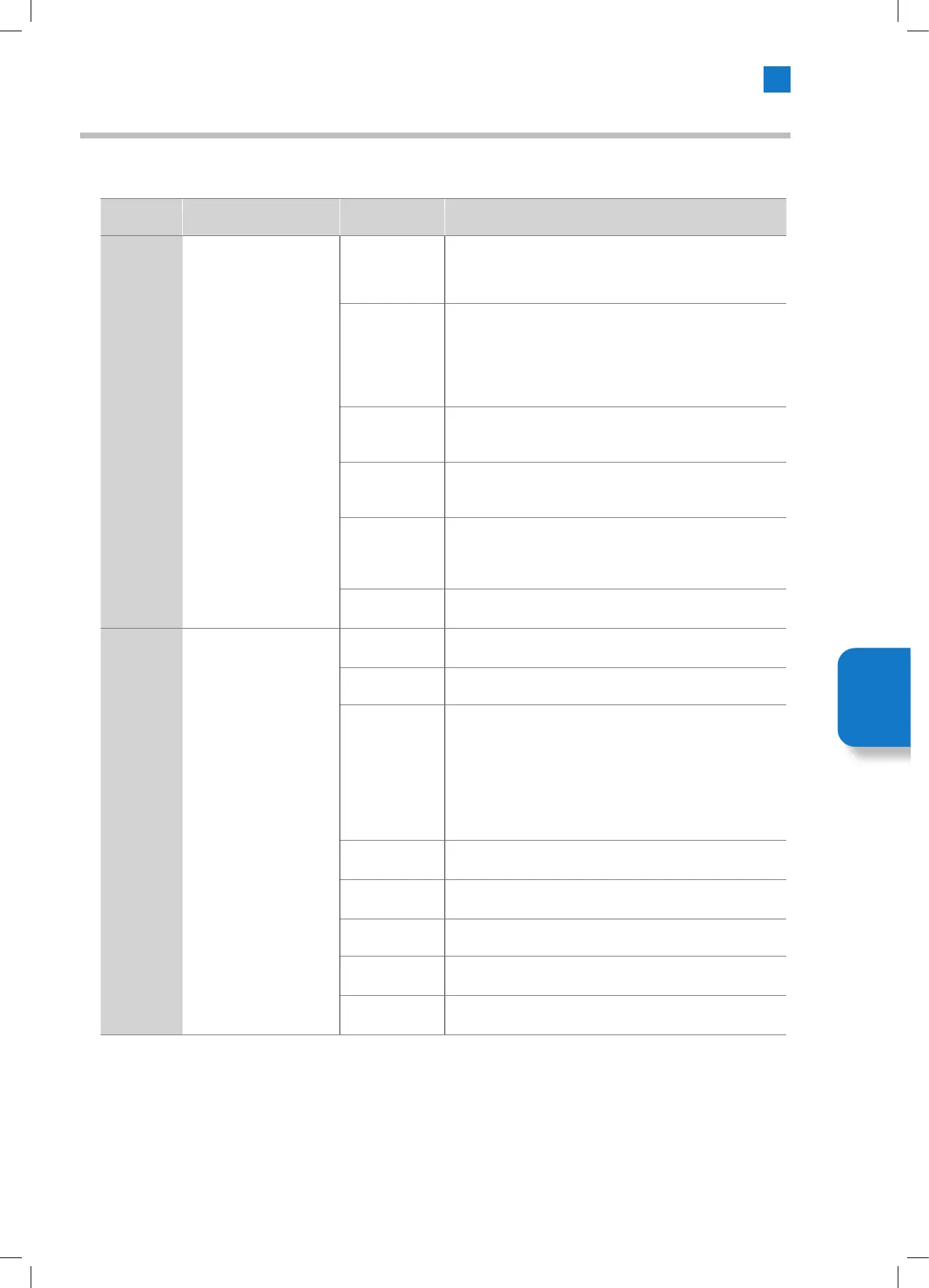71
Accessibility Menu
This menu has accessibility options where you can switch on Subtitles, Voiceview, Screen Magnifier, High-Contrast Text and Audio
Description.
Setting Description Options More Options
Subtitles
Displays subtitles on all
content when available.
Press SELECT to switch
subtitles on and see more
options.
• Subtitles On
• Text
• Size - Very small - Small - Normal - Large - Very Large
• Colour - Default - White - Black - Red - Green - Blue -
Yellow - Magenta - Cyan
• Opacity - 25% - 50% - 75% - 100%
• Font - List of fonts
• Edge Style - Uniform - Drop Shadow - Raised - Depressed
• Text
Background
• Colour - Default - White - Black - Red - Green - Blue -
Yellow - Magenta - Cyan
• Opacity - 25% - 50% - 75% - 100%
• Window
Background
• Colour - Default - White - Black - Red - Green - Blue -
Yellow - Magenta - Cyan
• Opacity - 25% - 50% - 75% - 100%
• Use Amazon
Web Settings
for Amazon
Video Subtitles
• On
• Off
• Reset to
Defaults
VoiceView
Provides spoken feedback
as you navigate items on
the screen
• VoiceView
• On
• Off
• Reading Speed • 0.66x Slowest - 4x (fastest)
• Verbosity
• Speak Window & Container Context - ON/OFF
• Speak Role - ON/OFF
• Speak Index - ON/OFF
• Speak Usage Hints - ON/OFF
• Speak Screen Description ON/OFF
• Speak Described By ON/OFF
• Speak State Before Long Titles (Experimental) ON/OFF
• Reset to Default
• Speech
Volume
• 90% - 20% of device volume
• Sounds
Volume
• 90% - 20% of device volume / OFF
• Key Echo • None - Characters - Words - Character and Words
• Punctuation
Level
• None - Some - Most - All
• VoiceView
Tutorial
• None
Setting
Menu
JVC 32' Amazon Fire LED Smart HD TV LT-32CF600 Manual.indd 71JVC 32' Amazon Fire LED Smart HD TV LT-32CF600 Manual.indd 71 21/01/2021 12:3321/01/2021 12:33