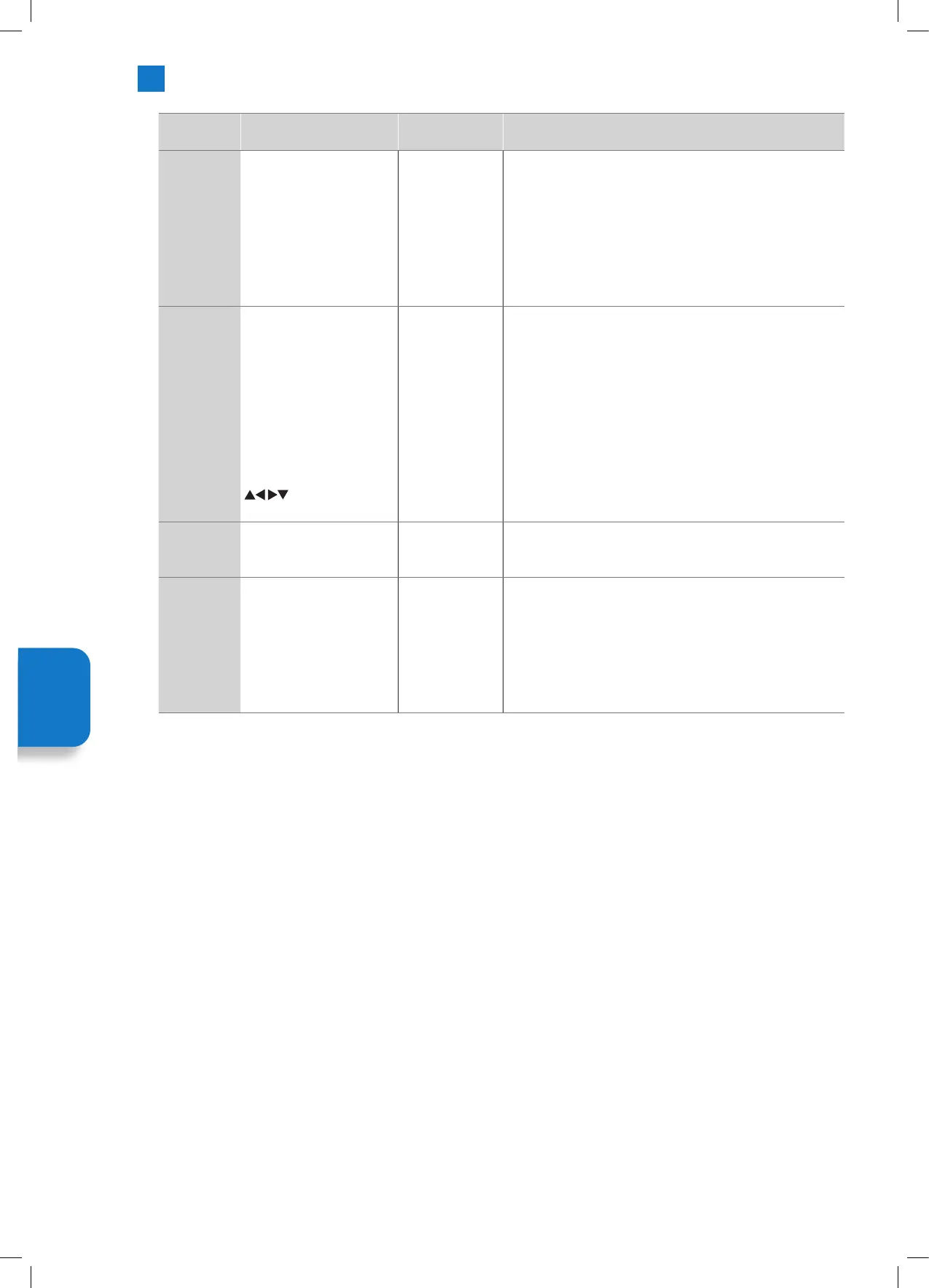72
Setting Description Options More Options
Text Banner
When Text Banner is active
it will display clear text
naming or describing
every item that you select.
Once Text Banner is switch
on in the menu you can
show or hide the banner
by pressing and holding
the PLAY/PAUSE button.
• On
• Off
• Font Size & Colour
• Banner Size, Timing & more
• Tutorial
• Restore Default Settings
Screen
Magnifier
Enables the use of button
combinations to magnify
the screen. Only for use
when viewing the Home
screen or Menus. Press
and Hold BACK and FAST
FORWARD to activate
Screen Magnifier. Select
OK. You will see a yellow
box at the top of the
screen. Press OPTION and
to pan around the
screen.
• On
• Off
• None
High -
Contrast
Text
Changes text to black or
white and adds a border
• On
• Off
• None
Audio
Description
This setting controls the
volume of the descriptive
track related to the
normal track for all Live
TV channels. If available,
play the descriptive audio
track and the normal audio
track.
• On
• Off
• None
Setting
Menu
JVC 32' Amazon Fire LED Smart HD TV LT-32CF600 Manual.indd 72JVC 32' Amazon Fire LED Smart HD TV LT-32CF600 Manual.indd 72 21/01/2021 12:3321/01/2021 12:33