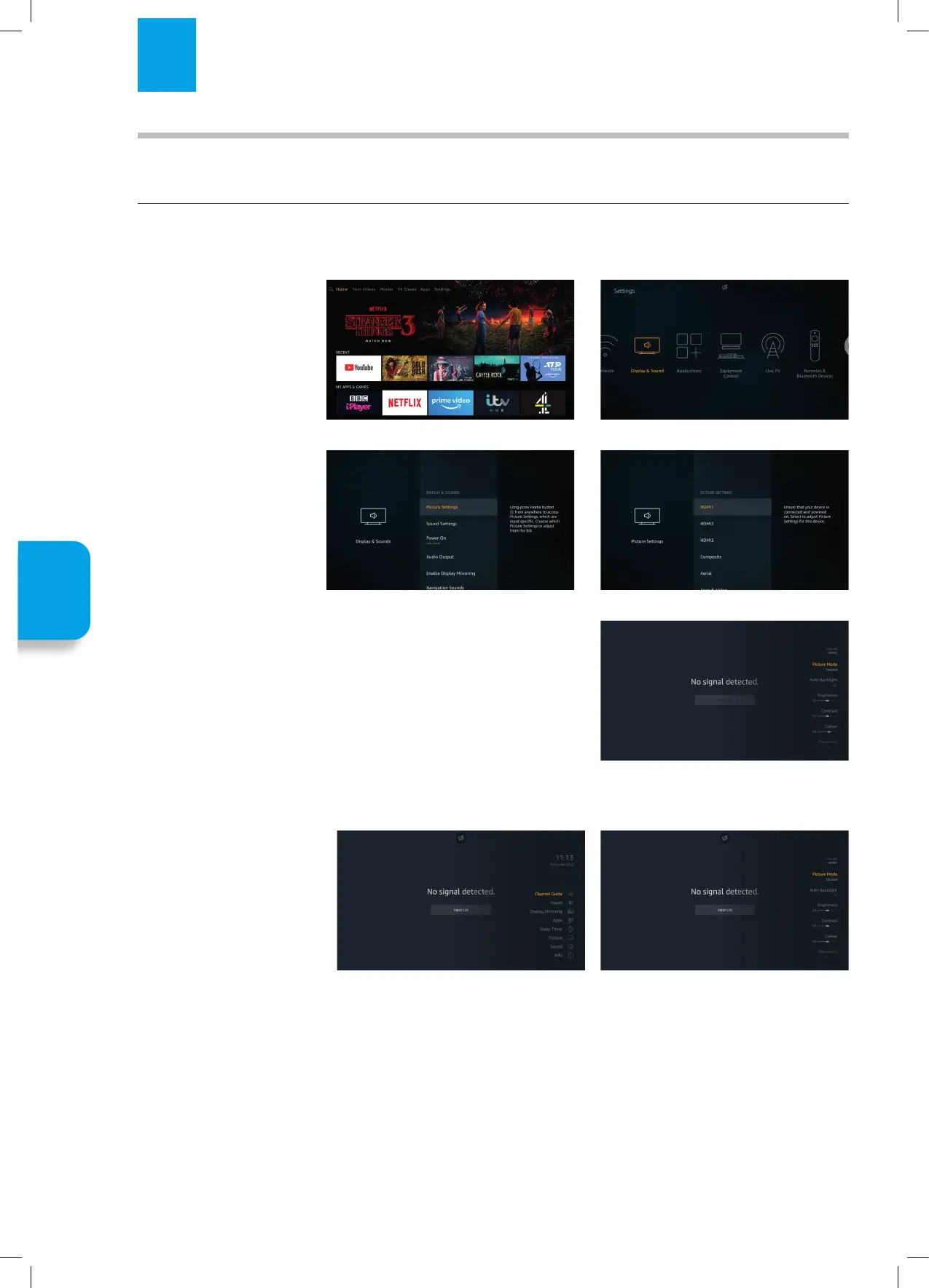32
3. Scroll down to Picture
Settings and press SELECT.
4. Scroll down to select the
input that you want to
adjust the picture setting of
and press SELECT.
The TV will now change to
the selected input.
5 Customising TV Settings
Adjusting the Picture Settings
Allows you to set your preferred picture settings. You can access the Picture Setting menu via the Settings MENU or by pressing
and holding the HOME button for 2 seconds while viewing any input.
Selecting Picture Settings via Settings Menu
1. Press the HOME Button,
then scroll across to
Settings and press SELECT.
2. Scroll across to Display &
Sound and press SELECT.
Chapter
5
5. The Picture Settings menu will appear on the right hand side of the screen.
Selecting Picture Settings while watching the TV
1. While watching the input
that you'd like to adjust
press and hold the HOME
button for 2 seconds. The
Quick menu will appear on
the right hand side of the
screen.
2. Scroll down and highlight
Picture then press SELECT.
You can now select all the
picture settings.
Customising
TV Setting
JVC 32' Amazon Fire LED Smart HD TV LT-32CF600 Manual.indd 32JVC 32' Amazon Fire LED Smart HD TV LT-32CF600 Manual.indd 32 21/01/2021 12:3021/01/2021 12:30