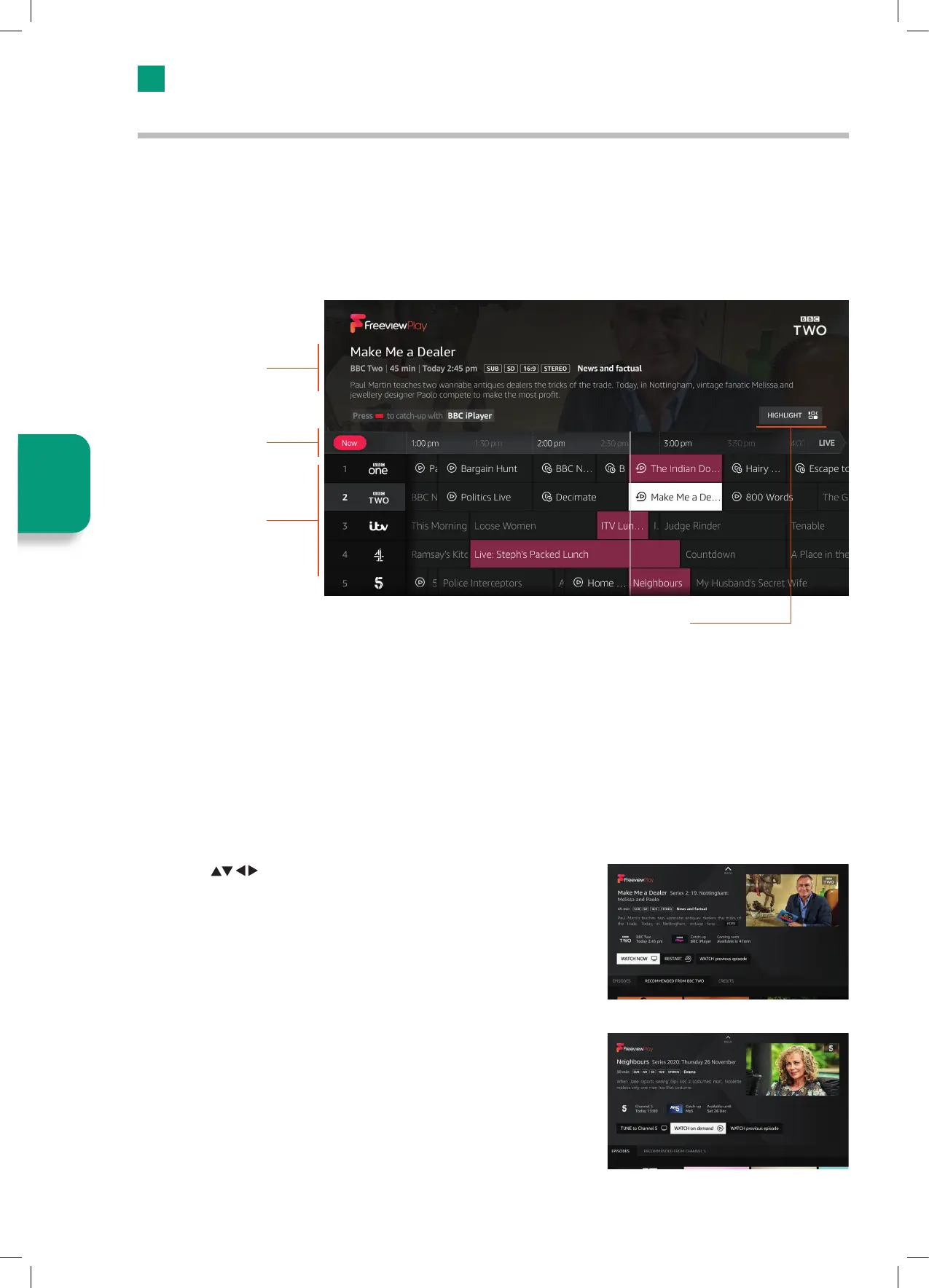26
Live TV Guide
The Guide is to help you navigate through all the possible Live TV viewing options.
The Guide supplies information such as programme listings, start and end times for all available services. In addition, detailed
information about the programme is often available in the Guide (the availability and amount of programme information will
vary, depending on the particular broadcaster).
This function can be used only when the Guide information is broadcast by broadcasting companies.
The Guide displays the programme details for the previous and next 7 days.
Accessing the Guide
There are many ways to access the Guide. It can be accessed from the LIVE screen, by pressing the GUIDE button on the remote
control or by using Alexa.
• To exit the Guide press the BACK button.
Selecting a Programme from the Guide
1. Press the buttons to select the desired programme.
2. Press the SELECT button and you will see the programme information. Here you
can either select WATCH NOW to watch the programme from this point in time
or you can select RESTART to watch the programme from the beginning.
On this screen you also have the option of selecting previous episodes to watch
by selecting WATCH PREVIOUS EPISODE.
Programme name
and information.
Time line
List showing the previous
and next 7 days
programmes.
Information includes
programme name and
start and nish times
Highlight menu:
• Filter Channels
• Highlight Channels with Subtitles, Audio
Description or that are Signed
• Highlight programmes in the Guide that have
specific genres
Live TV
• If you select a programme that isn't currently airing the you will get the option
to Tune to the channel, Watch on catchup (if its available) or watch previous
episodes. Highlight your choice and press SELECT.
For 'TUNE to Channel ...' - Your TV will switch to that channel and the current
programme will be shown.
For 'WATCH ...' - Your TV will open the relevant on catchup service and play the
programme.
For 'WATCH previous episode' - Your TV will open the relevant on catchup service
and show previously aired episodes.
JVC 32' Amazon Fire LED Smart HD TV LT-32CF600 Manual.indd 26JVC 32' Amazon Fire LED Smart HD TV LT-32CF600 Manual.indd 26 21/01/2021 12:3021/01/2021 12:30