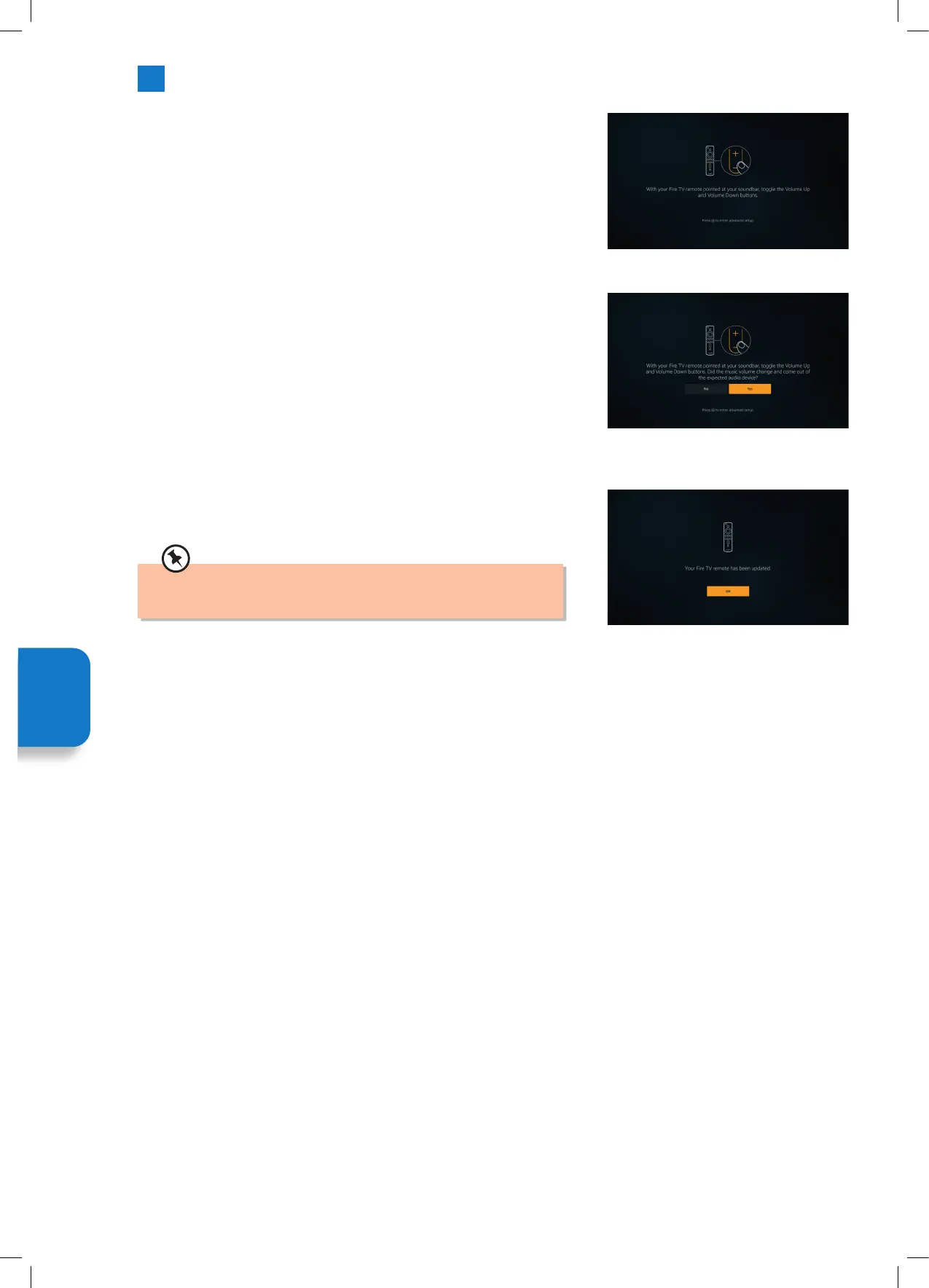52
8. When your Soundbar eventually turns off and on, you will be asked to press the
VOLUME UP and DOWN buttons. Press the VOLUME + and - buttons.
9. If your volume level adjusted as expected select YES and press SELECT. If not
select NO and continue until the volume level changes.
10. Your Fire TV remote has now been setup, it will now switch your soundbar on
and off and adjust the volume level.
• Now when you switch your TV on your Soundbar will also switch on.
The TV speakers will be automatically switched off.
Setting
Menu
JVC 32' Amazon Fire LED Smart HD TV LT-32CF600 Manual.indd 52JVC 32' Amazon Fire LED Smart HD TV LT-32CF600 Manual.indd 52 21/01/2021 12:3221/01/2021 12:32